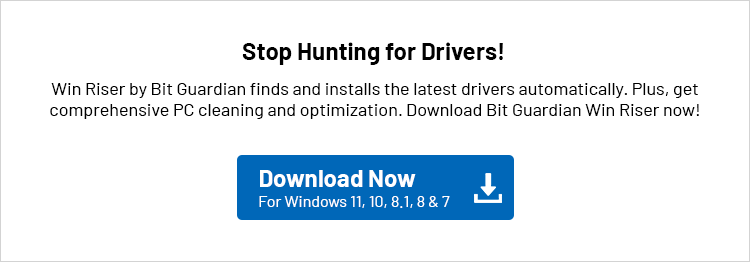Let’s have a look at some of the best methods to execute the SCR3310 driver download and update for Windows 10/11 to ensure that the device runs perfectly.
Usage of contact smart cards is quite common and unavoidable these days. These plastic cards use small integrated circuits that can store details and offer unique identification. Such cards are used in the development of driver’s licenses, employee cards, debit cards, credit cards, patient cards, and so much more.
To read such contact smart cards, you need a tool like SCR3310. The SCR3310 is a reliable device that allows you to read or access a contact smart card. Although the plug-and-play function of the device makes it easy to use, at times, you may face problems using the reader and reading the smart card.
The main reason behind these issues is an outdated device driver. A driver is a set of instructional files that command a device on how to act on the responses from the user and vice versa. Hence, if the SCR3310 driver is outdated, you may face problems related to reading the card.
In this guide, we will see all the methods to execute the SCR3310 driver update and installation. The processes or methods provided here are very easy to understand and safe to deploy. So, let’s proceed further without any hassle.
How to Download and Update the SCR3310 Driver for Windows 11/10?
In the coming sections of this guide, we will have a look at some of the best methods to download the SCR3310 driver and install it. You can opt for any of these solutions to install the driver. However, we recommend that you first discover all the methods and thereafter choose the most adequate method to install the driver.
Method 1: Take the Help of the Device Manager
Device Manager is one of the best and most reliable ways to execute the SCR3310 driver download. Using this integrated tool, you can download and install the driver for any device of your choice. You can follow the steps offered right below to install the card reader driver:
- Right-click on the Windows logo on the taskbar and click on Device Manager.
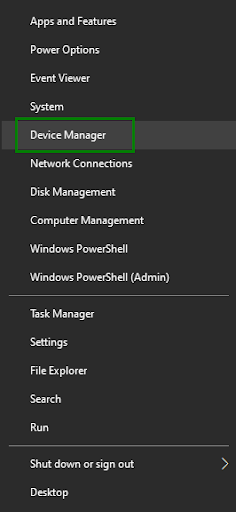
- Double-click on the Universal Serial Bus Controllers.
- Look for the SCR3310 device, right-click, and click on the Update Driver button.
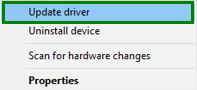
- You may proceed to Search Automatically for Driver Updates.
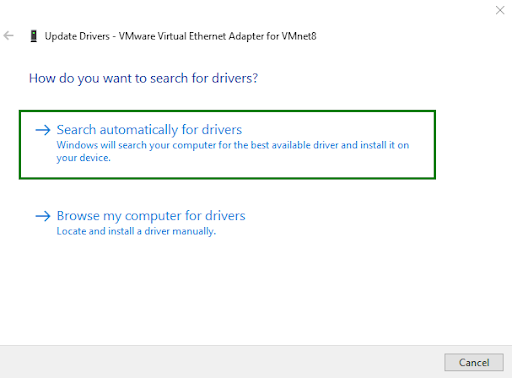
- You may now proceed with the instructions that appear to install the driver.
- Lastly, you can restart the system to install the driver.
So, this is one of the best methods to perform the SCR3310 driver update for Windows 10/11. You may follow the next solution to install the driver using a unique way.
Also know: How to Download ViGEm Bus Driver Safely for Windows 11,10
Method 2: Update the Operating System to Update the Driver
Here’s another reliable way to update the SCR3310 driver for Windows 10/11. Updating the operating system is a unique and undiscovered technique to install the latest version of many device drivers. You can follow the steps offered below to install the latest OS updates and therefore update the driver:
- Open the Windows Settings by pressing the Win + I keys.
- Click on Update & Security.
- Now, click on the Check for Updates button.
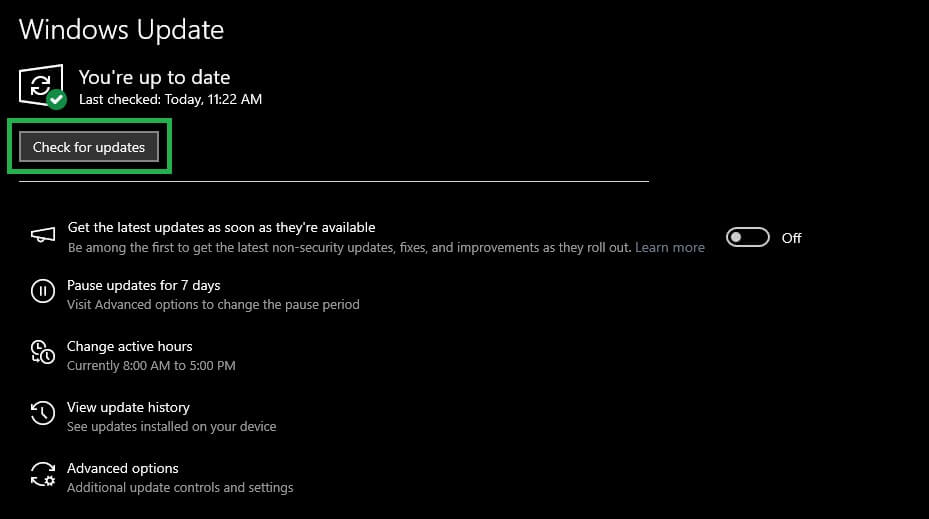
- Once the updates appear, you can click on the Download and Install button.
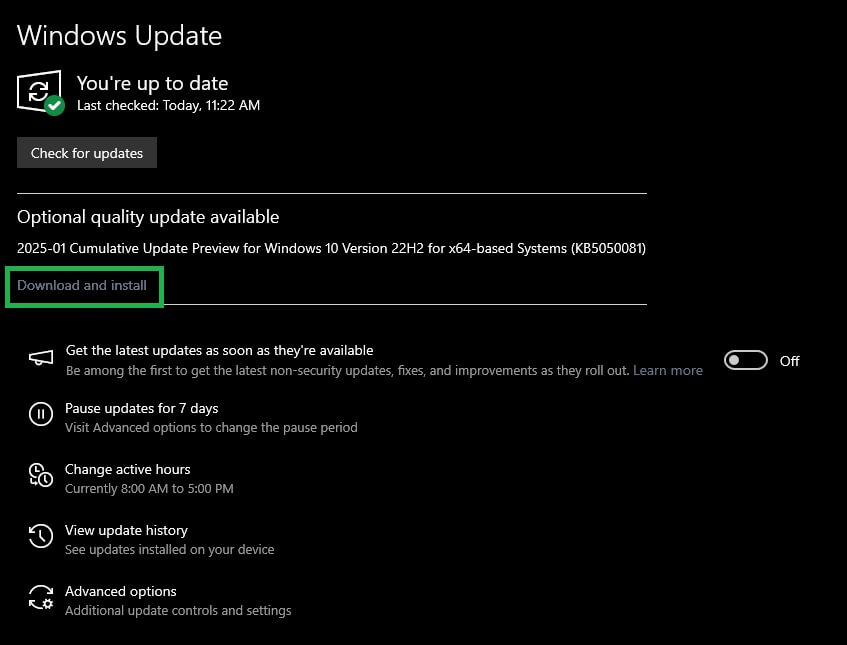
This method may require you to allow your system to restart multiple times. Let’s have a look at the last method to install the SCR3310 driver.
Method 3: Download the Driver from the Microsoft Update Catalog
Microsoft Update Catalog is an official website that allows you to install multiple types of drivers. You can use the same to update the SCR3310 driver for Windows 11/10. The procedure to download the driver is provided right below:
- Visit the official website of Microsoft Update Catalog.
- Search for SCR3310 and press the Enter key.
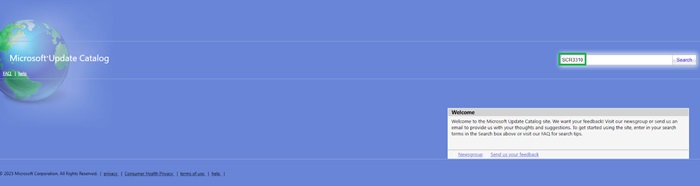
- Use the Download button and install the driver.
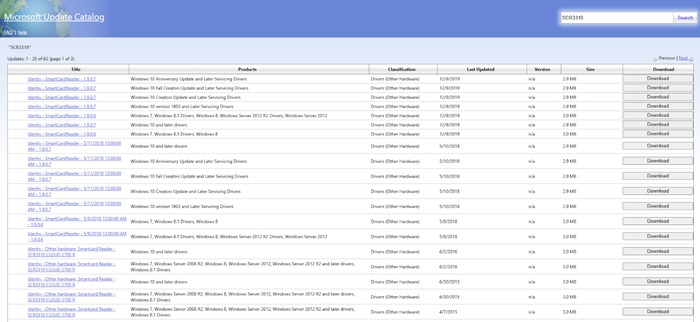
- Restart the system when the installation is complete.
Once the system boots up, you will see that the SCR3310 device is working smoothly and perfectly with ease.
Also know: How to Fix “The Application was Unable to Start Correctly 0xc00007B” Error in Windows 10
SCR3310 CAC Reader Driver for Windows 10/11: Installed
The SCR3310 reader is a very reliable and important device for users. This tool helps in reading the compact smart cards and hence, if the performance of the device is affected in any way, it can cause serious problems.
In the previous sections of this easy guide, we have had a look at some of the most reliable ways to download and update the SCR3310 driver for Windows 10/11. All the methods offered above are fairly easy to use and do not require much technical knowledge to execute. Moreover, these methods are also quite safe and do not affect your system adversely. Updating the driver will surely improve the performance of your device and the entire system.
If you wish to get your queries related to the SCR3310 driver update answered, you can write them in the comments section below. Our team of experts will help you in every possible way. You can also offer feedback and suggestions, if any, in the same.
If you liked this guide and are a tech enthusiast, you can subscribe to our newsletter and follow our social media pages to stay updated with new blog posts, tech news, software offers, and so much more.