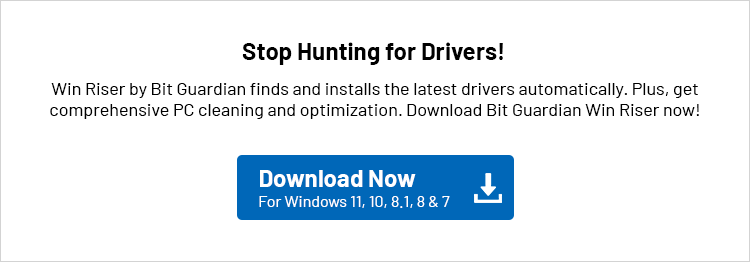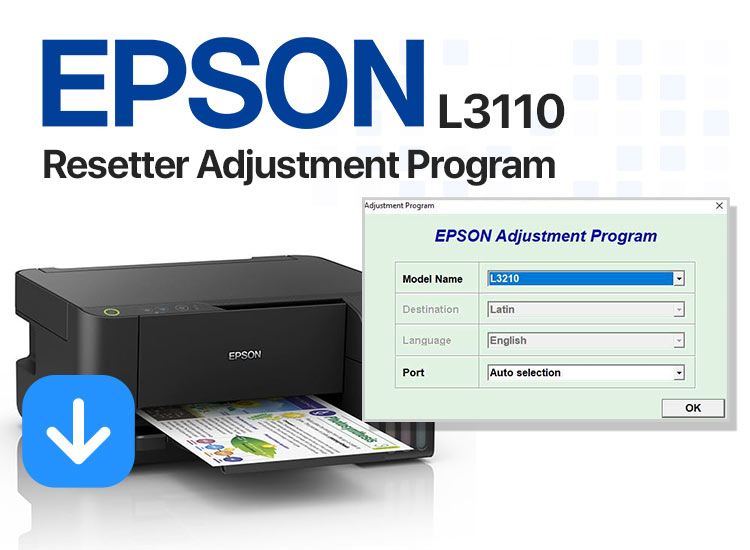
Epson L3110 is an all-in-one, highly efficient printing machine. Features like 33 ppm print speed (monochrome), 15 ppm print speed (in color), and a 5,760 dpi resolution make it one of the best printers for duplex printing. However, despite these specifications, you may bump into unexpected errors like the “service required” error after printing a certain number of pages on your computer, requiring you to reset the Waste Ink Pads of your printer using an Epson L3110 resetter.
The Waste Ink Pads absorb and collect the ink lying unused during printing and printhead cleaning, causing various issues. However, this is a minor problem that you can solve effortlessly with the Epson L3110 waste ink pad resetter tool, also called the Epson L3110 resetter adjustment program.
In this article, we guide you through downloading this program for free to fix various issues you are experiencing. However, let us first learn more about this program and how it functions.
Epson L3110 Resetter Adjustment Program Details
Compatibility: Windows 7, 8, 10 (32‑bit / 64‑bit)
Release Date: August 5, 2020
Latest Version: December 19, 2023
Size: 2.9 MB
Download the Free Epson L3110 Resetter in Zip File
Below, you can find a totally free and functional Epson L3110 resetter adjustment program download link. With this adjustment program, you can easily reset your printer’s overflowing waste ink pad counter.
Epson L3110 Resetter Adjustment Program Free Download
Once you have downloaded the software, you can follow the guide below to use it. Moreover, you can further improve your printer performance by performing the Epson L3110 printer driver download.
How to Use the Epson L3110 Resetter Adjustment Program
You can easily reset the waste ink pad counter of your Epson L3110 printer using the resetter adjustment program by following these steps:
- Download the WIC Reset Utility in zip file from the official website to avoid malicious files.
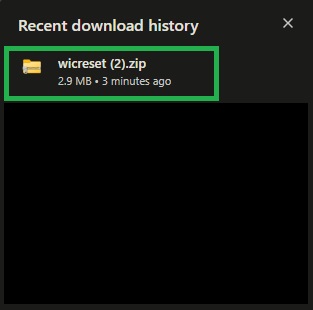
- Run the installer as an administrator and follow the setup instructions.
- Make sure your antivirus does not block the program. Some security programs may flag reset tools as potentially unwanted.
- Create a desktop shortcut for easy access during the reset process.
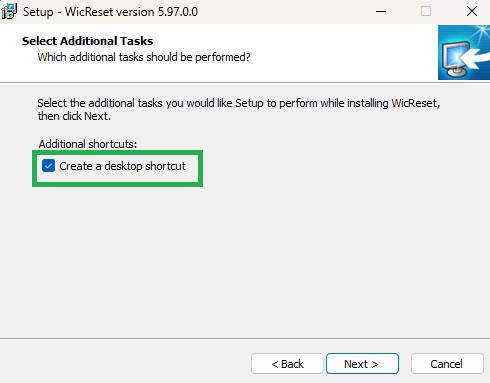
- Turn on your Epson L3110 printer.
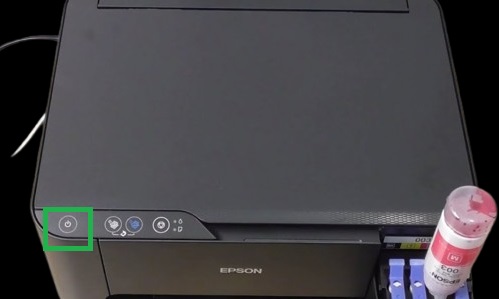
- Connect it directly to your computer using a USB cable. Avoid USB hubs or extensions as they may cause communication issues.
- Windows should detect the printer automatically. If not, install the necessary drivers and check in Device Manager to ensure the printer is recognized without errors.
- Open the WIC Reset Utility.
- Select your Epson L3110 from the printer list.
- Click Read Waste Counters to see the current ink pad levels.
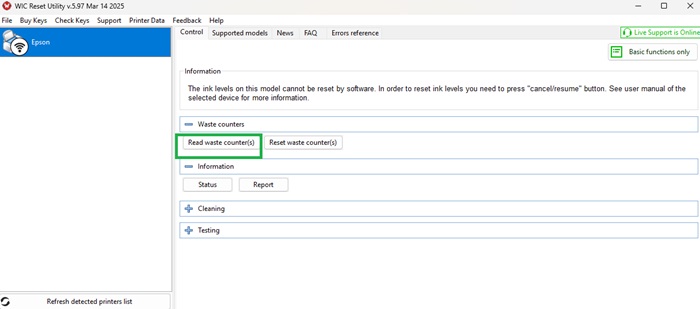
- If the values are above 100%, you need to reset the counters.
- Click Reset Waste Counters and enter the reset key you received when purchasing the software.
- Wait until the process finishes. Do not disconnect or turn off the printer during this process.
- Restart both your printer and computer to apply the changes.
- Print a test page to ensure the printer works normally.
- Reopen the WIC Reset Utility and click Read Waste Counters. The values should now be 0%, confirming a successful reset.
- Keep the reset key for future use in case the ink pad full error appears again.
Also know: Epson L3150 Resetter Adjustment Program Free Download
Free Epson L3110 Resetter Adjustment Program Download Successful
The above is the guide to downloading and using the Epson L3110 resetter adjustment program or software to reset your printer’s waste ink pad counter. Hopefully, you will not be troubled by errors like “service required” or an overflowing waste ink pad counter.
If you have any confusion or questions about resetting your printer using the Epson L3110 waste ink pad resetter, you can reach out to us via the comments section.
FAQs – Epson L3110 Resetter Adjustment Program Free Download
Q.1 What does the “Service Required” error mean on the Epson L3110 printer?
Ans. The “Service Required” error usually appears when the waste ink pad counter reaches its limit. This means the printer has tracked a certain number of pages and believes the waste ink pads may be full. You can fix this issue by resetting the counter using the Epson L3110 resetter adjustment program.
Q.2 Is it safe to use the Epson L3110 resetter tool?
Ans. Yes, the Epson L3110 resetter or adjustment program is safe to use when downloaded from a trusted source. It is designed to reset your printer’s internal counters without harming the hardware. Just be sure to disable your antivirus temporarily, as it may block the tool by mistake.
Q. 3 Can I reset the Epson L3110 printer without going to a service center?
Ans. Yes, you can easily reset the Epson L3110 at home using the Epson L3110 resetter adjustment program. This tool allows you to clear the error and restore your printer’s functionality without the need for professional repair.