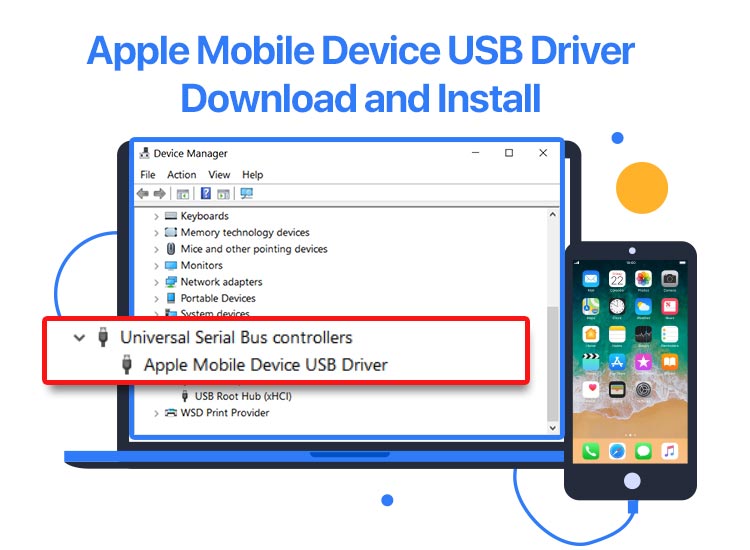
If you are trying to connect your iPhone, iPad, or any other Apple device to a Windows PC and it is not showing up or syncing properly, the missing element is likely the Apple Mobile Device USB Driver. This specific driver allows Windows to recognize and interact with your iOS device for data transfers, syncing via iTunes, and more.
Just like any other operating system, Windows consists of numerous built-in services, software, and tools that work together to deliver performance and functionality. Among these components, one of the most crucial is the device driver.
A driver is a set of essential files that enables communication between the hardware and the operating system. It ensures that the system can receive instructions from the user, send them to the connected device, process them correctly, and display the final results accordingly.
The Apple Mobile Device USB driver is one such important driver. It is specifically responsible for establishing a smooth and stable connection between your Apple device and Windows PC. If you are facing issues connecting your iPhone to your system, or you are preparing to sync and manage your iOS data, you will need to install or update this driver.
This guide includes multiple methods to help you download, install, or update the Apple Mobile Device USB driver with ease. Choose the method that suits your preference and system requirements best.
How to Download and Update the Apple Mobile Device USB Driver?
In the coming sections of this guide, we will have a look at some of the best ways to execute the Apple Mobile Device USB driver download and update for Windows 10/11. Multiple methods are explained below to help you install the driver with ease. You can opt for any of the methods to get the driver, but you should check out all the solutions before selecting the perfect one.
Method 1: Install iTunes to Automatically Get the Apple Mobile Device USB Driver
Installing iTunes from Apple’s website is one of the most reliable ways to get the latest version of the Apple Mobile Device USB driver. This driver is bundled with iTunes, so once iTunes is installed, the driver gets installed automatically. Follow these steps to proceed:
- Uninstall any existing version of iTunes, especially if it was installed from the Microsoft Store.
- Visit the official Apple iTunes Download Page: https://www.apple.com/in/itunes/
- Download and install the version suitable for your system (64-bit or 32-bit).
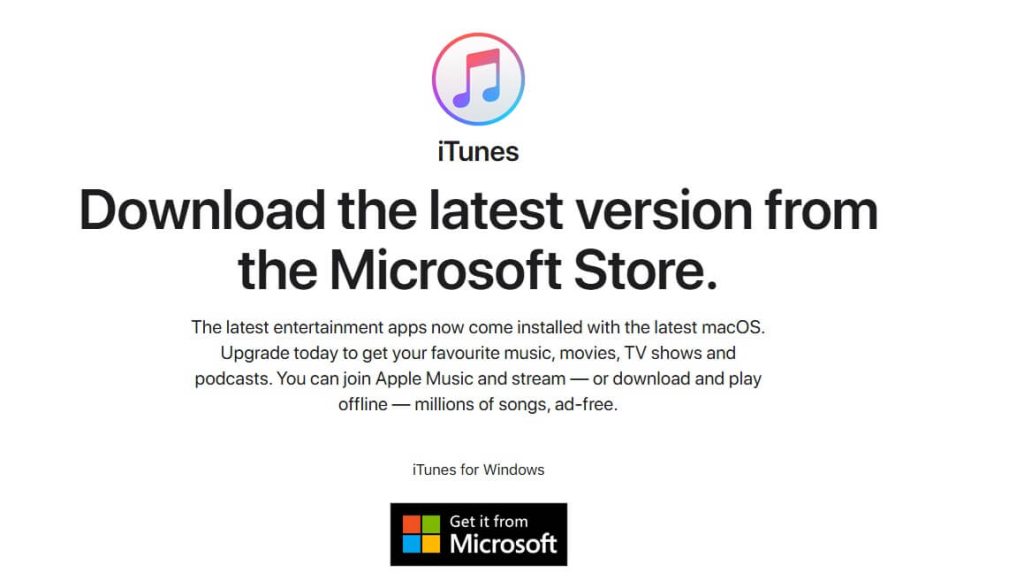
- After the installation, connect your iOS device using a USB cable.
- On your iPhone or iPad, if prompted, tap “Trust This Computer”.
- Your system will now automatically install the Apple Mobile Device USB driver.
This is a highly recommended method, especially if your system does not detect the device at all.
Method 2: Update the Driver with Device Manager
Device Manager is a Windows-integrated tool that offers complete control of connected devices to users. The same can also help you execute the Apple Mobile Device USB driver update for Windows 11/10 and other operating systems. Follow the steps below to proceed:
- Right-click on the Windows button and select Device Manager from the context menu.
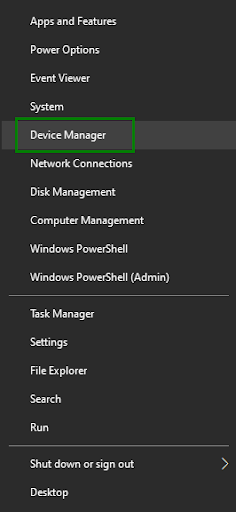
- Double-click on Universal Serial Bus Controllers to proceed.
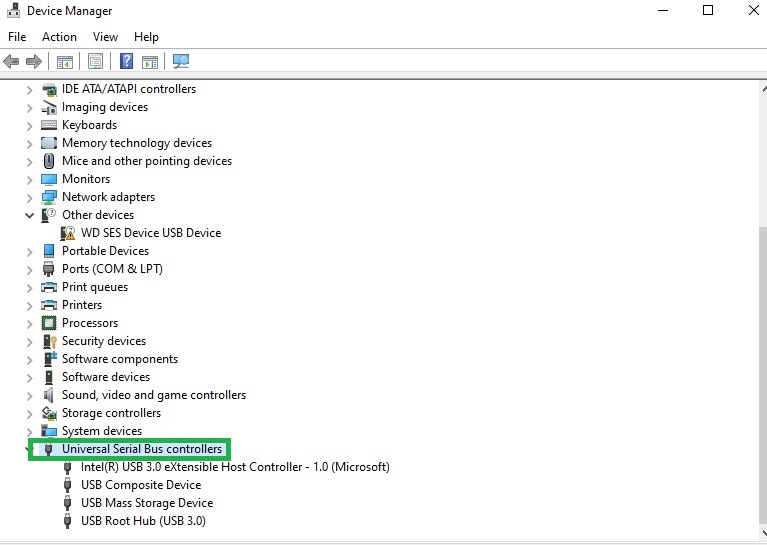
- Right-click on the Apple Mobile Device USB device and click on the Update Driver button.
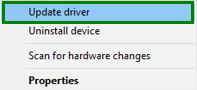
- Now, allow the system to Search Automatically for Driver Updates.
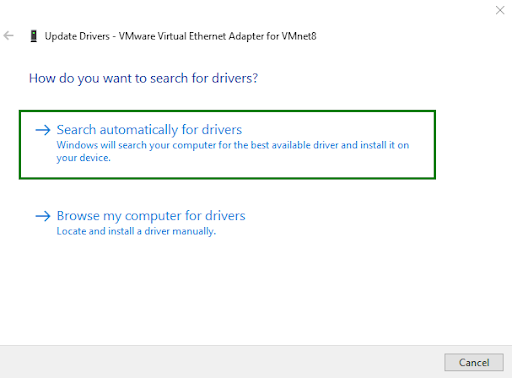
- Follow the steps that appear on the screen, subsequently, to install the driver.
- Restart the system at the end.
This is one way to update the Apple Mobile Device USB driver for Windows 11/10. You can opt for the next one if you don’t like this one.
Also know: USB Joystick Driver Download for Windows 11 & 10
Method 3: Update the Windows OS
Updating your operating system is a reliable way to execute the Apple Mobile Device USB driver download and install. The developers at Microsoft Windows offer regular device driver updates along with the original OS updates. You can take the help of the steps offered below to install the driver via the OS update utility:
- Right-click on the Windows button and open the System Settings.
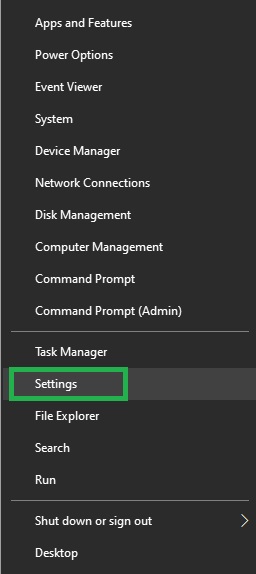
- Click on the Update & Security button.
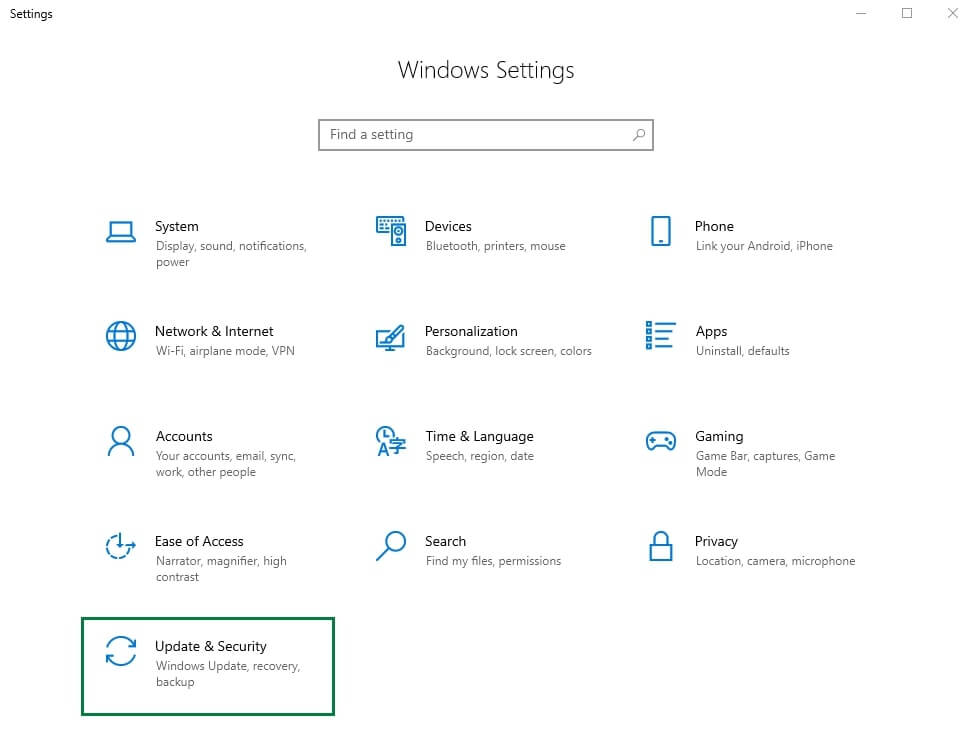
- Wait for the utility to load and click on the Check for Updates button.
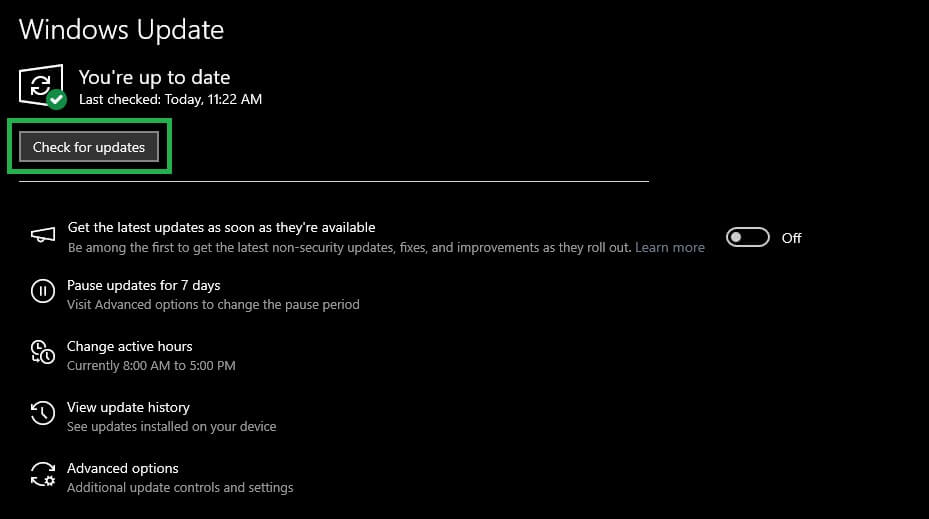
- Lastly, Download and Install the available OS, additional, optional, and other updates as available.
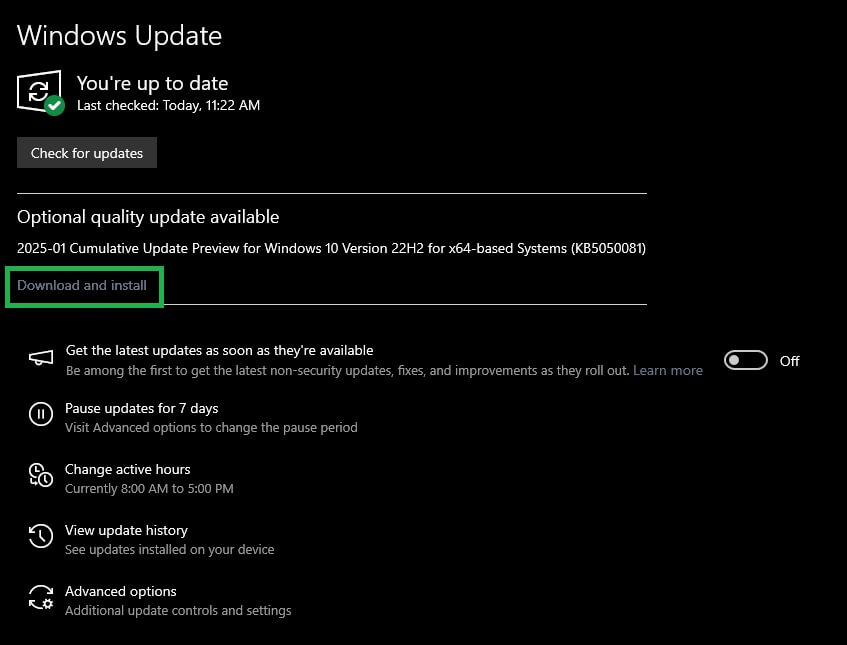
This sums up the two solutions to download the Apple Mobile Device USB driver for Windows 10/11. Let’s have a look at the third solution below.
Method 4: Download the Driver from the Microsoft Update Catalog
Microsoft Update Catalog is Microsoft’s official website that offers updates, patches, drivers, and more files related to the Windows operating system. The same website can be used to execute the Apple Mobile Device USB driver download as well. You can use the steps below to download and install the required driver:
- Visit the Microsoft Update Catalog page.
- In the search bar, type Apple Mobile Device and hit the Enter key.
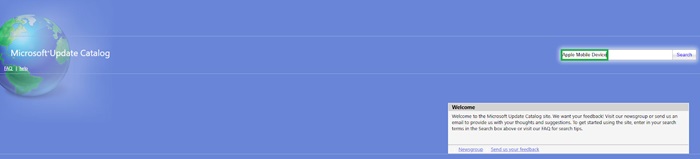
- Use the Download button to save the driver file.
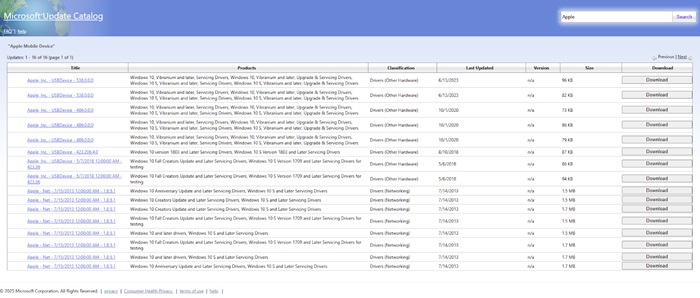
- When the file download is complete, run the file to install the driver.
Also know: How to Set Up USB Game Controllers in Windows 11/10
Apple Mobile Device USB Driver Install: Concluded
This sums up the methods available to download and install the Apple Mobile Device USB driver. Updating the device driver is an amazing way that not only helps you enhance the productivity and usage of a device, but also enhances the overall performance of the system when you update all kinds of device drivers.
The methods offered above are very easy to use, even for a beginner. Additionally, these solutions only enhance your system and Android Mobile Device’s performance without affecting your data or personal files in any way.
The solutions to download and update the Apple Mobile Device USB driver for Windows 10/11 above can be complicated for a few. If you have any questions related to the blog or its methods, you can ask them using the comments section below. You can also offer your feedback and suggestions related to this article in the same section.
Lastly, if you liked this guide on how to perform the Apple Mobile Device USB driver download and update on Windows 11/10, you can subscribe to our newsletter and follow our social media pages to stay up to date with new blog updates.

