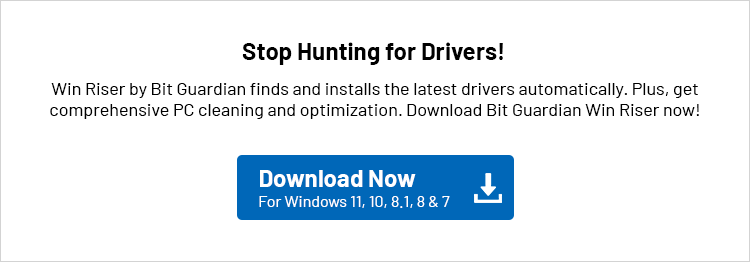EasyCAP software, a USB device, became immensely popular over the past decade. You can use this gadget with an RCA cable to record and store videos. It renders extremely well and can take films from an output source. It lets you store and capture audio as well as video in the most well-received formats.
However, the EasyCAP device needs an EasyCAP driver, much like other peripherals such as a keyboard, printer, mouse, etc. Since these drivers must be downloaded using specific processes on your computer, we have prepared this tutorial to help you perform this action. Let us begin with the process of downloading and installing the EasyCAP software driver for Windows by learning the best ways to do it.
Before proceeding, first have a quick look at the details of the most recent version of the EasyCAP driver to ensure that you install the correct and compatible drivers.
Details of the Latest EasyCAP Drivers
Latest Version: 6.10.70.001
Supported OS: Windows 11 / Windows 10 / Windows 8 / Windows 7
File Size: 42.09 MB
Best Methods to Download, Install, and Update EasyCAP Driver on Windows
You can follow the methods below to download and install the EasyCAP software driver’s updated version effectively on your computer.
Method 1: Use the original installation CD/DVD to install the EasyCAP driver
If you have bought the EasyCAP device recently and have the installation CD/DVD, you do not have to download the EasyCAP drivers on your PC. You can directly install the driver through the installation CD/DVD. Below are the steps you need to follow to install the driver for your EasyCAP device using the installation CD/DVD.
- First, insert the installation CD or DVD into your computer’s CD/DVD drive.
- Next, follow the on-screen directions to install the Windows 10/Windows 11 EasyCAP driver.
- In this step, choose No, not this time, and click Next.
- This step requires you to click on the option to Install Software Automatically.
- You can now click Next and then choose Continue Anyway.
- Lastly, click Finish after completing the driver installation.
Note: In addition to the drivers, you must install the Video Studio software to use your EasyCAP device. The easier CAP software installation process is through the installation CD/DVD rather than searching for the software and downloading it from the web.
Also know: How to Download DVD Drivers for Windows
Method 2: Download the Windows 11/Windows 10 EasyCAP driver from the Device Manager
Whenever the need to download driver software arises for a device, the Device Manager is among the best sources. There, you can find only authentic and reliable drivers. Hence, below are the steps to download EasyCAP drivers from the built-in Device Manager in Windows.
- First, right-click the Start button on your taskbar and choose Device Manager from the on-screen menu.
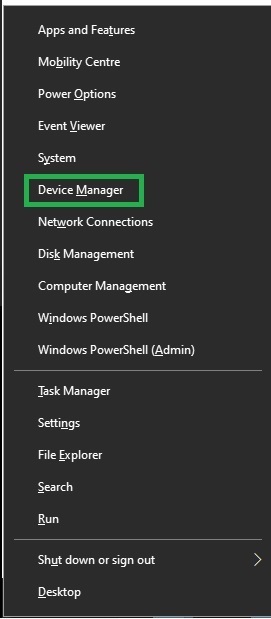
- Next, locate the Sound, video, and game controllers and double-click on this category.
- In this step, right-click your EasyCAP device and choose Update Driver from the on-screen menu.
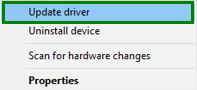
- You can now click search automatically for drivers to find and download the appropriate EasyCAP driver for your device.
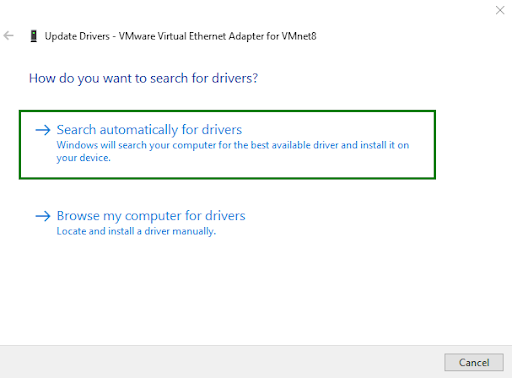
- After downloading and installing the driver for your EasyCAP device, you can restart your computer to allow the new driver to take effect.
Also know: Top 11 Best Free Driver Updater Tools for Windows 10 and 11
Method 3: Use Windows Update to download and install the EasyCAP driver
Windows updates solve various computer problems by downloading and installing drivers that may be causing system performance issues. It may also download and install the appropriate Windows 11/Windows 10 EasyCAP driver on your PC. Hence, you can follow these steps to update Windows.
- First, use the Win+S key combination to access the search function on your computer.
- Next, type check for updates in the search box and select it from the results.
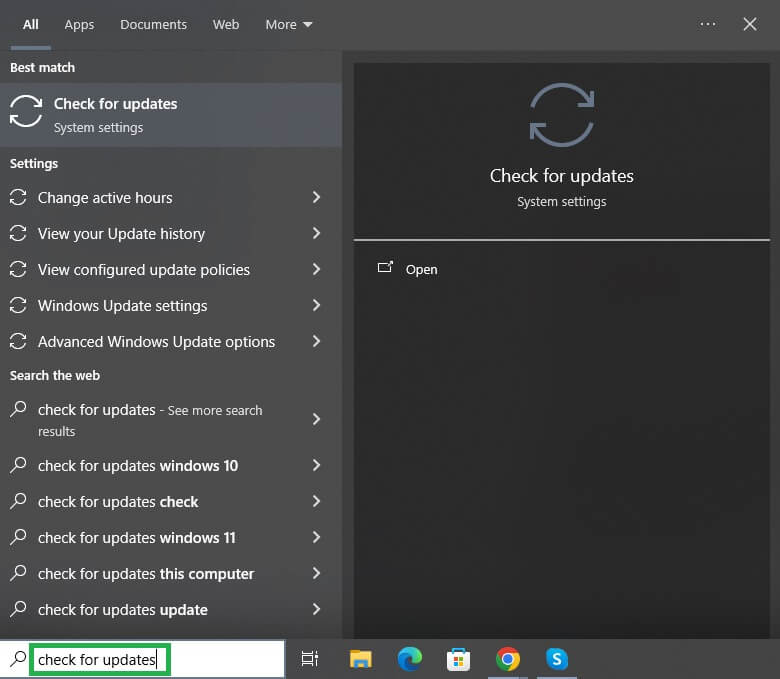
- You can now click on the check for updates button to allow Windows to look for the latest system updates.
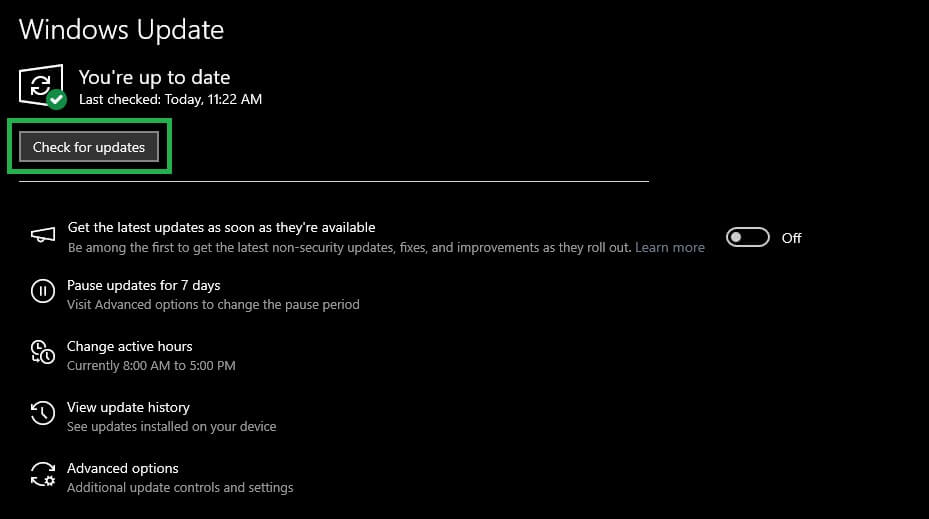
- In this step, download and install all available system updates (including optional updates).
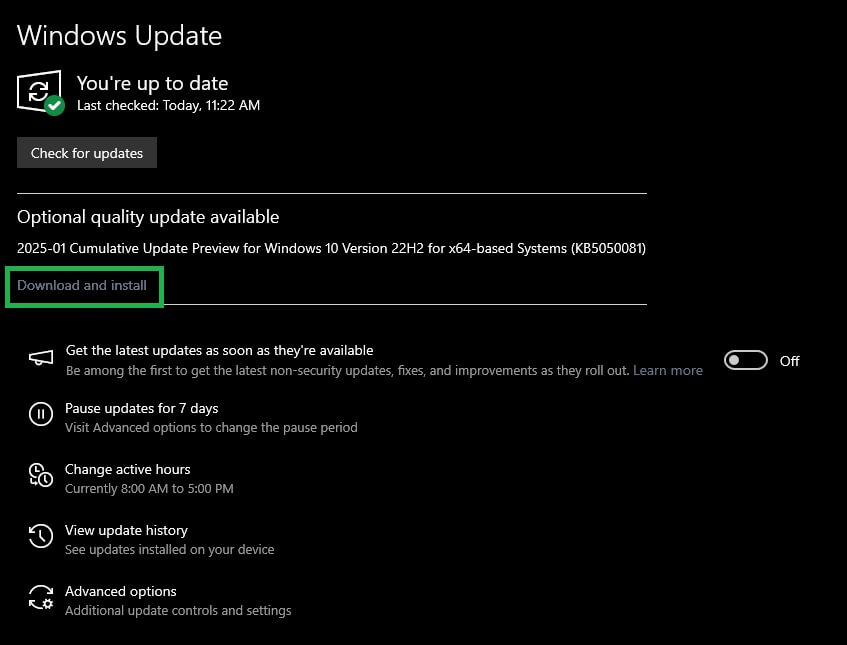
- Lastly, restart your computer after completing the update process to let the updated settings and drivers take effect.
EasyCAP Driver Software Downloaded and Installed Successfully
That brings us to the end of our Windows 10/Windows 11 EasyCAP driver download and installation guide. We hope this article was helpful. If you used other techniques to download, install, and update the driver for the EasyCAP device on your computer, please share them in the comments. You can also leave a comment if you have any questions, doubts, concerns, feedback, or suggestions about this post.