
A VPN, or Virtual Private Network, is a crucial tool to ensure privacy and security, bypass geographical restrictions, and avoid bandwidth throttling. While VPN software is available for different devices and operating systems (such as Android, iOS, Windows, and macOS), you may be surprised to learn about the best free VPNs for FireStick.
The best VPN for FireStick ensures your device’s and connection’s privacy while unblocking content from various geographical locations.
So, if you use an Amazon FireStick regularly and are on a quest to find the best VPNs for Amazon FireStick, you are in the right place.
This article guides you through the best free VPN for FireStick that fulfills your needs and runs smoothly on any Amazon Fire Stick.
List of the Best Free VPN for FireStick (Verified)
Below are some of the best VPNs for Amazon Fire Stick. You may check out all these alternatives and select the ones that fit your needs the most.
1. NordVPN
NordVPN, hands down, is one of the best free VPNs for FireStick. It offers fast servers for Amazon FireStick, ensuring snappy content streaming and constant connectivity. Moreover, it is a beginner-friendly VPN, making it perfect even for novice users.
Furthermore, it does an excellent job of unblocking almost all streaming services, along with offering AES-256 encryption, DNS leak protection, a kill switch, and many more robust security and privacy features, prompting you to continue using it even after its 30-day free trial ends.
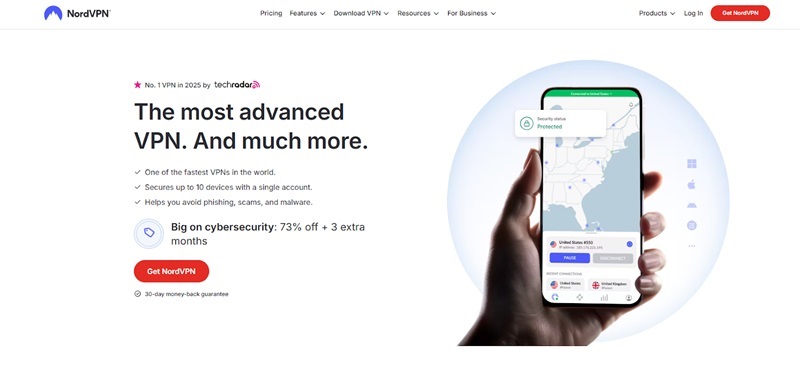
Also know: Best VPN for PC Gaming
2. ExpressVPN
With servers in over 105 countries, ExpressVPN is among the best VPNs for Windows and cheapest VPNs for FireStick (totally free for the first 30 days). It boasts a user-friendly Fire Stick app, split-tunneling, support for 100+ streaming platforms, WireGuard support, a stellar ad blocker, a kill switch, IPv6 leak protection, 256-bit encryption, a zero-logging policy, and other features that make it a tough contender for other names on this list.

3. Windscribe
Windscribe is also the best VPN for FireStick, which you can use for free. A thoughtfully designed and easy-to-use FireStick VPN application, fast connection speeds, unlimited simultaneous connections, an ad and malware blocker, full leak protection, and servers in 10+ countries make Windscribe a great addition to this list. You can try it yourself by downloading it from the link below.
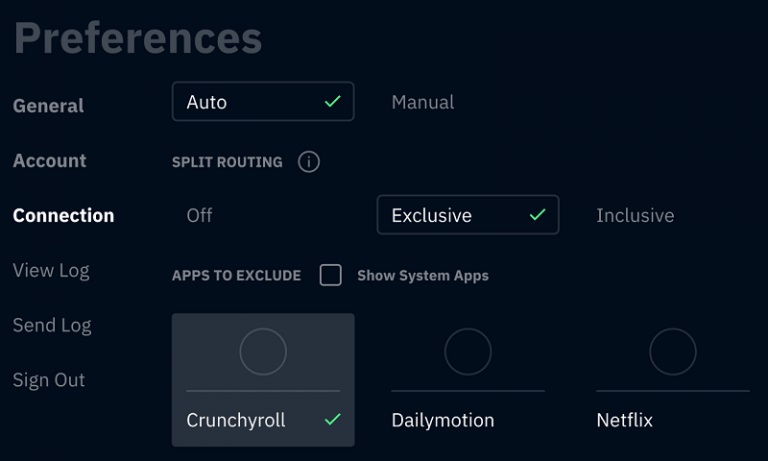
Download Windscribe VPN from here
4. hide.me VPN
Next, we have hide.me VPN as the best free VPN for FireStick. It boasts a friendly VPN app for Fire TV Stick that you can download directly from the Amazon App Store. Moreover, it offers over 2600 servers in 91 locations, IP leak protection, split tunneling, strong AES-256 encryption, a zero log policy, and an automatic kill switch. We truly like this VPN for its privacy-focused features and blazing-fast speed. You can also give it a shot by downloading it from the following link.
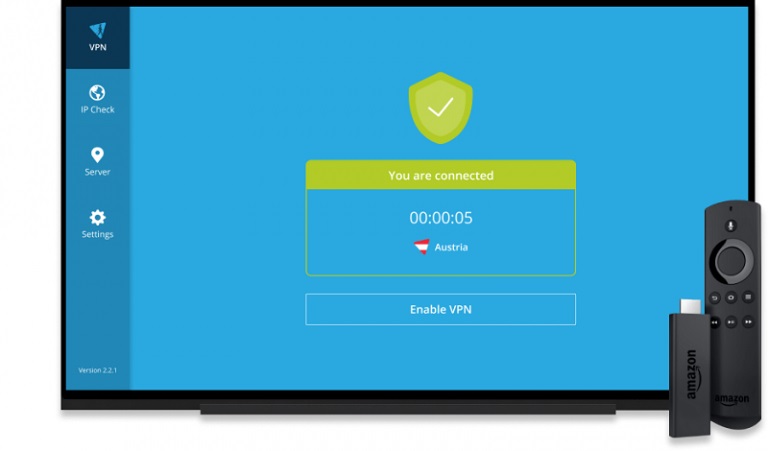
Download hide.me VPN from here
5. Proton VPN
Proton VPN is among the fastest VPNs for Amazon Fire Stick. What makes it one of the best totally free VPNs for FireStick includes features like AES 256-bit encryption, unlimited bandwidth policy, easy-to-use Fire TV application, an option to choose from OpenVPN, IKEv2, and WireGuard protocols, and a no-logs policy. Below is the link to download and try it.
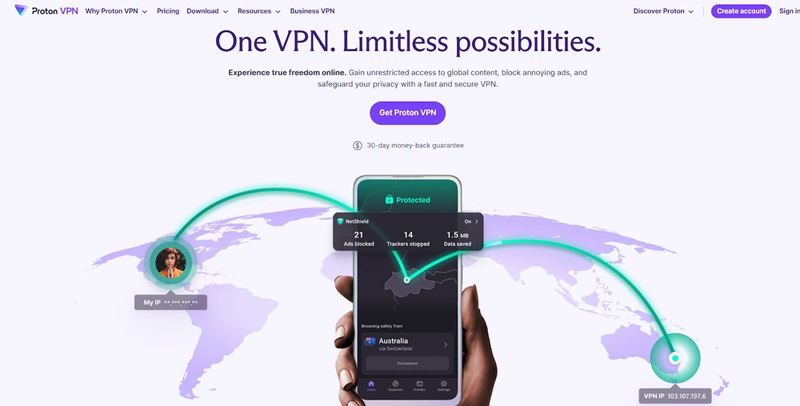
Also know: What is Malware and How to Detect and Remove it
Final Thoughts on the Best Free VPNs for Firestick
We just had a look at some of the best VPNs for Fire Stick, which are available for free. Hopefully, at least one of these VPN services was able to satisfy your needs. All the VPNs recommended in this article offer multiple servers in multiple locations. Hence, you will not experience any issues using them.
Do share with us, through the comments section, which of these services you liked the most as the best VPN for Amazon Fire Stick. You can also drop us a comment if you need further assistance related to the best totally free or cheapest VPN for Fire Stick. Also, do not forget to subscribe to our newsletter to get notified when our next post comes to solve your other tech queries.

