
Deleting a file removes your data, making it inaccessible to anyone. Is that what you think? Then, let’s burst the bubble about file deletion. If you delete a file, it is only hidden from your operating system and recoverable unless overwritten by other data, or you use a file shredder to delete the file.
File shredding through dedicated software overwrites the deleted files using various advanced methods to make your data irrecoverable (even a file recovery software cannot recover it).
Hence, if you are concerned about data breaches or the leaking of sensitive information from the files you deleted, a file shredder software is what you need.
In this article, we bring you the best software for file shredding (we personally tried and tested). For this write-up, we carefully evaluated each software based on multiple factors, such as its interface, security and data destruction capabilities, the data sanitization methods (ways to permanently erase data, such as overwriting data with patterns of 0s and 1s, overwriting with random characters, or applying more complex algorithms like Gutmann Method), and more.
However, let’s quickly recap what this software is to clear any lingering doubts before beginning with our best file shredder software reviews, taking you into the depths of these programs.
What Is File Shredder Software
Simply put, file shredding software is a tool to permanently and securely delete files from your computer, ensuring they can never be recovered. While standard deletion methods only remove the file’s reference from your device’s directory, a file shredder overwrites the data with random characters numerous times, making data recovery almost impossible.
However, does file shredder really work?
To answer this question, the best software for file shredding works wonderfully, taking file deletion to another level by actually overwriting the space once occupied by the deleted file and making it non-recoverable, even by a data recovery tool.
Now that you are familiar with file shredding, let’s walk you through the best Windows 10/Windows 11 file shredders.
Well-Researched List of the Best File Shredder Software
You can choose one or more software from these Windows file shredders we selected after thorough research and analysis.
1. Eraser
Meet Eraser file shredder. This software makes it to one of the top positions on our list of the best file shredding software owing to its simple interface, strong security, integration with the Windows context menu, support for various data destruction algorithms, scheduling, and the following remarkable features.
Key features
- In addition to file shredding, Eraser allows folder and drive deletion.
- It employs advanced data sanitization methods, such as DoD 5220.22-M, AFSSI-5020, AR 380-19, RCMP TSSIT OPS-II, HMG IS5, VSITR, GOST R 50739-95, Gutmann, Schneier, Random Data.
Pros
- Free and open source Windows file shredder
- Does not consume excessive system resources
- Uses multiple overwriting passes with industry-standard algorithms
Cons
- Slow speed when dealing with large files
- Cannot erase the drive where Windows is installed
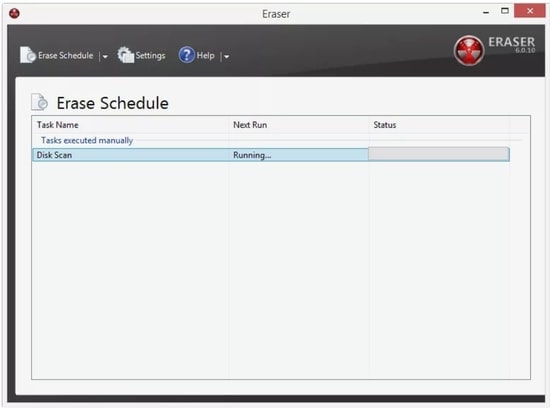
Click here to learn more about Eraser
Also know: How to Clear Temporary Files on Windows 10, 11
2. Freeraser
Next, let’s introduce you to Freeraser. It is another Windows file shredder with an easy-to-use drag-and-drop interface, powerful data sanitization methods (DoD 5220.22-M, Gutmann, Random Data), and the following notable features.
Key features
- You can choose from forced, fast, and ultimate deletion methods based on your requirements.
- It allows you to customize its icon in size and transparency.
Pros
- Open-source and free file shredder software
- Boasts a portable version to shred files on various devices without installation
Cons
- No integration with the Windows context menu
- Limited features compared to other file shredding software
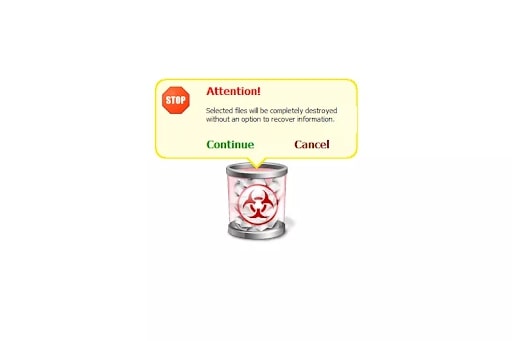
Click here to learn more about Freeraser
3. WipeFile
Let’s continue exploring the best file shredder software for Windows with WipeFile. A simple interface, Windows Explorer integration, and the following are some of the most likable features of this software.
Key features
- It allows you to specify the types of files or patterns to include or exclude during the shredding process.
- WipeFile employs 14 different wiping methods based on standards like DoD 5220.22-M, Gutmann, and others.
- You can add files to the deletion queue using the drag-and-drop functionality.
Pros
- Completely free and open-source
- Portable Windows 10 file shredder
Cons
- No customization options
- Lacks advanced features
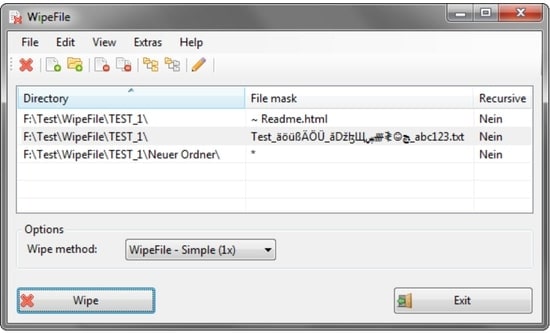
Click here to learn more about WipeFile
4. HardDisk Scrubber
Next, we would like to name HardDisk Scrubber as one of the best file shredding software for Windows. It employs advanced shredding algorithms and data sanitization methods (Random data, AFSSI-5020, DoD 5220.22-M). Moreover, the following features add to the reasons we call Free File Shredder an excellent choice for shredding files on Windows.
Key features
- You can create your custom wipe patterns, for instance, writing specific characters over the deleted files.
- It is extremely easy to use: you can simply add the file you want to delete and then click on the option to Scrub Files.
Pros
- Totally free file shredder software
- Straightforward and intuitive interface
Cons
- Long shredding times
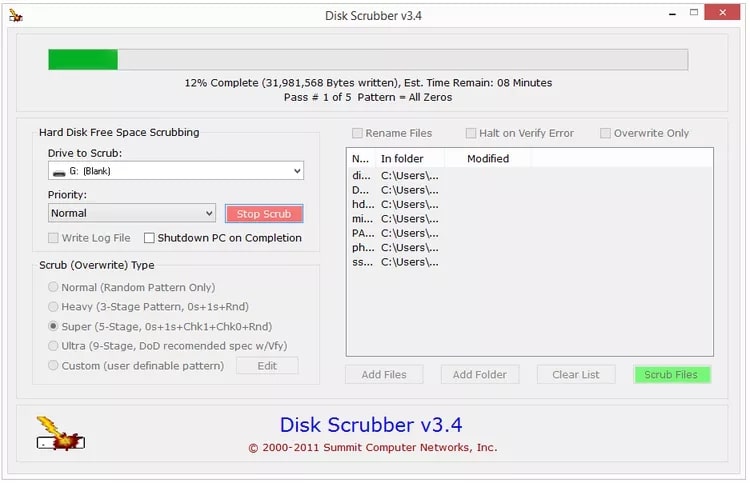
Click here to learn more about HardDisk Scrubber
5. Secure Eraser
We cannot consider the list of the best Windows file shredders complete without Secure Eraser. This software uses some of the top-notch data sanitization methods (such as Gutmann, VSITR, and DoD 5220.22 M), doubles up as a registry cleaner, and boasts the following features to justify its name as an outstanding file shredding software.
Key features
- It automatically detects if the storage device is an SSD to adjust the deletion process accordingly to avoid unnecessary write cycles.
- Secure Eraser generates logs of the whole deletion process.
- It offers integration with the Windows context menu.
- You can use Secure Eraser to erase data from free space on a drive to ensure the previously deleted files are removed permanently.
Pros
- Comprehensive set of features
- Automatic software updates
Cons
- Takes a significant amount of time to overwrite large amounts of data
- Some users (especially beginners) may find the learning curve steep

Click here to learn more about Secure Eraser
Also know: Best Duplicate Photo Finder and Cleaner Tools for Windows 10/11
Best File Shredders for Windows: The Conclusion
That is how you can permanently and securely delete files using the best file shredder for Windows 10/11 above to prevent data breaches. You can choose the software or software (s) you like the most from our list.
However, if you need help deciding the right software for your needs or have any other questions/suggestions about this article, please feel free to contact us through the comments section below.

