
In this comprehensive overview, we delve into the best free PC cleaner and optimizer tools designed for Windows 10, 11, and earlier editions. Our analysis includes a thorough examination of their key features, advantages, disadvantages, and final verdict.
If your computer seems to be lagging or responding sluggishly, it’s a clear sign that you may benefit from the best free PC cleaner and optimizer software. Similar to any machinery, computers tend to slow down over time. This decline in performance often occurs due to hard drives accumulating excessive data, including cache, cookies, temporary files, and program remnants, among others.
This is precisely where PC optimization software for Windows steps in, rescuing your system by eliminating various forms of clutter from the hard drive. So, it ultimately enhances efficiency and restores speed.
In a market flooded with numerous PC optimization tools, choosing the best free PC cleaner requires careful research. So, to simplify your decision-making process, we present a thoroughly researched list of the best free PC cleaner and optimization software, ensuring improved computer performance akin to a brand-new machine.
Win Riser: A Robust PC Optimizer & Cleaner Tool
Win Riser stands out as the ultimate Windows optimizer in our selection. Setting itself apart, this tool combines various purposeful functionalities within a single standalone solution, without the hassle of additional add-on downloads or purchases. Also, with Win Riser, you can effortlessly update outdated drivers, identify and remove hidden malware, fix registry entries, and eliminate unnecessary clutter. These integrated features work in harmony to elevate system performance to new heights.
Top free PC cleaner and optimizer tools, and also paid versions
Discover our top picks for the finest free Windows optimizers designed to boost your PC performance and free up valuable disk space. So, you can choose your favourite from our top-rated PC cleaner software list.
1. Win Riser – Best Windows 10, 11 PC optimization tool for cleaning PC junk
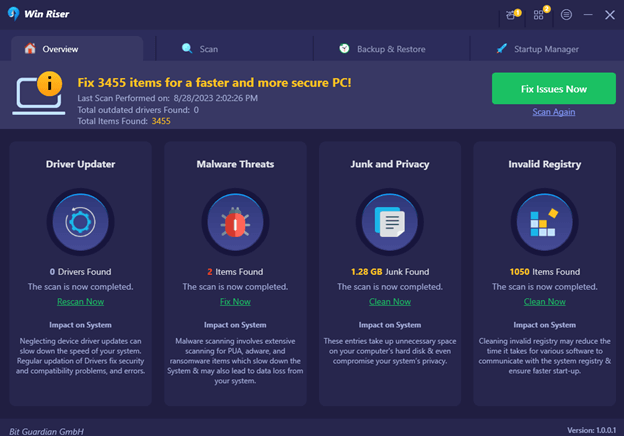
Win Riser stands out as an exceptional optimizer and enhancer tailored for Windows 11 and 10 PCs. Its widespread acclaim is attributable to the potent features and advanced functionalities it brings to the table. It empowers users to eliminate clutter, address registry issues, clear temporary files, and execute various tasks aimed at enhancing overall device performance.
With this tool, effortlessly eradicate malware and malicious files, significantly elevating your PC’s capabilities. As the best computer cleaner in our selection, it will make your life easier. Moreover, Win Riser ensures your computer stays up-to-date by facilitating the hassle-free installation of the latest and compatible driver updates.
Key Features of Win Riser:
- Thorough System Status Insights: The deep scanning feature provides accurate information about your system’s current status.
- Built-in Junk Removal: Win Riser comes equipped with an integrated junk removal tool, so it meticulously scans your system for temporary logs and extraneous files.
- Registry Cleanup: Identifies and eliminates all types of faulty and invalid registries, allowing you to delete entries that may impact performance.
- Latest Driver Updates: Keep your system up-to-date with Win Riser, ensuring access to compatible and latest drivers.
- Malicious File Detection: Utilize the integrated feature to search for and eradicate malicious files, safeguarding your system against potential threats.
Pros
- Boosts system performance for an overall enhancement.
- Stay informed with real-time status notifications.
- The auto-launch feature ensures balanced performance.
- Automatic driver updates keep your system current.
- Restore points available for reverting to previous driver versions.
- In-depth scanning extends to hidden folders.
- Access 24/7 customer support for assistance.
- Enjoy a simple and highly attractive user interface (UI).
Cons
- Does not clear RAM space.
- Lacks multilingual language support.
The Winriser tool stands out as an affordable option with advanced capabilities. Unique among other tools, it offers add-on features for both malware removal and driver updates, making it a valuable computer cleaning tool. Upon installation, the tool automatically launches and initiates a thorough scan. Thus, once the scan is complete, resolving issues is a breeze with just one click.
2. Outbyte PC Repair – Best PC optimization tool for Windows 10/11
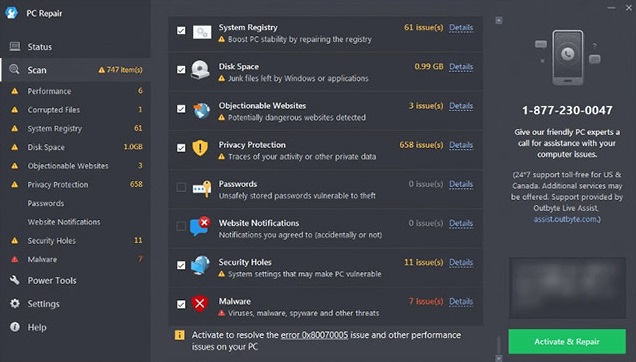
The second top free computer cleaner and optimizer software is Outbyte PC Repair. True to its name, the software stands out as a reliable solution, offering a one-click feature to repair the entire system and also its files.
The software’s smart design, coupled with its user-friendly interface, and compatibility with all Windows devices, make it a means to boost the performance of any system. So, let’s dive into the features of this Windows PC optimization software to gain a deeper understanding.
Key Features of Outbyte PC Repair:
- Compatibility: Download and install the software on Windows 11/10/8/7.
- Free Download: The tool is available for free download to all Windows users.
- Flexible Options: Choose between paid and trial versions based on your preferences.
- Disk Space Analysis: Analyzes disk space and liberates gigabytes of data for you.
- Cookie Cleanup: Easily deletes unnecessary website cookies that collect your data.
- Real-time Performance Boost: Enhances system performance in real-time.
- Smart File Removal: Ensures files deleted by the software cannot be retrieved.
Pros
- Effortless Operations: Complete tasks with just a single click.
- Enhanced PC Performance: Multiplies your PC’s speed by 5x.
- Privacy Protection: Ensures the utmost privacy protection.
- Free Trial: Try out the product with a complimentary free trial.
- Vulnerability Scans and Fixes: Identifies and also resolves system vulnerabilities.
- Real-time Privacy Maintenance: Ongoing protection for your privacy in real-time.
Cons
- Not compatible with older Windows versions.
- Restricted trial period: two days.
Packed with various features and filters, Outbyte PC Repair allows you to boost performance and clear out those pesky junk files according to your preferences. Moreover, its user-friendly interface makes it a breeze to navigate, even for beginners. You can get this good pc cleaner for free, nevertheless for a limited amount of time.
3. IObit Advanced SystemCare – Best Windows 10 PC optimization tool for junk cleaning and online privacy protection

IObit Advanced SystemCare stands as a premier choice among Windows Optimizers in the current industry. Free from clutter and unnecessary adornments, this optimizer boasts a straightforward, and also easy-to-navigate user interface. So, it simplifies system processing, ensuring a fast and proficient experience.
Key Features of IObit Advanced SystemCare:
- Advanced Registry Cleaning Tools: Utilizes sophisticated tools to effectively clean and optimize the system registry.
- Comprehensive Monitoring of Processing Units and Disk Conditions: Keeps a vigilant check on the health of processing units. Moreover, it monitors the disk conditions of your PC.
- Streamlined Startup Management: Manages startup items to ensure a faster response from your PC.
- Robust Personal Data Protection: Provides strong protection for your personal data.
Pros
- Enhances internet speed: Boosts your internet speed for a smoother online experience.
- Compatibility with all Microsoft Windows editions: Supports various Microsoft Windows editions for widespread usability.
- Affordable yet feature-rich: Presents numerous tempting and advanced features at a highly reasonable price.
- Real-time performance monitoring: Monitors system performance in real-time to ensure optimal operation.
Cons
- Displays promotional ads for other tools: Features display ads to promote other tools within the interface.
- Additional program installations for advanced features: Mandates the installation of additional programs in order to unlock and utilize its advanced functionalities.
If the mentioned drawbacks don’t pose a significant concern, then IObit Advanced SystemCare stands out as one of the top free system optimizers for use. Also, it is one best rated PC cleaner software available.
4. CleanMyPC – for fast and up-to-date PCs
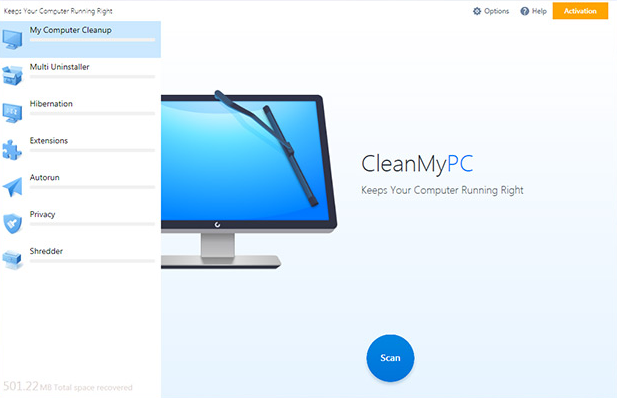
CleanMyPC stands out as a widely recognized PC optimization software, also being equipped with essential features and tools to boost your PC’s speed and manage storage effectively. So, with this software, you can effortlessly eliminate registry files, and junk files, uninstall programs, and remove associated files, ensuring a straightforward and secure cleaning process.
What sets this software apart is its affordability, offering a budget-friendly option compared to its competitors. However, it’s important to note that CleanMyPC falls short in providing protection against malware and online threats, serving as a potential drawback.
CleanMyPC’s Key Features:
- Uninstall software easily: Seamless uninstallation of software along with the removal of residual files.
- Solves registry issues: Effortlessly addresses and also resolves registry-related issues.
- Windows startup programs optimization: It ensures a fast system startup.
- Detailed reporting: It builds detailed reports for every action you perform with the software.
Pros
- Swift software installation: The software installs swiftly, and its usage is intuitive.
- Simple interface: It allows easy acclimatization.
- Secure deletion: Securely delete all files using its dedicated deletion utility.
- Enhanced performance: Benefit from a dedicated software uninstaller.
Cons
- Limited junk cleaning: The free version limits junk cleaning to 500 MB.
- No malware protection.
CleanMyPC secures its position as one of the best free PC cleaner and optimization tools for Windows 10 and older operating systems due to its efficient system cleaning features and user-friendly interface. Whether you’re a beginner or an experienced user, this software simplifies tasks like clearing clutter, removing junk files, bulk uninstallation of unwanted apps, fixing outdated registry items, and permanently erasing files. Give this Windows 10 PC optimization tool a try by downloading it using the button below.
5. Piriform CCleaner – Windows 10 optimization tool for system junk cleaning
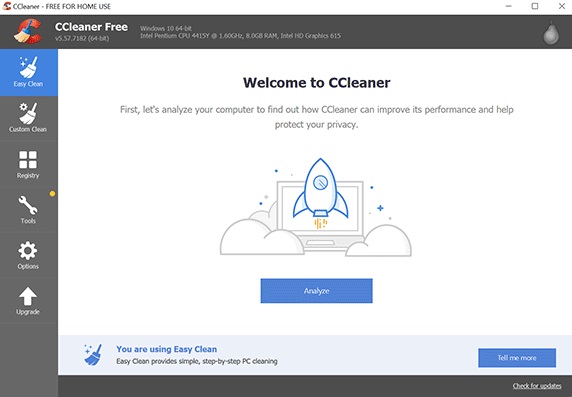
With over 2.5 billion downloads, CCleaner has certainly left a lasting impression worldwide. This is one of the best-rated PC cleaners and optimizers. So, it became a favourite among users for its user-friendly interface. It enhances PCs by providing 28% more free RAM, which also comes with a 53% faster boot time. CCleaner offers two variants, one with limited free features and another with additional capabilities.
The tool facilitates one-click cleaning, swiftly optimizing your PC. Also, it efficiently removes unused files, boosting your PC’s speed. CCleaner goes beyond by clearing internet history traces from various popular browsers. Thus, it stands out as an excellent choice for optimizing Windows 10.
Piriform CCleaner’s Key Features:
- Provides standard privacy protection and cleaning features.
- Updates apps to minimize security risks.
- Safeguards your browsing history for enhanced privacy.
- Detects and removes internet trackers.
- Prevents your system from running out of space.
Pros
- Efficient and secure: Robust cleaning capabilities.
- Detailed reporting: It provides a detailed report on outdated programs.
- Finds and removes duplicate photos: It includes built-in tools for this task.
- Speed: It aids in speeding up a slow computer.
- Easy updates: It facilitates easy updating of outdated drivers.
Cons
- Overwhelming for beginners: feature-rich interface might be overwhelming for beginners.
- Only basics with the free edition: It provides only fundamental features.
After evaluating its features, advantages, and drawbacks, CCleaner proves to be a fantastic tool for eliminating clutter and enhancing overall PC performance. Keep in mind that you cannot access the advanced features like the disk space analyzer, unless you invest in the paid version.
6. Norton Utilities – best free PC optimizer for Windows 10
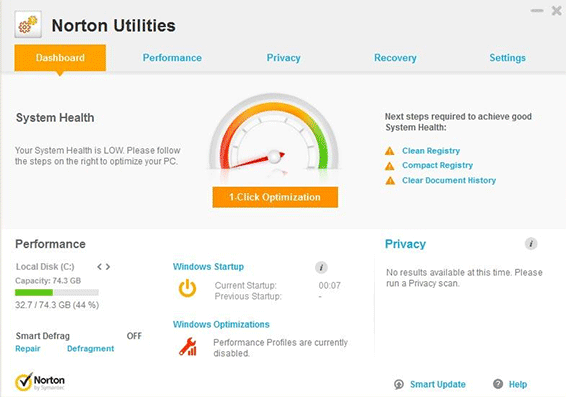
Norton offers a PC optimization tool that stands out among its counterparts in the market. This Windows optimizer also comes equipped with preset profiles designed to enhance your PC’s performance. Of course, the one-click optimization feature makes the process incredibly easy and efficient.
Norton Utilities’s Key Features:
- Effective cleaning: Efficiently cleans and eliminates common issues leading to slowdowns or crashes.
- More free space: It frees up valuable space by removing unused items.
- Privacy protection: It safeguards digital privacy by erasing recently opened files and browsing history.
- User-friendly: One-click optimization for hassle-free use.
- Registry defragmentation: This optimizes and reclaims valuable memory.
Pros
- Great UI: It boasts a clear and impressive user interface.
- Effortless PC optimization: Recognized by the industry for this.
- Takes care of redundant files: It swiftly scans and deletes such files.
- Recovery for accidental deletion: It enables the recovery of accidentally deleted data.
Cons
- Not suitable for slowing down PCs.
It stands out as one of the best Windows 10 optimizers for users looking to enjoy a smooth browsing experience, while also keeping their computers safe. However, if your main goal is to speed up a slow computer, we recommend considering other utilities mentioned on this list.
7. Ashampoo WinOptimizer – the best Windows PC optimization utility delivering on its promises
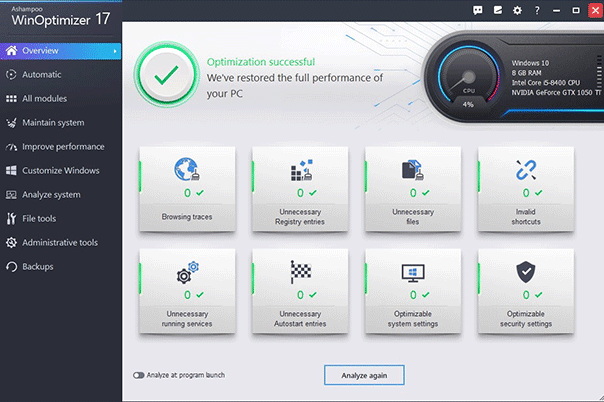
Ashampoo WinOptimizer is among the top free system optimization tools and is highly capable. This free PC optimizer is specifically developed for Windows, making maintenance fast and easy for Windows users. Also, the software aims to provide a faster, cleaner, and more reliable Windows system.
Let’s delve into the features, pros, cons, and also more of this best free PC tune-up and performance software.
Key Features of Ashampoo WinOptimizer:
- Optimize Windows Registry with Registry Optimizer.
- Remove internet traces with Internet Cleaner.
- Speed up Windows startups with Startup Tuner.
- Obtain detailed system information.
Pros
- Swift and comprehensive system scans.
- Enhances your computer’s startup time.
- Quick and straightforward installation process.
- Preserves your online privacy.
- Robust system and junk cleaning capabilities.
Cons
- Incompatible with Windows XP, and also Vista editions
- Lacks classic install wizards
Ashampoo WinOptimizer comes with a variety of useful features, including AntiSpy and a junk cleaner. So, all of these make it a valuable choice for free optimization software on Windows PCs. However, if you’re still using older versions of Windows, it may not be the ideal product for you.
8. The PC Decrapifier – the best free PC speed-up software
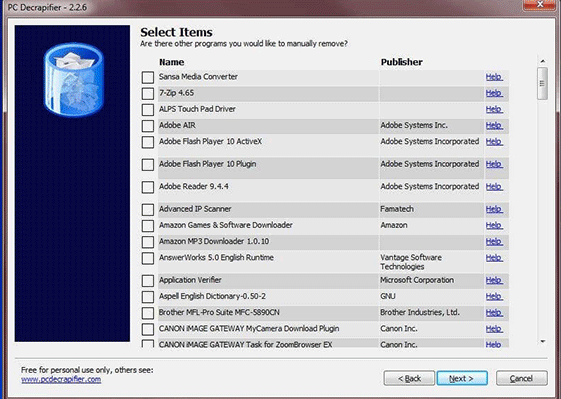
Sporting a quirky name, this top-notch free Windows optimization tool lives up to its promise.
Enter PC Decrapifier, designed to declutter your system by targeting preinstalled programs commonly found on new computers. It also excels at clearing out unnecessary bloat on your freshly purchased system. But the software also offers a straightforward, step-by-step process to assist you in eliminating the clutter that hinders your computer’s performance. Therefore, what sets it apart as one of the best PC optimization programs is that it comes free of charge, saving you money.
PC Decrapifier’s key features:
- Occupies minimal disk space.
- Enables bulk uninstallation of programs, often with minimal user intervention.
- Can be executed from a USB drive for added convenience.
Pros
- Lightweight application for minimal system impact
- Portable app: no installation required
- Bulk removal of Windows programs for efficient cleanup
Cons
- Limited program filtering options may be restrictive
- Offers a more limited feature set compared to some paid PC optimizer tools
Despite its slightly old-fashioned interface, this program is a robust utility. As freeware, it offers a decent selection of features, making it one of the best PC performance optimizers for Windows users to download. Some conservative users may also consider it the best freeware pc cleaner.
9. SlimCleaner Free – One of the top free computer optimizers for clearing system junk

SlimCleaner is one of the best free PC cleaner and optimizer software available online, and also the first system utilities tool in the world. Featuring a fast and powerful cleaning engine along with a cloud-based optimization engine, it efficiently removes junk and broken files, while ensuring your PC operates in top-notch condition. This community-driven and free software provides up-to-date information, ratings, and recommendations from users. While a paid version is available with additional features, the
key features of SlimCleaner include:
- Portable device usability.
- Unwanted Startup items alert and optimization.
- Performance boost mode and power management mode.
- Automatic registry backup.
Pros
- Effortless one-click junk cleaning.
- Optimization of startup items for improved performance.
- Robust PC tune-up and maintenance features.
- Automatic backup of system registries for added security.
Cons
- No support for bulk uninstallation of applications.
- Long scanning process.
After considering all the key aspects of this tool, we recommend giving it a try. But this is worth it if your top priorities don’t include faster scans and bulk deletion features.
10. Comodo PC Tuneup – A powerful tool for cleaning and optimizing PC performance
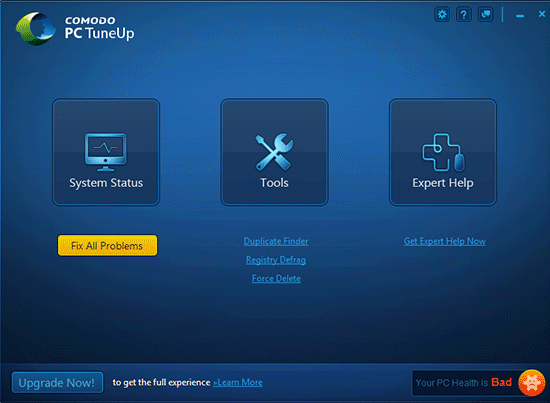
Comodo PC Tuneup, one of the top-rated system optimizer tools, thoroughly analyzes critical Windows events during startup, shutdown, and application running. Thus, it resolves issues for enhanced performance. This comprehensive suite serves as a potent PC optimization software, while also eliminating disk clutter and addressing registry problems.
Key Features of Comodo PC Tuneup:
- Optimizes Windows settings to default for efficient use.
- Identifies and also removes unnecessary startup items, reducing software lag.
- No installation limits, providing added flexibility.
Pros
- User-friendly and straightforward interface.
- One-click cleanup tailored for Windows.
- Offers deep and customizable scans.
- Assists in disabling unnecessary startup programs.
Cons
- Advanced features require a financial investment.
- Restoration functionality falls short of expectations.
Comodo PC Tuneup stands out as an effective system optimizer for enhancing Windows 10 performance by cleaning junk files. But to access its advanced security and optimization features, it is necessary to opt for the premium version of this PC cleaner software.
11. BleachBit
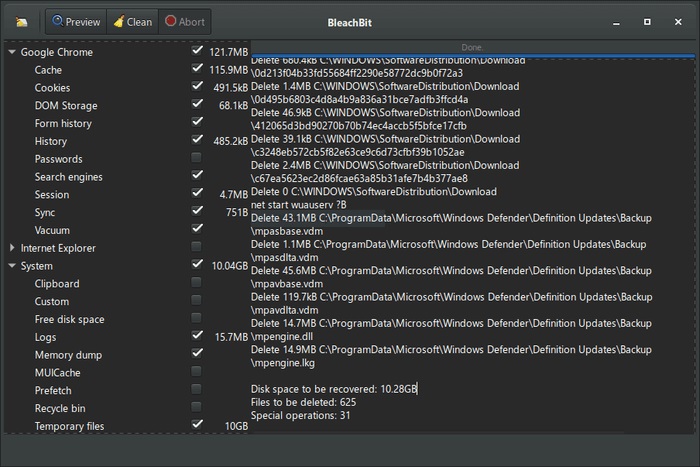
Here comes BleachBit, one of the best free PC cleaners to keep your computer junk-free while maintaining your PC’s privacy and security. The following are the most likable features of this open-source PC cleaning software.
Key features of BleachBit:
- Effective deletion of app remnants
- Removes browsing history traces
- Hides previously deleted files by overwriting free disk space
Pros
- Portable software
- Deletes private files permanently
Cons
- Utilitarian and not-so-friendly interface
- Limited features
All-in-all, you can try BleachBit disk space cleaner for its comprehensive cleanup capabilities, including clearing internet history, caches, cookies, and shredding temporary files.
Now you have a list of the best free PC cleaner and optimizer tools, so you can make an informed decision that will improve your device, and ease your life.


11 Comments