
Would you believe the world today has more than 2.6 billion gamers? That is true, according to Statista research. Computer gaming has transformed for many from a recreational activity to a full-fledged career opportunity. If you also wish to make a career out of gaming, show off your gameplay to the audience worldwide, or sharpen your skills, recording your gameplay using the best clipping software for gaming can be a significant first step.
The game clipping software enables you to capture specific moments from your gaming session, such as stunning landscapes, skillful moves, or achieving a tough target. These recordings can help you prove your mettle as a PC gamer.
Hence, this article lists and explains the best clipping software for PC to capture games. Let us dive right into these programs without wasting your valuable time.
Well-Researched List of the Best Clipping Software for Gaming
Below are the most recommended game clipping software programs for PC gamers to capture their gameplay.
1. Gecata by Movavi
Let us introduce you to Getcata by Movavi, one of the best clipping software for gaming to capture the most memorable moments of your game and share them with others. This free and lightweight software allows no-lag-one-click gameplay and full-screen Windows desktop recording and streaming.
Moreover, the ability to record while streaming enables people to watch your videos even without watching the live stream. Furthermore, webcam video overlays and video and audio recordings from multiple sources are its other notable features.
Additionally, an option to boost the encoding time using hardware acceleration, a dedicated mode that you can activate to record as soon as your game begins, a simple interface, direct streaming to Twitch, and high-quality 4K video recording at 120 FPS are some other likable features of Gecata.

Click here for more information
Also know: Best Screen Mirroring Software for Windows 11/10
2. OBS Studio
Next, we have OBS Studio on our list of the best game clipping software. It is a free and open-source clipping software with streaming capabilities. Moreover, this software is well-known for creating scenes from multiple sources, including window captures, text, images, capture cards, browser windows, webcams, and more.
Furthermore, you can use OBS Studio to set up unlimited scenes, switch between custom transitions effortlessly, and use filters such as noise suppression and noise gate.
In addition to the above, OBS Studio boosts VST plugin support, an option to add new sources and duplicate existing ones, and a streamlined settings panel to facilitate recording or broadcast tweaking.
Moreover, support for all major streaming platforms, an option to set hotkeys for all actions, and scene and source previewing through the studio mode are other remarkable features of this clipping software.
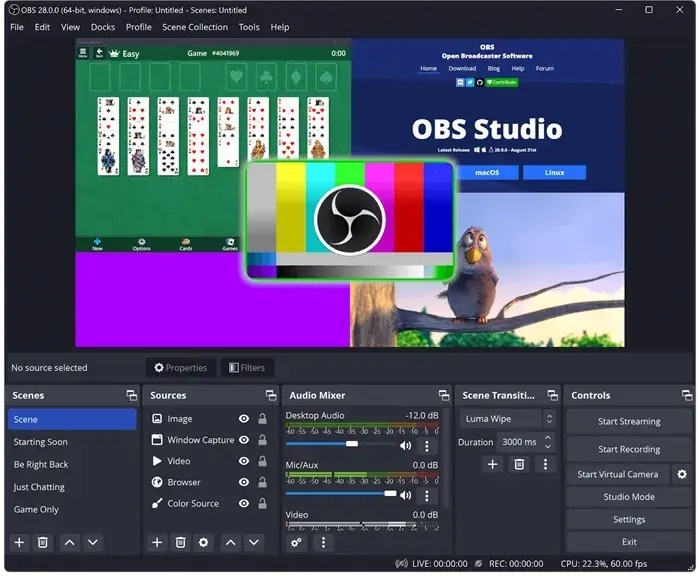
Click here for more information
3. Game Bar
Let us take a look at Game Bar, another fascinating clipping software for gaming. This Microsoft program allows you to record moments from games such as Valorant and Fortnite with easy shortcut controls, Xbox layout integration, audio level adjustment with a user-friendly mixer, a performance widget to view framerate, CPU usage, etc., and effortless linking with your Xbox account.

Click here for more information
4. Moments by SteelSeries
The next name on our list is Moments by SteelSeries. It is among the best clipping software for PC gaming, owing to its custom hotkey support, seamless moments clipping moments after they happen without a disturbing overlay, and in-app clip trimming.
Moreover, Moments offers effortless GameSense integration, easy sharing to platforms like Discord, Reddit, or YouTube, custom text caption addition over clips, and GIF overlay addition on clips.

Click here for more information
5. Medal.tv
Medal.tv is much more than just a game clipping software for PC. You can use Medal.tv to share your game clips online, find more content, see what other computer gamers are up to, and capture your gameplay in HD.
Moreover, Medal.tv supports cloud storage, so you can download your game files in the future and game clip downloading in up to 1440p.

Click here for more information
6. NVIDIA ShadowPlay
If you have an NVIDIA graphics card and like computer gaming, you should try NVIDIA ShadowPlay. It is an excellent clipping software for Windows that works with NVIDIA GeForce Experience to let you record your gameplay in stunning 4K resolution with only a minimum effect on performance, thanks to GPU acceleration.
Moreover, the instant replay mode is among the best features of NVIDIA ShadowPlay. With just one keystroke, you can record your gameplay’s last 30 seconds or more. Furthermore, it is great for spontaneous in-game highlights. You can also use this application to livestream your game to sites like Twitch, Facebook Live, and YouTube.
Additionally, NVIDIA ShadowPlay lets you add your own overlays, use your webcam and microphone, and record in the background, so you will never miss a great moment while you play. It is a favorite among both casual and professional gamers because its interface is easy to use and works well with modern games.

Click here for more information
Also know: Top 5 Free Desktop Publishing Software
Summing Up the Best Clipping Software for Gaming
With that, we have come to the end of the best clipping software for PC gaming. You can use any program from the list above to record your awesome gameplay to make others go green with envy when you prove your skills as a computer gamer.
However, if any questions or confusion linger in your mind, you can leave them in the comments section. We would also love to hear your feedback or suggestions (if any) about this article. Hopefully, you find it helpful. We will be back soon with another useful software recommendation and tech guide. Until then, you can read other articles on our blog to expand your knowledge.

