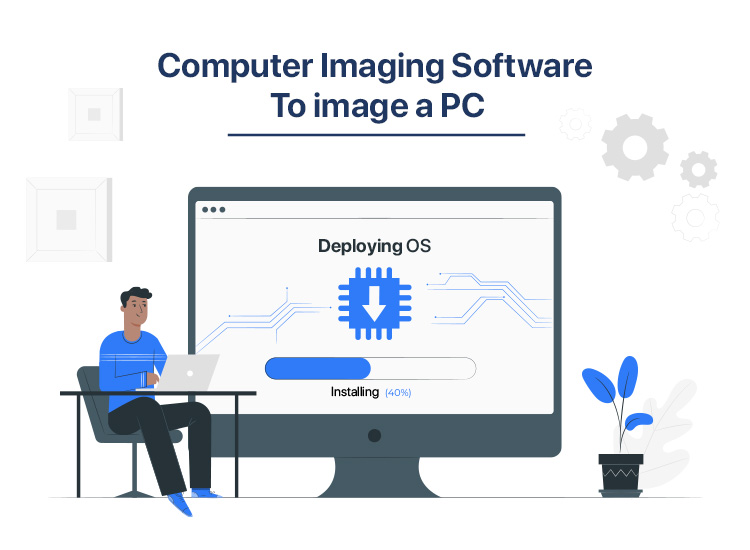
If you wish to install the contents on any Windows PC to another PC, you can use any of the Windows computer imaging software listed and detailed in this guide.
Disk imaging is one of the most commonly used and safest methods to extract an operating system from one device and install it on another. Disk imaging may seem like cloning but is quite different from the latter in reality. Cloning involves copying the entire hard disk contents and putting them in another while imaging requires you to retrieve the operating system files only.
This is why, installing an operating system using Windows imaging software provides you with a smart way to install a brand-new operating system from scratch. It’s not easy to find an operating system image. Even on the internet, you may find some corrupted images that are unsafe to install.
The best way to proceed in such a situation is to extract the said OS image from a trusted device using computer imaging software. The main purpose of this Windows imaging software is to extract an image from the currently installed operating system with ease.
Multiple alternatives are available for any imaging software. In this article, we will have a look at some of the most reliable solutions below.
Top 7 Best PC Imaging Software in 2024
In the coming sections of this guide, we will have a look at some of the most amazing and popular computer imaging software. These tools will offer you the ease of extracting an operating system from any trusted device with ease. Different computer image software offers different features. So, we suggest that you go through the entire list, have a look at the offerings, judge them, and then select the perfect imaging software.
1. ManageEngine OS Deployer
When it comes to the best computer imaging software, you can’t get wrong with ManageEngine OS Deployer. This is an amazing solution that stimulates the installation of any operating system around the world using one master image. The tool allows you to customize the image as per your requirements and then use them for a common purpose as required. In the world of Windows imaging software, ManageEngine OS Deployer is indeed a commendable alternative.
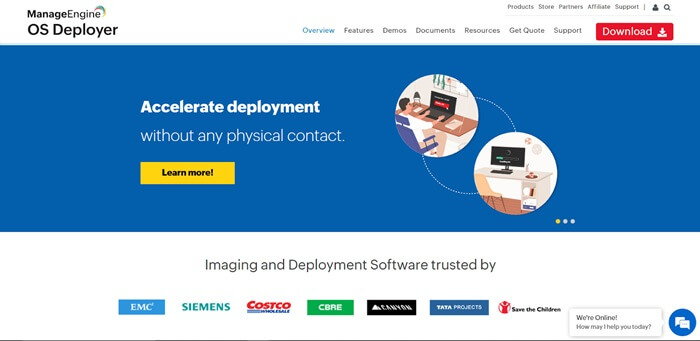
Learn More About the Tool or Download It from Here
2. NinjaOne
If you are looking for the best computer imaging software that offers ninja-like precision and speed, you can use NinjaOne. This is a cloud-based tool that allows you to take a backup of the entire system or the respective operating system as per your needs. One of the best features of this tool is that it offers chainless and ever-incremental backups of images and otherwise. This is one of the few PC imaging software that offers self-service file restoration.
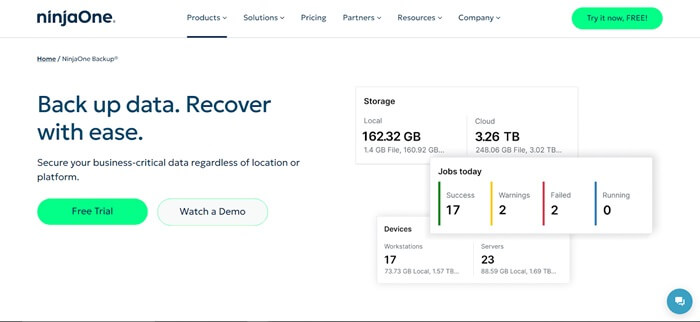
Learn More About the Tool or Download It from Here
Also know: Best Debugging Tools to Use
3. Iperius Backup
Let’s take this list of computer imaging software with Iperius Backup. Just like NinjaOne, this is also an extensive data backup tool for Windows that allows seamless image extraction. You can use this tool to generate images for an operating system and then deploy the same over a cloud NAS, FTPS, S3, Google Drive, and other destinations as required. Whether you want a laptop imaging software or that for a PC, you can use Iperius Backup.
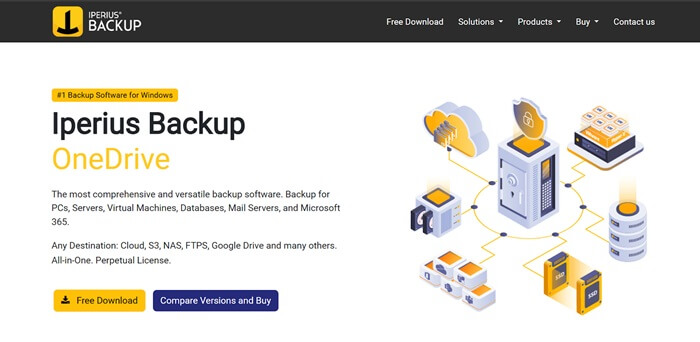
Learn More About the Tool or Download It from Here
4. SmartDeploy
Let’s deploy an operating system smartly using the next computer imaging software in this list. SmartDeploy is one of the few advanced tools that allow you to develop a master image called a single golden image that you can use on multiple devices repeatedly. With the help of this tool, you can incorporate and use flexible and personalized deployment features. You should definitely consider this computer image software for your requirements.
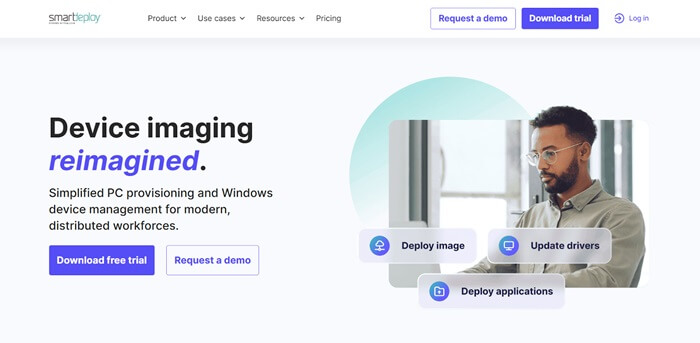
Learn More About the Tool or Download It from Here
5. EaseUS Todo Backup
In the realm of backup tools for Windows, EaseUS Todo Backup is an unskippable and trustworthy tool. But little you may know, you can use this tool as a computer imaging software as well. The tool allows you to take quick and effective backups of the Windows and Linux operating systems and their data with ease. This tool is not limited to the features of Windows imaging software only and can be used as a cloning tool as well.

Learn More About the Tool or Download It from Here
6. Macrium Reflect Workstation
Macrium Reflect Workstation is yet another computer imaging software for you. If you are a corporate house looking for a way to clone multiple disks, generate master images, schedule and execute backups, control real-time encryption, or otherwise, you should consider using this PC imaging software. The tool’s operation speed is quite faster than any other traditional imaging tool.
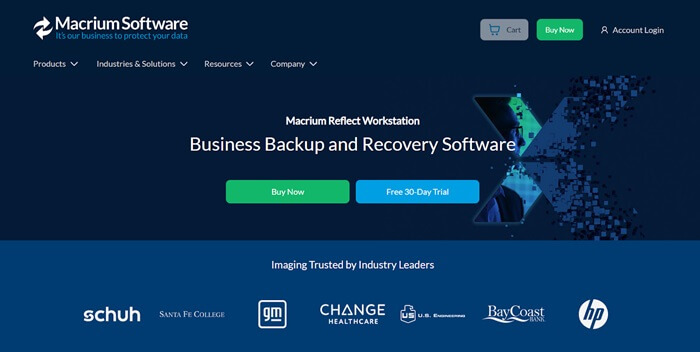
Learn More About the Tool or Download It from Here
7. Uranium Backup
Allow us to end this list of the best computer imaging software with Uranium Backup. Just like a few other alternatives offered in this list, Uranium Backup is conventionally a backup tool for Windows. However, it also allows you to generate multiple Windows images as and when necessary. One of the best parts about this tool is that amongst all the other computer image software, this is one of the most affordable ones you can use.
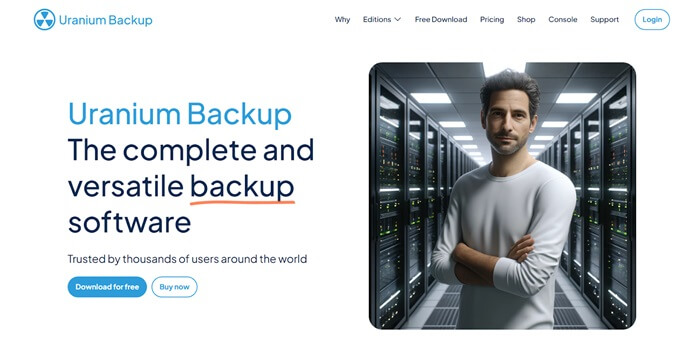
Learn More About the Tool or Download It from Here
Also know: Best SQL Server Management Tool
Which is the Best Windows Imaging Software? Final Words
Now that you have been through the list of the best computer imaging software, you may be wondering which is the best one from the lot. It’s quite tough to ascertain the most viable tool from the list of alternatives. However, what can help you find the perfect tool is to analyze the features of the tool, reflect these features with your present requirements, judge the pricing structure, and then pick out the most suitable tools that fit these filters.
If you need our help in picking out the best computer imaging software for you, you can seek assistance using the comments section below. We are willing to help you in every possible way. If you loved this guide, consider following our social media pages and subscribing to our newsletter to get notified about such interesting updates daily.

