
You can read this article to learn more about the best tools for debugging to find and solve code issues before they hamper the end-user experience.
Debugging is a crucial element of every software engineer or coder’s job description. It is a multi-step process, involving the identification of a problem, isolation of the problem sources, correction of the problem, or finding a way to solve it. And, if you are an engineer or coder, we understand how time-consuming and tedious this process can get. However, you no longer need to worry about it, as the best debugging tools are here to help.
The debugger tools are platforms or apps to help developers spot, diagnose, and solve the issues in their code. These programs can vary from command-line software to high-end tools with power-packed debugging features, such as breakpoints, step execution, variable inspection, and logging.
Hence, this article puts together a list of the best debug software that are carefully selected after thorough research and analysis of multiple factors (for example, their complexity, usability, integration capabilities, availability of support, etc.). Let us save precious time and walk you through them to make your life as a developer/coder/engineer a little easier.
Well-Researched List of the Best Debugging Tools
Below are the best tools we recommend for your debugging needs.
1. BrowserStack
Let us introduce you to BrowserStack. It is among the best cloud-based debugging tools with support for both automated and manual debugging, real-device testing with accurate results, easy setup, and these remarkable features.
Key features of BrowserStack
- It supports visual debugging, i.e., capturing screenshots and video recordings for quick issue identification and solution
- You can use BrowserStack to debug on multiple devices and browsers
- BrowserStack integrates well with CI/CD tools to ensure continuous testing and debugging

Click here for more information
Also know: Top 7 Best Database Management Software
2. Visual Studio Code
Next, we have Visual Studio Code on our list of the best debugging software. It is an IDE that software developers use for various purposes, including debugging. It boasts a built-in debugger to help developers identify and fix code errors. Below are the most impressive features of this tool.
Key features of Visual Studio Code
- It boasts code completion, syntax highlighting, and code refactoring options
- This software lets you set breakpoints and watch the values in the variables using the watches
- It offers a wide range of plugins and extensions to add more features and customization options for easy debugging
- Visual Studio Code highlights performance bottlenecks to help optimize the program’s performance
- You can customize the software according to your preferences and requirements
- It supports real-time debugging to identify and fix problems as and when they occur

Click here for more information
3. Airbrake
Here comes Airbrake, another cloud-based debug software with user-friendliness, powerful error monitoring, and effortless integration with current applications and workflows as its top characteristics. Moreover, real-time error notifications via Slack, email, etc., automatic categorization of similar issues for seamless problem resolution, and the following are its other notable features.
Key features of Airbrake
- It offers detailed error reports with user details and code line
- Airbrake seamlessly integrates with development tools, such as GitLab, GitHub, Slack, etc
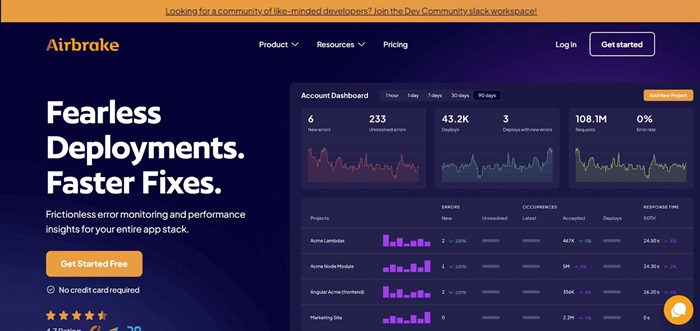
Click here for more information
4. Angular Augury
We would now like to talk about Angular Augury. It is among the best open-source debugging tools with component hierarchy, change detection analysis, and the following laudable features.
Key features of Angular Augury
- It lists the component properties and dependencies to simply the debugging process
- Angular Augury offers a visual representation of the application’s routing information to make the navigation and routing easier
- You can effortlessly view TypeScript code with Angular Augury

Click here for more information
5. Chrome DevTools
Next, let us look at Chrome DevTools. It is an excellent debugger tool with easy inspection and manipulation of CSS and HTML in real-time, detailed network request insights, and the following features.
Key features of Chrome DevTools
- There is a powerful JavaScript code editor
- It boasts profiling tools to detect performance bottlenecks
- Chrome DevTools offers an application panel to manage client-side data

Click here for more information
6. GDB
GDB is yet another open-source debug software for UNIX systems with support for C++, C, and many other programming languages. It boasts a command-line interface, internal program variable monitoring and inspection, and the following features.
Key features of GDB
- It supports function invocation to make code analysis and troubleshooting easier
- GDB boasts remote debugging to help you debug apps on remote systems
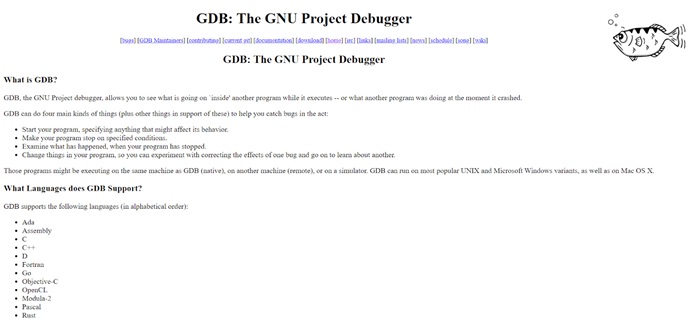
Click here for more information
Also know: Best Free PDF Editor for Windows
7. Memfault
Here comes Memfault. It is one of the best debug tools with remote device monitoring, support for IoT product development, and these praiseworthy features.
Key features of Memfault
- It is a cloud-based software
- Memfault boasts seamless integration with real-time operating systems and Android

Click here for more information
Best Debugging Tools: The Conclusion
The above list explains the best debugging software you can use to find and fix code issues before they impact the end users. You can compare their features to select the one that fits your needs. However, if you have any confusion or questions about this article, you can write us a comment. We will be happy to address your queries.

