
We found ourselves in a mess the other day. Wrestling with numerous copies of a document, we were trying to find its original. It might have taken us a whole day if there had been no duplicate file finder.
Do you also find yourself stuck with duplicate files on your computer? Then, this article is for you. We understand the frustration of not being able to find the needed file because of duplicate files and not having enough space to store crucial files.
Hence, this article presents our carefully curated list of the best software to find duplicate files and remove them.
But what exactly is a duplicate file finder tool?
Simply put, a duplicate file remover is a software that locates and removes redundant file copies (duplicate files) on your computer or storage device. It helps you free up storage space, organize your files, and improve your system performance by removing unnecessary data.
For this article, we spent hours selecting the best tools to find and delete duplicate files, based on their accuracy and speed, customizability, safety, user experience, and additional features, such as batch processing, cloud storage support, multiple search modes, file previewing, and automatic duplicate selection.
Let’s not gatekeep anymore! Continue reading to find duplicate files and remove them with the best duplicate file remover.
Well-Researched List of the Best Duplicate File Finders and Removers
You can choose from the following carefully selected duplicate file finder tools to find and remove duplicate files.
1. Auslogics Duplicate File Finder
Meet Auslogics Duplicate File Finder, a free duplicate file finder and remover for Windows. Renowned for scanning external drivers for duplicate files and cleaning them effectively, Auslogics Duplicate File Finder boasts many helpful features, such as a smart selection algorithm that automatically selects and marks duplicate files, an option to set filters for precise searches, an option to add duplicate finder to the right-click menu to search for duplicate files in a specific folder effortlessly, and the following.
Key features of Auslogics Duplicate File Finder
- Smart duplicate file detection: it finds duplicate files by comparing the content, even if their file names differ.
- You can customize the search by specifying the folders to scan, ignoring certain file types or locations, and filtering by size, name, content, and date.
- It lets you preview files before deleting them to ensure that only true duplicates are deleted.
- The rescue center allows you to restore deleted files from backups or system restore points.
Pros
- One-click duplicate file removal
- User-friendly interface
- Fast scanning
Cons
- File grouping may seem confusing
- Ads displayed within the advanced menu
- Folder selection may seem a bit clunky
Click here to learn more about Auslogics Duplicate File Finder
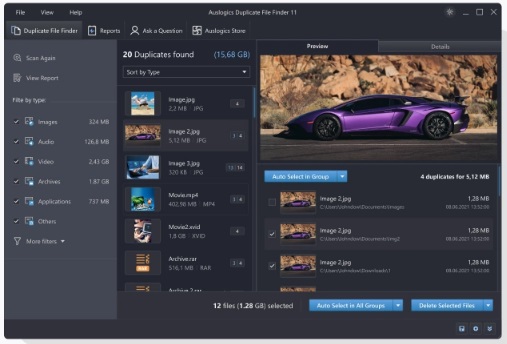
Also know: Best Duplicate Photo Finder and Cleaner Tools for Windows 10/11
2. Fast Duplicate File Finder
The next spot on our list of the best software to find duplicate files is that of the Fast Duplicate File Finder. It is a fast and comprehensive tool known for its quick and accurate scanning of large numbers of files, including different image formats and similar images based on EXIF data.
Moreover, Fast Duplicate File Finder boasts an intelligent fuzzy matching algorithm to find similar files, files with only a little variation in their names or content. Furthermore, it boasts a built-in viewer (which allows you to view files before deleting them), automatic duplicate selection based on configurable rules, and the following delightful features.
Key features of Fast Duplicate File Finder
- It supports a wide variety of file and image formats, including over 300 RAW camera image formats.
- The pro version of Fast Duplicate File Finder lets you filter and export the search results.
- This software offers multiple scan methods, including the exact duplicate search mode, similar file names mode, similar files mode, and an equal file size mode.
Pros
- Pre-configured protection for system files and folders
- Availability of a wide range of features
- Beginner-friendly interface
Cons
- Auto check logic might need adjustment to align with your preferences
- Limited features in the free version
Click here to learn more about Fast Duplicate File Finder
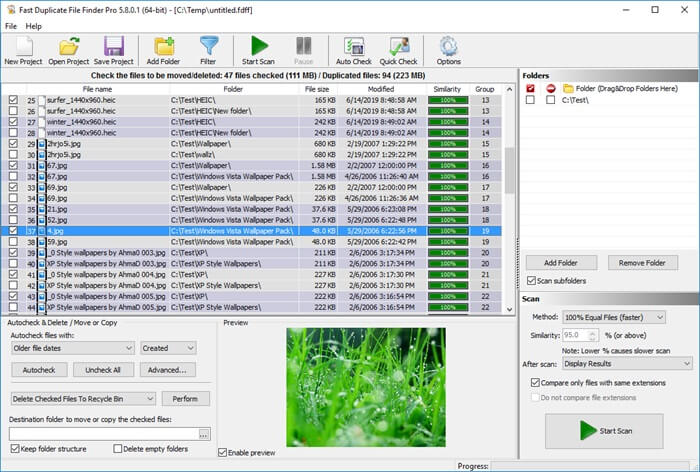
3. Easy Duplicate File Finder
Here comes an Easy Duplicate File Finder on our list of the best duplicate file removers. It helps you reclaim the lost space on your SSD, HDD, or in the cloud, along with speeding up your computer effortlessly with its user-friendly drag-and-drop interface and intuitive scan modes.
Moreover, it boasts a wizard tool that removes duplicates in a few clicks, advanced file management with 10+ scan modes and search methods, file previewing before deletion, and the following notable features.
Key features of Easy Duplicate File Finder
- Smart duplicate file detection with an algorithm that compares file names, content, and other attributes.
- Customizable scan parameters allow you to focus on specific folders, file types, or locations.
- It lets you move or rename duplicate files, facilitating flexible file management.
- Easy Duplicate File Finder offers a detailed scan report, summarizing all key results, such as the number of duplicate files found and the amount of space recovered.
Pros
- Undo button for emergency file recovery
- Real-time duplicate finder to avoid downloading duplicate files
Cons
- Occasional failure to identify all duplicate files
- Limited functionality in the free version
Click here to learn more about Easy Duplicate File Finder
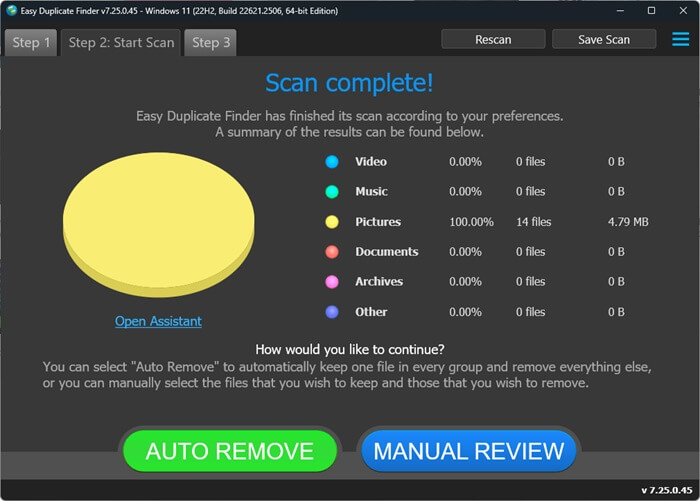
4. CCleaner
CCleaner does not need much introduction. Known for its straightforward and easy-to-navigate interface, this software has a powerful algorithm to identify duplicate files based on various parameters, such as content, size, name, and date. It is well-equipped with all essential features to help you find and remove duplicate files, in addition to being an excellent PC optimization tool. Below are its most prominent features.
Key features of CCleaner
- Three modes to scan for duplicate files.
- In addition to your computer, it removes duplicates from SD cards, external drives, etc.
- You can specify which drives or folders to scan for duplicates.
Pros
- Multi-lingual support
- Rescue center to recover accidentally deleted files
Cons
- Occasionally misses out on some duplicate files
- Ads in the free version
Click here to learn more about CCleaner
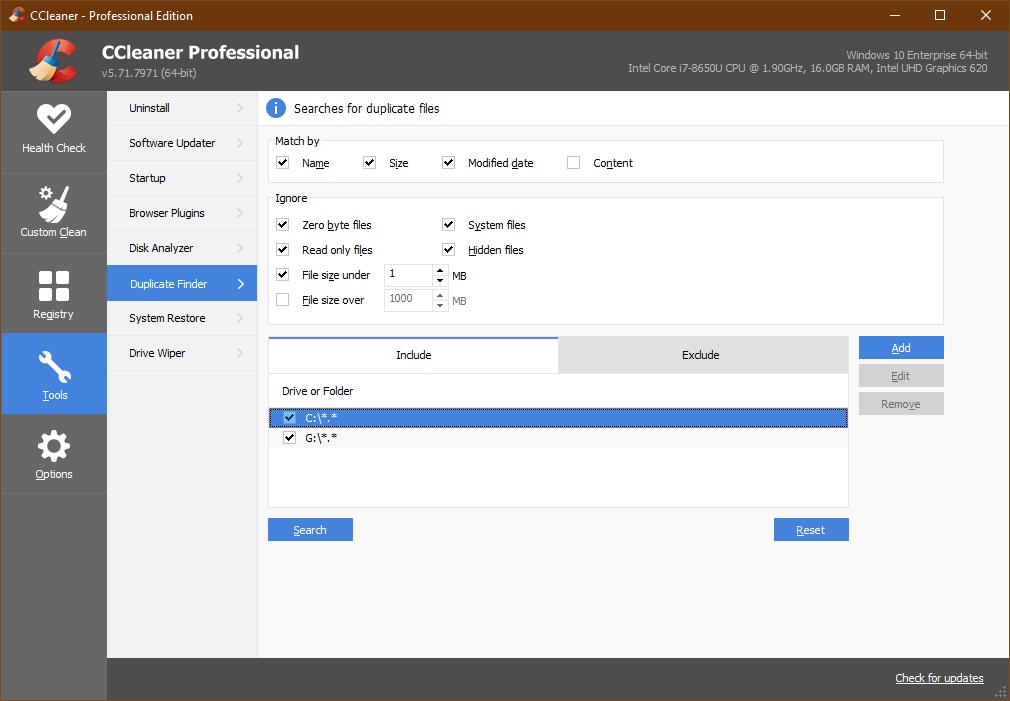
5. dupeGuru
No list of the best duplicate file finder software can be complete without dupeGuru. It offers a customizable scanning engine and different filtering options to help you find and manage duplicate files, such as music and images. Some of its notable features are fuzzy matching (identifies duplicate files when filenames are not identical) and the following.
Key features of dupeGuru
- It supports advanced filtering to let you filter results according to various criteria.
- dupeGuru supports file management by allowing you to delete, move, or copy duplicate files.
- It includes safety mechanisms to prevent accidental deletion of files.
- There are multiple search result views.
Pros
- Free and open-source
- Quick and efficient scan
- Cross-platform availability
Cons
- Advanced features may seem confusing
- Occasionally selects incorrect files as duplicates
Click here to learn more about dupeGuru
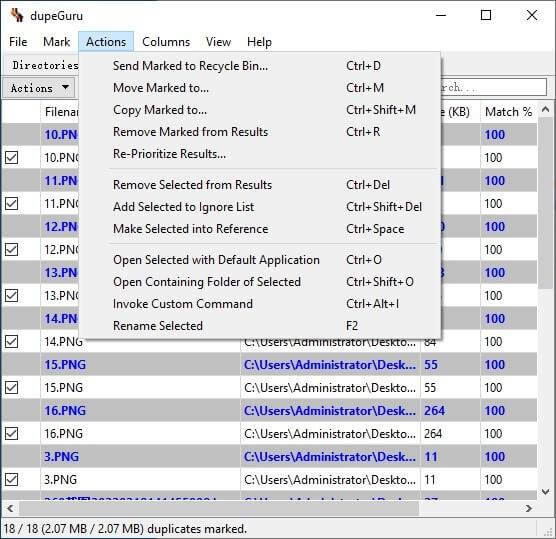
Also know: Best Ways to Fix Low Disk Space Errors Quickly on Windows System
Best Duplicate File Finder and Remover Tools: The Conclusion
Save yourself from the duplicate file mess! The guide above explains how to delete duplicate files with the best duplicate file finders and removers. You can review these programs and compare them against your specific requirements to choose the one that checks all the right boxes for you.
Still struggling with choosing the best duplicate file remover, or have other questions? Do not worry, we are here to help. Simply drop us a comment below to get all your questions answered and all your concerns resolved.

