
The network management system market (including the SNMP management software market) is projected to be valued at USD 11.08 billion in 2025 and is expected to reach USD 21.06 billion in 2032. Organizations have finally realized that the best SNMP management software for network monitoring solves real-time tracking and visibility problems, helps reduce downtime, aids protection from security risks, enables efficient resource utilization, and makes it easy to manage large and complex networks.
Are you also searching for the best software solutions for SNMP management to avail of these and more benefits? Then, you are in the right place.
We dived deep into the network monitoring and management software to list them in this article. While preparing this list, we did not randomly pick any software; we carefully evaluated each software in terms of its monitoring capabilities, clear and actionable visualizations, proactive alerting and notifications, security features, scalability and performance, and ease of use.
However, before proceeding with our list, let’s have a quick recap of SNMP and the need for SNMP management software for a better understanding.
What Is SNMP
SNMP, or Simple Network Management Protocol, is a protocol that allows you to monitor and manage network devices, such as routers, switches, and servers. Moreover, it lets you collect information about these devices and track their performance to identify potential problems.
Furthermore, SNMP network monitoring software is a system or application that helps you or a network administrator monitor and manage your computer network. But why do you need one? That comes next.
Why You Need SNMP Management Software
While there are many reasons why you should invest in SNMP monitoring software, the following are the top ones.
- Optimized performance: Continuous monitoring helps you identify problems and optimization opportunities to improve the performance of your infrastructure.
- Enhanced security: The best SNMP management software for Windows 11/10 allows early detection of uncommon behavior or usage patterns that indicate an attacking attempt or an ongoing attack. It helps you react promptly to deploy countermeasures to protect from a data breach.
- Efficiently allocated resources: With the help of SNMP monitoring, you can find the underutilized and overutilized resources to redistribute them correctly to use your systems most efficiently.
- Proactive troubleshooting: SNMP monitoring lets you identify and fix problems before they hamper your performance or business profitability.
Now that you are familiar with the concept of SNMP management software for network monitoring, let’s walk you through our favorites.
List of the Best SNMP Management Software for Windows 11/10
Below are our top recommendations for the best SNMP management software for network monitoring for Windows 11/10. You can choose one based on your requirements, such as monitoring various aspects of your infrastructure simultaneously, a centralized information display, alert customization and notification automation, automated reporting, and the availability of a free trial.
1. SolarWinds Network Performance Monitor
Meet SolarWinds Network Performance Monitor. It is among the best SNMP management software with comprehensive network health visibility with real-time monitoring for in-depth analysis of network interfaces, nodes, and devices, and the following notable features.
Key features of SolarWinds Network Performance Monitor
- It offers a detailed overview of network devices with status classification, such as Up, Warning, Critical, and Undefined.
- This software detects and manages network faults, performance issues, and availability problems through tables, graphs, and lists.
- You can create custom wireless heatmaps, visual packet paths, and other network maps to understand network topology better.
- It helps you troubleshoot complex network problems by visualizing and diagnosing network paths in real-time.
- You can capture and manage syslog messages and SNMP traps.
Pros
- Proactive and advanced alerting
- User-friendly interface
- High customizability
- Highly scalable to meet the growing needs of your organization
- Integrable with other SolarWinds products
Cons
- The vast amount of information can be overwhelming for some users
- Occasional integration issues with tools like Excel and ServiceNow
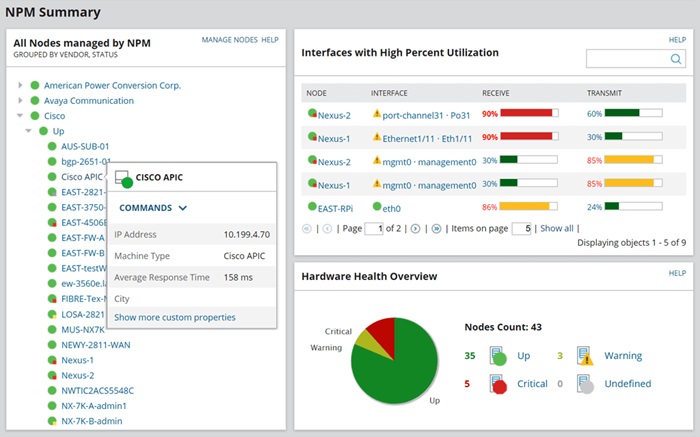
Click here to learn more about SolarWinds Network Performance Monitor
Also know: Best Network Optimization Tools and Software
2. Paessler PRTG Network Monitor
Next, we have Paessler PRTG Network Monitor on our list of the best SNMP management software. You can use it to get real-time information about your network performance, device health, and application availability across different environments.
Moreover, Paessler PRTG Network Monitor performs network performance monitoring and new device discovery automatically using a combination of WMI (Windows Management Instrumentation), packet sniffing, and SNMP (Simple Network Management Protocol). Furthermore, the following are its other helpful features.
Key features of Paessler PRTG Network Monitor
- It offers customizable maps and dashboards to help you visualize data and tailor the software according to your specific needs.
- There are multiple alerting mechanisms available, such as email, SMS, and third-party platform integrations, to ensure you get timely notifications of potential problems.
- It supports a wide range of protocols, including WMI, SNMP, SSH, NetFlow, and more, allowing integration with various devices and services.
Pros
- Intuitive and easy-to-navigate interface
- In-depth monitoring of the whole network infrastructure
Cons
- Occasional performance problem when monitoring a large number of devices
- Network scanning accuracy issues when scanning multiple networks
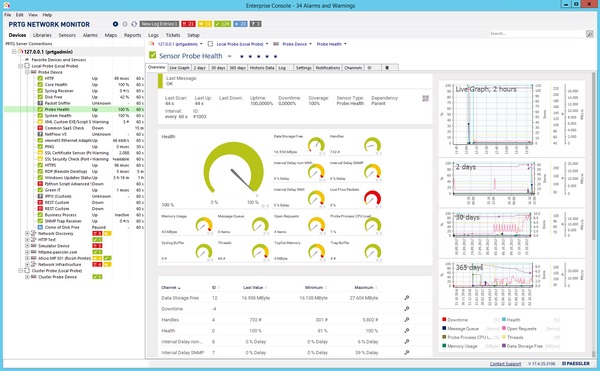
Click here to learn more about Paessler PRTG Network Monitor
3. Obkio Network Performance Monitoring Tool
The next name on our list of the best SNMP management software for network monitoring on Windows 11 is Obkio Network Performance Monitoring Tool. Well-known for easy setup and detailed reporting, this software offers real-time visibility into network performance, letting users identify and fix problems quickly. Moreover, the following are other attractive features of this software.
Key features of Obkio Network Performance Monitoring Tool
- It uses an agent-based architecture that continuously runs performance tests and collects network measurements.
- You can customize the dashboards according to your specific requirements, offering a clear network health overview.
- It offers API access to users wanting to integrate the software with other programs and get customized statistics.
- There is a visual traceroute that pinpoints bottlenecks within a network, including those that may be caused by the internet service provider.
Pros
- Extremely responsive and helpful customer support
- Proactive monitoring and problem-solving capabilities
Cons
- The basic plan has only limited features
- Occasional real-time performance problems, especially in low coverage regions
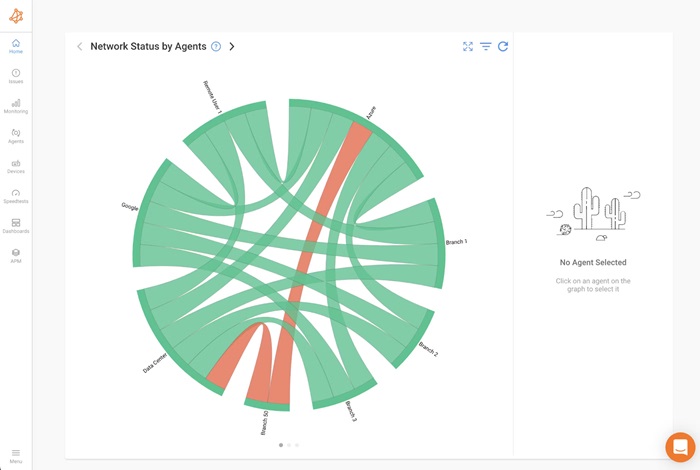
Click here to learn more about Obkio Network Performance Monitoring Tool
4. ThousandEyes
Let’s now look at ThousandEyes. It is another SNMP management software for network monitoring with detailed network and digital experience monitoring, offering deep insights into application delivery and network performance across various environments.
Moreover, network path visualization, real-time internet health monitoring, and the following features make it an excellent software to identify and fix issues related to cloud, internet, and SaaS applications.
Key features of ThousandEyes
- It allows integration and visualization of BGP route feeds along with network views.
- ThousandEyes offers comprehensive network performance data from user endpoints.
- This software suggests optimal network paths for SD-WAN environment applications.
- You can integrate this software seamlessly with other SNMP management and incident management software.
Pros
- Fast and efficient issue resolution
- Enhanced collaboration with a shared view of network performance
- Suitable for all organizations, including large enterprises
- Seamless integration with other Cisco products
Cons
- Beginners may find the initial setup and configuration complex
- Confusing pricing model
- Limited application monitoring features
- Challenging functionality in complex cloud environments, such as CDNs or Akamai
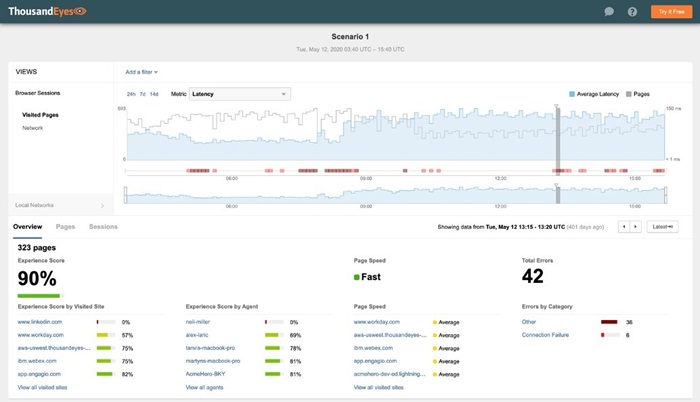
Click here to learn more about ThousandEyes
Also know: Realtek Wifi Driver (Wireless LAN) Download for Windows 10, 11 PC
5. ManageEngine OpManager
The list of the best SNMP monitoring and management software cannot be complete without ManageEngine OpManager. This software offers real-time details into network performance, including latency, resource utilization, and availability. Moreover, features like automated device discovery, customizable dashboards and reports, and the following make it an excellent SNMP management software for network monitoring.
Key features of ManageEngine OpManager
- It boasts customizable alerts and notifications according to predefined thresholds, allowing you to respond promptly to potential issues.
- There are network configuration management features, such as backups and restores, and configuration change automation.
- It supports IP address management (IPAM) with tools for managing IP address space.
- ManageEngine OpManager offers flow-based monitoring protocols, such as sFlow, NetFlow, and J-Flow, for analyzing network traffic patterns.
Pros
- Excellent integration with various hardware and software components, and other ManageEngine software
- Application performance and availability monitoring
- Automates routine tasks, such as patching and software deployment
Cons
- Updating OpManager is challenging
- Does not fully support certain devices or features, such as flow monitoring and RAID systems
- Consumes significant resources, especially in large environments
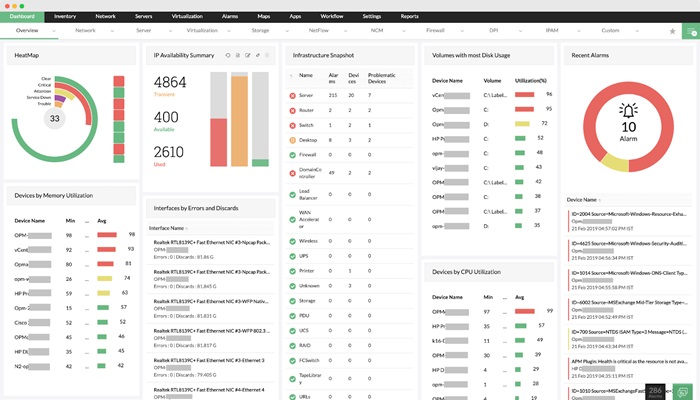
Click here to learn more about ManageEngine OpManager
Best SNMP Management Software for Network Monitoring: The Conclusion
The above are some of the best SNMP management software options to help you monitor and manage your network to ensure downtime, security risks, inefficient resource utilization, and other network issues never affect your performance.
You can study the programs in this article in light of your specific requirements to choose the one that meets your needs. However, if you need help or have any questions/suggestions/feedback about this article, do not hesitate to leave a comment.

