
If you are searching for the best Discord alternatives, you can follow this guide to choose the top apps like Discord you would want to try, and use them to chat, communicate, and beyond.
Discord is among the most popular ways for gamers and members of online groups to interact and communicate with each other however they want. It is no surprise that Discord has an extensive appeal among users worldwide owing to its friendly layout and features such as voice and text communication.
Gamers and communities use it as a platform for easy interaction, collaboration, and information sharing. However, not all users are happy with the program. Hence, they are looking for the finest alternative to Discord that meets their requirements and expectations.
Moreover, since Discord is only available to a specific segment of the gaming community, it may not be the best option for companies and organizations.
On the other hand, many Discord competitors are easier to use and perform better in professional situations. These Discord-like apps provide features and services comparable to Discord, and we have listed the top ones on this page.
Well-Researched List of the Best Discord Alternatives
In the following sections of this guide, we will walk you through the best and most reliable Discord alternatives of all time. You can use these programs to interact with people who have similar interests and build a community.
1. Pumble
Meet Pumble. It is a team communication and collaboration application known for its friendly interface and features, such as organized channels, file sharing, and direct messaging. Moreover, it is among the best Discord alternatives with unlimited chat history in the free plan. Furthermore, below are its other notable features.
Key features of Pumble
- It allows 1:1 audio and video calls for real-time communication and collaboration.
- You can share your screen for presentations or troubleshooting.
- Self-hosting enables enhanced security and data control for organizations.
- It keeps you updated on important mentions or messages with real-time notifications.
Pros
- Integration with other productivity tools
- Cost-effective and reliable performance .
Cons
- No option to send voice messages
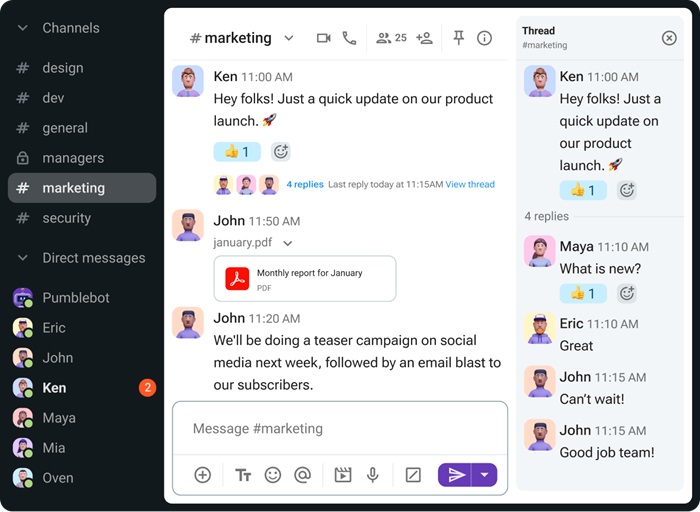
Click here to learn more about Pumble
Also know: Best Proxy Server for Free
2. Troop Messenger
Next, we have Troop Messenger on our list of the best alternatives to Discord, praised for its security and user-friendliness. It offers a range of features, such as one-on-one chats for quick communication, clear and crisp calls, screen and file sharing, advanced search filters to find specific information within the app effortlessly, and the following to justify its popularity.
Key features of Troop Messenger
- Self-destructing messages are used to send sensitive information.
- You can recall and edit messages for better control of sent messages.
- On-premise deployment for organizations with data security and control as their top priority.
- You can add “Orange members,” i.e., external clients and vendors, for short-term collaborations.
- It allows you to broadcast messages to multiple users simultaneously.
Pros
- Strong security measures, such as end-to-end encryption
- A wide range of features, such as collaborative code editing
- Customizable themes to personalize the app’s appearance
Cons
- Limited app integrations as compared to other Discord alternatives
- Too many features may overwhelm some beginners
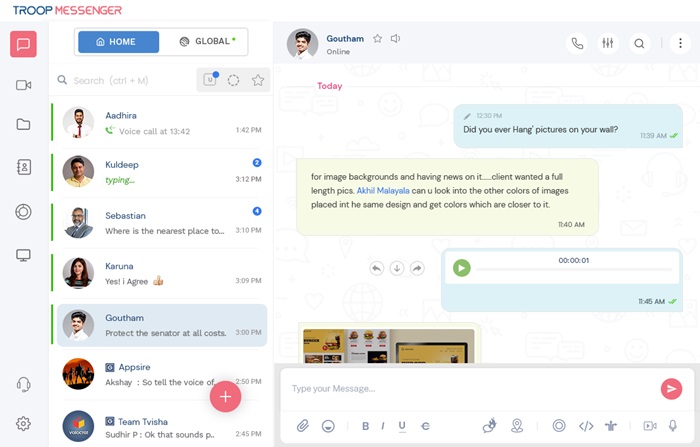
Click here to learn more about Troop Messenger
3. TeamSpeak
Here comes TeamSpeak on our list of the best apps like Discord. It is a popular voice-over-Internet-Protocol (VoIP) application that people generally use for in-game communication. Favored for its performance and reliability, this application is a favorite choice of larger communities because of its high-quality audio, strong security, advanced permission systems, and the following features.
Key features of TeamSpeak
- It boasts automatic microphone volume adjustment, echo cancellation, and noise reduction for top-notch audio.
- There are strong security features, such as password-protected channels, AES encryption, and server-side banning.
- It can be hosted on various servers, allowing you to select your preferred hosting provider and control your data.
- Easy file transfer between users.
- A 360-degree soundscape allows you to hear teammates based on their location in the game.
- TeamSpeak supports in-game overlay, allowing you to access features and information while playing conveniently.
Pros
- The capability to handle large numbers of users and channels
- Availability of extensive customization options
Cons
- Steeper learning curve for beginners
- Limited free features
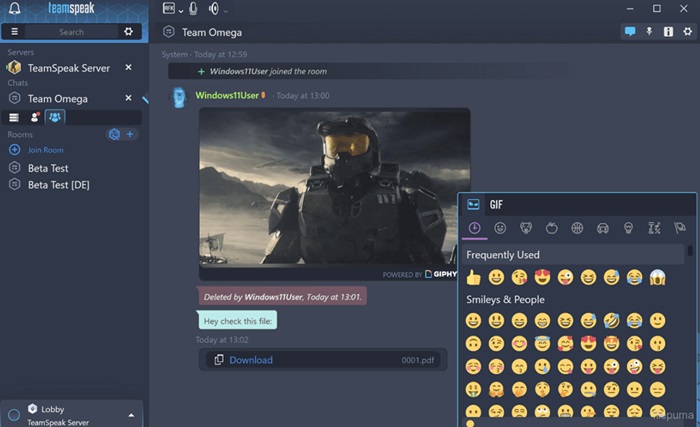
Click here to learn more about TeamSpeak
4. Mumble
Allow us to introduce you to Mumble. It is a free and open-source Discord alternative with low latency and high-quality audio, making it one of the fiercest Discord competitors, especially for gamers. Using a client-server architecture, it offers robust permission systems, positional audio, and the following incredible features.
Key features of Mumble
- You can host your own Mumble servers for greater control over your communication environment and enhanced privacy.
- It offers powerful encryption to ensure your conversations remain secure.
- Mumble supports a customizable in-game overlay to display users and their speaking status.
- You can add new voice clips to your current notes, making Mumble suitable for journaling.
- It automatically organizes your voice recordings into collections based on AI-powered content analysis.
Pros
- A highly versatile alternative to Discord
- Excellent voice quality
Cons
- Complex setup and configuration
- Lacks some advanced features and integrations
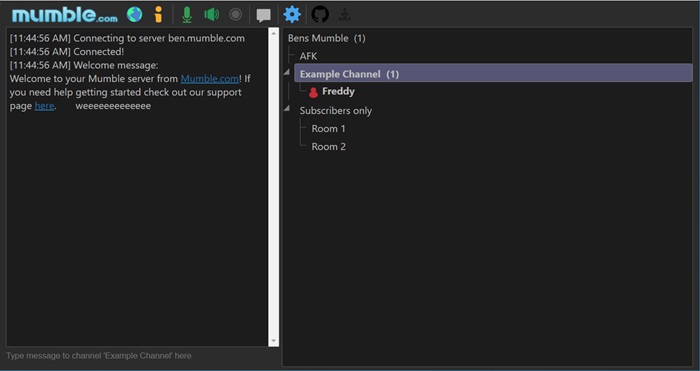
Click here to learn more about Mumble
5. Chanty
We cannot complete the list of the best alternatives to Discord without mentioning Chanty. This user-friendly communication and collaboration platform is integrable with other tools and offers both public and private conversations, one-on-one group video and voice calls, a Kanban board to visualize and manage tasks, and the following remarkable features.
Key features of Chanty
- It offers a built-in task manager that allows you to convert messages into tasks with assigned team members.
- You can share files within conversations.
- Chanty delights users with unlimited message history, even on the free plan.
Pros
- Channels are customizable depending on your requirements
- Fast communication and search capabilities
Cons
- File size limitation while sharing files
- Occasional filtering issues, leading to irrelevant search results and multitasking difficulties
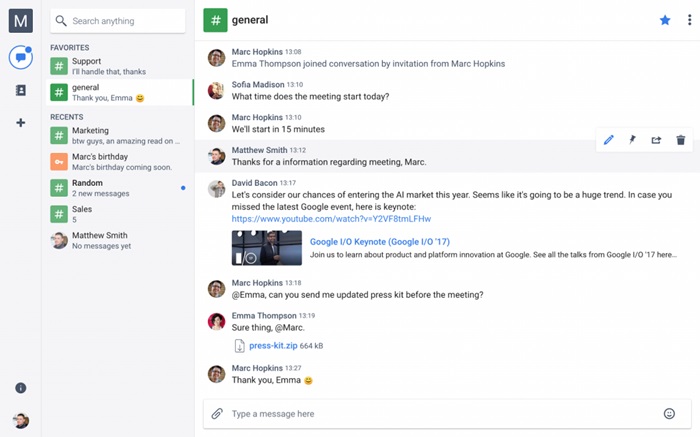
Click here to learn more about Chanty
Also know: Privacy Issues with Social Media: How to Stay Protected on Social Media
Best Discord Alternatives: The Conclusion
Despite Discord being a popular option, many Discord alternatives exist to cater to distinct requirements. While Discord offers gamer-focused services and features, these Discord-like apps meet the needs of companies that need more specialized resources.
Businesses can choose from these Discord competitors to enhance their security, exercise better work management, and simplify integrations. Moreover, the alternatives to Discord above allow you to collaborate with your team and accomplish your goals with ease.
If you need help choosing the Discord alternative that meets your needs perfectly or have any other questions, you can write to us in the comments section. Also, you can subscribe to our newsletter to stay updated with our daily updates and blogs. See you soon with another helpful post.

