
While Windows boasts a built-in audio recorder, it may not meet the advanced needs of professional users (for instance, musicians, podcasters, and content creators). Hence, a paid or free audio recording software becomes essential to ensure higher quality recordings, flawless editing, greater flexibility and control, and integration with other helpful tools.
Hence, in this article, we walk you through the best software for audio recording for all your needs, ranging from music production to podcasting. Each software in our list is carefully selected after a thoughtful analysis of many factors, such as whether multi-track recording is available, editing capabilities, audio effects and plugins, supported file formats, recording quality, user-friendliness, and stability and performance.
Thus, let’s begin without ado.
Well-Researched List of the Best Audio Recording Software (Free and Paid)
Below are our favorite picks for the best audio recorder software to capture high-quality sound for all your goals. You can choose the one (or more) you like the most from the following list.
1. Icecream Screen Recorder
Meet Icecream Screen Recorder. It is a versatile software to capture your screen and record audio. Renowned for its user-friendly interface and ease of use, this is one of the best free audio recording software programs, owing to its beginner-friendly three recording options (low, medium, and high bitrate) and the following notable features.
Key features of Icecream Screen Recorder
- It lets you set up a timer to avoid manually starting the recording every time.
- You can share your recordings effortlessly through Vimeo, YouTube, or other popular platforms.
- Icecream Screen Recorder records both system audio and microphone.
Pros
- Audio recording in multiple bit rates
- A wide range of features, such as screen recording, drawing, etc.
Cons
- Limited output formats, audio recording is available only in the MP3 format
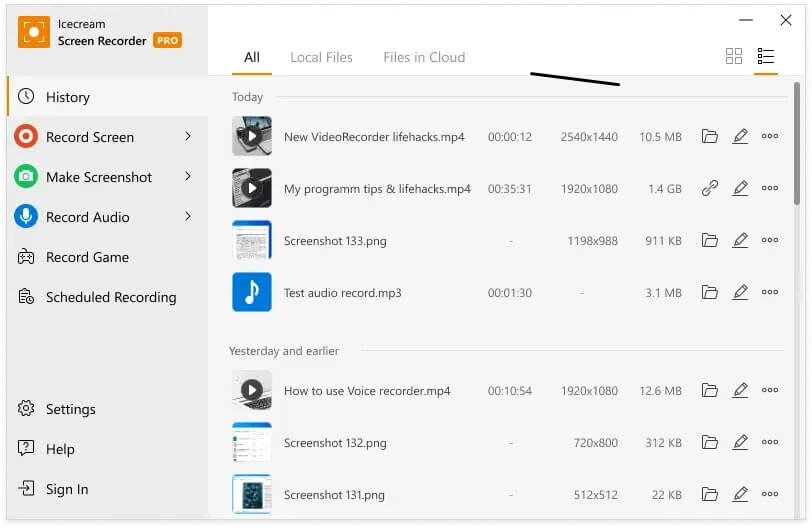
Click here to learn more about Icecream Screen Recorder
2. Movavi Screen Recorder
Let’s introduce you to Movavi Screen Recorder. While primarily a screen recording software for Windows, Movavi Screen Recorder offers recording features for a webcam, microphone, and system audio. We like this software for its user-friendliness, built-in editing capabilities, and the option to export audio files in various formats, as well as the following features.
Key features of Movavi Screen Recorder
- It records both audio and video.
- Movavi Screen Recorder offers built-in audio trimming and cutting tools.
- You can configure parameters to capture video and audio.
Pros
- Schedulable recordings
- Well-suited for content creation
- Effortless sharing via YouTube, Telegram, WhatsApp, and other platforms
Cons
- Not all features are available in the free version
- Not-so-responsive customer support
- The software crashes occasionally
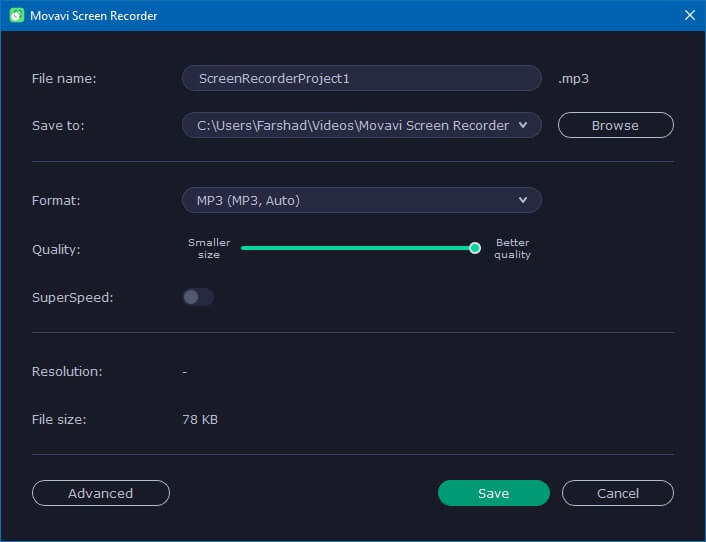
Click here to learn more about Movavi Screen Recorder
Also know: Increase Sound Volume with Sound Booster for PC
3. Audacity
Here comes Audacity, a highly rated audio recorder software for Windows. It is a free and open-source audio recording software that allows you to record and edit multiple audio tracks simultaneously, supports a wide range of audio effects and plugins, such as LADSPA, LV2, VST, and more, and offers the following delightful features.
Key features of Audacity
- You can convert your audio file from one format to another.
- It lets you record, cut, and mix live audio.
- Audacity supports a wide range of file formats, such as AIFF, WAV, AU, MP3, FLAC, and Ogg Vorbis.
- It boasts excellent keyboard support for audio editing and navigation.
Pros
- Lightweight and efficient audio recorder
- Availability of a large user community and plenty of online tutorials
Cons
- Lacks some advanced features, such as sophisticated spectral editing
- Beginners may find the interface a bit complicated
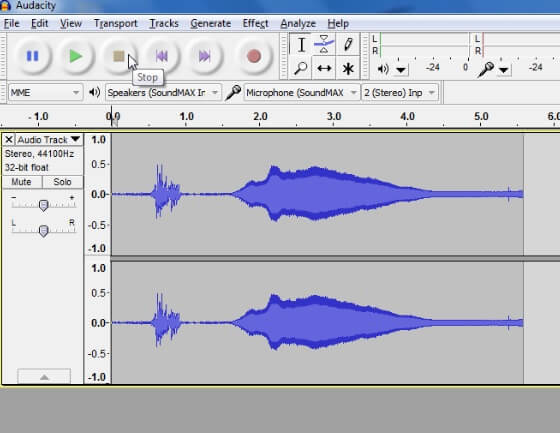
Click here to learn more about Audacity
4. Adobe Audition
Adobe Audition is another popular name among the best audio recording software for Windows, with a free trial. It is a powerful audio recorder with support for simultaneous recording and mixing of multiple audio tracks, waveform editing, spectral frequency display for targeting editing of specific sounds, and the following features.
Key features of Adobe Audition
- It boasts helpful audio restoration features, such as hiss removal, noise reduction, and click/pop removal.
- There are multiple effects available, such as EQ and other advanced options.
- Adobe Audition boasts built-in loudness metering to ensure the audio fulfills your broadcast requirements.
- It offers many preset tools for common audio tasks to help you speed up your workflow.
Pros
- High-quality audio processing with advanced features
- Seamless integration with other Adobe Creative Cloud applications
- Simple and beginner-friendly interface
Cons
- Needs significant computer resources
- Too many features can overwhelm some users
- Full version priced on the bit expensive side

Click here to learn more about Adobe Audition
5. WavePad
The list of the best free audio recording software for Windows cannot be complete without WavePad. We like and recommend this audio editor for its plenty of recording and editing tools for cutting, editing, deleting, pasting, and inserting silence, a wide variety of audio effects (for instance, amplification, echo, noise reduction, and voice changing), and the following features.
Key features of WavePad
- It supports numerous audio file formats, such as MP3, WAV, MP4, FLAC, WMA, and more.
- You can process multiple audio files simultaneously.
- There are restoration tools to remove pops, clicks, and noises from recordings.
- WavePad offers many visual editing tools, such as spectral analysis, that let you analyze and manipulate audio visually.
Pros
- Customizable interface, you can create your own menus
- User-friendly interface
- Availability of automated audio clean-up
Cons
- Lack of some advanced features
- The use of multiple effects slows down the software
- No VST plugin support
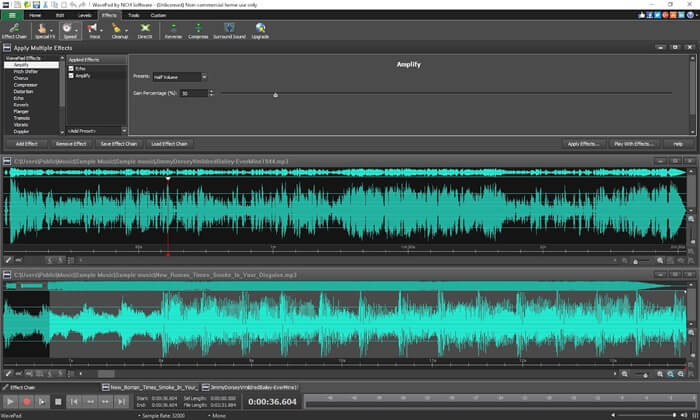
Click here to learn more about WavePad
Also know: Best Free Sound Equalizer For Windows
Best Audio Recording Software for Windows: The Conclusion
The above are our top choices for the best paid and free audio recording to create anything ranging from a simple voice memo to professional music. You can make your pick based on what you want to do with the software, such as produce music, podcasting, record voiceovers, sync audio with video, create sound effects, or make the audio easily accessible.
However, if you need help choosing the right software for your needs or have any other questions/feedback about this article, you can let us know through the comments section.

