
Do you want your audience to stop mid-scroll on their social media feed when your picture appears? When there is an ocean of content available for them to consume, catching their attention is not as simple as it used to be. Now, you need creative shots that clearly reflect your vision to make someone hit that like, and this is easier said than done without an image editor for Windows.
Especially for non-professional editors, AI photo editors offer a faster and simpler way of editing photos to give them that likable edge. The image editors help you automate complex tasks, such as removing objects, changing backgrounds, or expanding photos with text prompts instead of manual tools.
And their ability to even generate new content is not to be missed. Imagine turning your simple photo wearing a floral dress into a beautiful portrait of you lost in the sunset glory, it is truly incredible! So, for those scroll-stopping effects worth a million likes, let’s proceed to the best AI photo editing tools for Windows.
What Is the Best AI Image Editor for Windows
In addition to core editing capabilities, such as brightness and other basic adjustments and layer-based editing, the best AI photo editor offers features, such as generative fill and image generation, intelligent object and background manipulation, easy retouching and enhancement, sky replacement, and upscaling. Below are some of the top AI image editors for PC, including Adobe Photoshop, Fotor AI Photo Editor App, Luminar Neo, Pixlr, and Corel Paintshop Pro, with these and more features.
1. Adobe Photoshop
Meet Adobe Photoshop, one of the pioneers in image editing with AI capabilities. It offers a wide range of AI-powered tools for fast and simple object removal, image generation from text prompts, image expansion, and other tasks.
While its advanced features may require a bit of a learning curve for beginners, it beats the competition at generative fill (allowing you to add, remove, or change existing image content), generative expand (expanding the image canvas and filling the space with matching content, with or without text prompts), and a customizable contextual task bar (offers easy access to AI and other functions based on what you are working on).
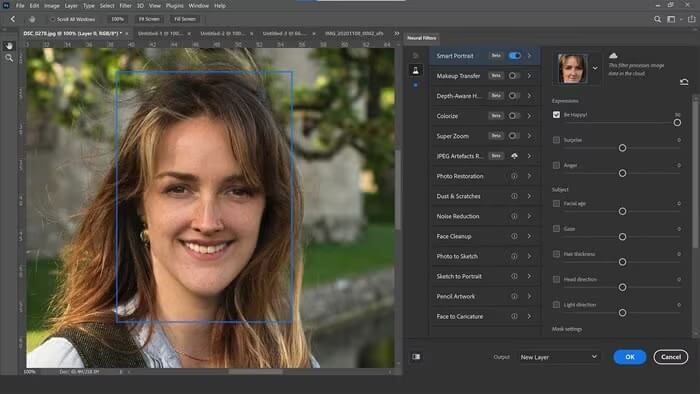
Click here to learn more about Adobe Photoshop
Also know: Best Photo Organizing Software for Windows
2. Fotor AI Photo Editor App
Here comes the Fotor AI Photo Editor App on our list of the best AI image editors for laptops and PCs. It is highly rated by users (including us) for its user-friendly interface and advanced AI tools (such as AI image generation, upscaling, magic eraser, i.e., object removal, and background removal and replacement).
Additionally, we like this software for its advanced editing capabilities with tools for everything from basic adjustments to the most stunning transformations, a collage maker, availability of a wide range of templates, RAW file support, numerous effects and filters, video editing, and cloud access (allowing you to access your work from anywhere).
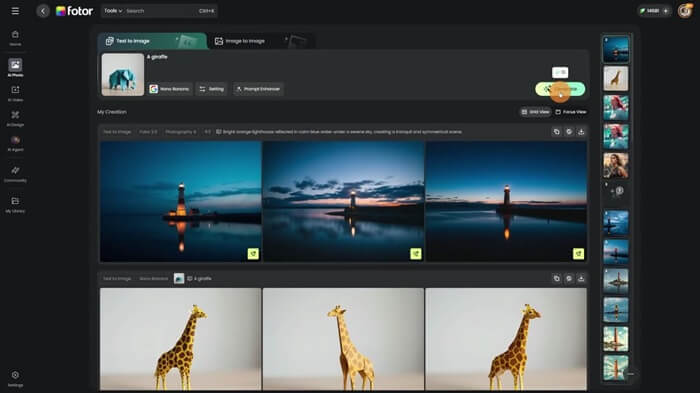
Click here to learn more about the Fotor AI Photo Editor App
3. Luminar Neo
Next, we have Luminar Neo on our list of the best image editors for Windows 10/11. This AI-powered image editor for Windows offers plenty of AI tools, including Sky Replacement, Portrait Bokeh, portrait retouching (with skin and blemish removal), and upscaling.
Moreover, it boasts generative AI tools, such as GenErase for object removal, RAW file support, plugin functionality for other programs like Lightroom, Adobe Photoshop, and Photos, a noise reduction tool, photo restoration, and professional editing tools like Supercontrast and Color Harmony.
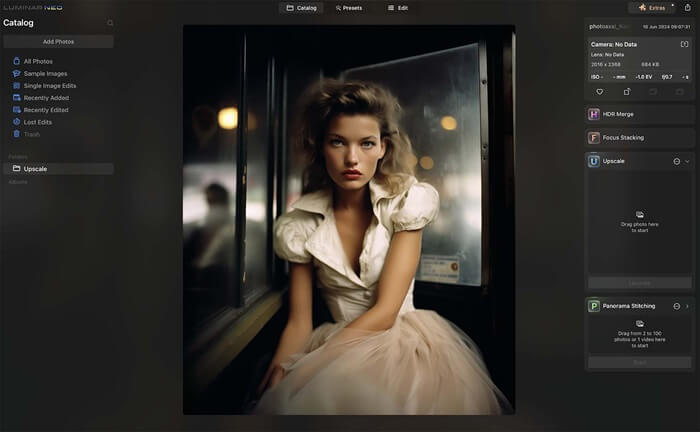
Click here to learn more about Luminar Neo
4. Pixlr
Pixlr is another software we would like to talk about when discussing the best AI image editors for PC. It is a web-based AI photo editor for Windows that you can access from any browser on your computer. We included this software on our list for powerful AI-powered editing tools, such as background removal, generative expansion for panorama creation, and AI filters.
Moreover, it delights users with advanced tools, including layers and effects, a user-friendly interface, extensive export options, real-time collaboration options, and an extensive stock library.
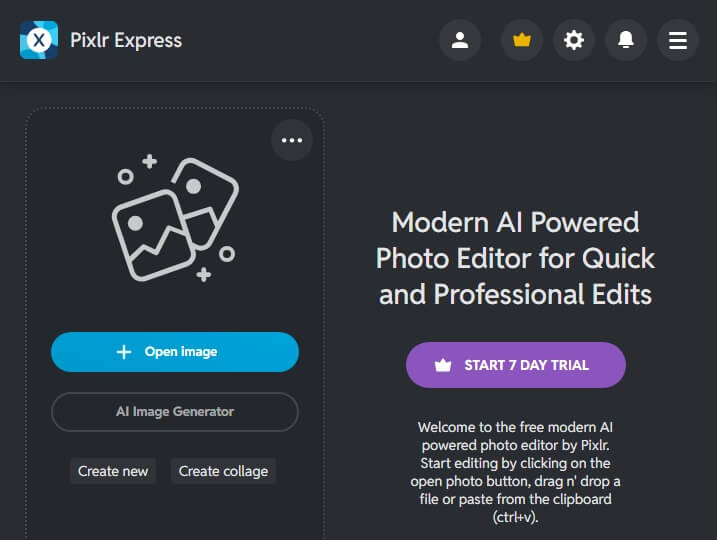
Click here to learn more about Pixlr AI photo editor
5. Corel Paintshop Pro
Let’s introduce you to Corel Paintshop Pro. It is another AI editor for Windows with a plethora of traditional and AI-powered photo editing and graphic design tools, including masks, layers, vector, and raster brushes, denoising, style transfer, and artifact removal.
In addition to this, it boasts batch processing, content-aware fill, 360° photo editing, smart clone, and a variety of templates for collages, cards, brochures, and social media.
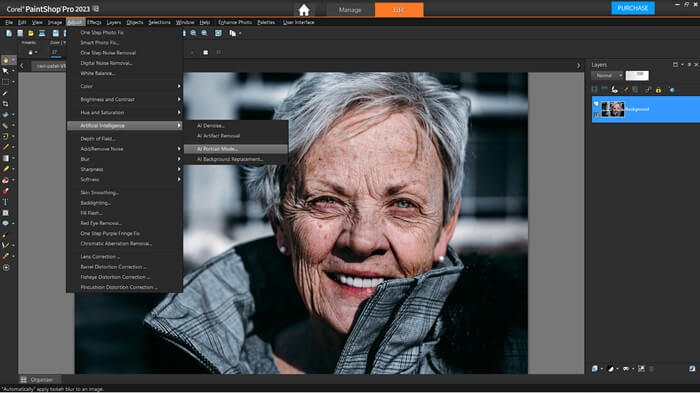
Click here to learn more about Corel Paintshop Pro
Also know: Best Free Audio and Music Editing Software for Windows
Best AI Image Editor for Windows: The Conclusion
So, this is how your basic photos turn brilliant with the best Windows 10/Windows 11 AI image editors for PC/laptop. You can choose any software from the above-mentioned list depending on your requirements.
However, if you have some other favorite AI photo editor app, you can give it a shout-out in the comments section. You can also write in the comments any suggestions, feedback, or questions, or talk about anything technology-related. We look forward to hearing from you.

