
Recently, a surprise team lunch was interrupted by unexpected rain. That’s when we realized we could have avoided this with one of the best free weather apps for Windows.
While news, TV, and smartphones offer weather updates, those working long hours on computers may prefer a quick, distraction-free desktop option.
Although Windows has a built-in weather app, its clutter, ads, slow load times, and location errors make it less appealing than third-party alternatives.
Hence, we spent considerable time researching the best desktop weather apps. In this article, we review our top findings so that whatever may come, a heavy downpour, shining sun, or howling wind, you never get caught off guard.
What Is the Best Free Weather App for Windows
The best weather apps for Windows are those that offer detailed forecasts, real-time data, specialized metrics (such as UV forecasts), sunset/sunrise time, interactive maps, high-resolution global maps, severe weather alerts, and a customizable and seamless user experience. The free weather apps for Windows desktop below have all or most of these features.
1. MSN Weather
Meet MSN Weather. It is among the best desktop weather apps from Microsoft to help you plan your day. This application uses data from Foreca’s forecasting service to offer real-time weather updates on parameters such as wind speed, temperature, atmospheric pressure, and humidity.
Moreover, it is one of the most reliable weather apps for Windows, offering a 10-day forecast and hourly updates, along with the following notable features.
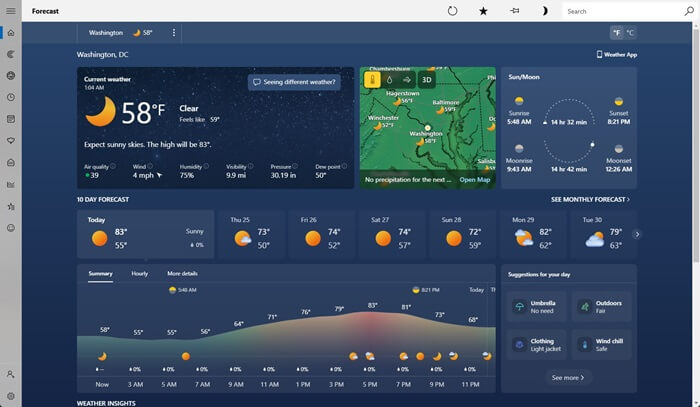
Key features of MSN Weather
- It offers detailed weather information with easy-to-understand weather maps and bar charts.
- This application shows all details, such as temperature trends, wind speed, rainfall, sunrise and sunset times, humidity levels, average precipitation, and other statistics for specific months.
- With comprehensive weather maps, you get an idea of weather conditions across various regions.
Pros
- High forecast accuracy
- In-depth weather information
- Locations are customizable
- Interactive radar
Cons
- Limited historical data and widget options
- Needs an internet connection
Click here to learn more about MSN Weather
Also know: Best Unblocked Music Apps and Websites
2. Perfect Weather Universal
Let’s introduce you to Perfect Weather Universal by Perfect Thumb. It is a simple, useful, and aesthetically pleasing weather app for PC that displays core weather information effectively via a clean interface and dynamic live titles.
In addition to the application’s eye-appealing, modern, and clean UI, we love it for its detailed weather information, including current temperature, atmospheric pressure, wind speed and direction, sunrise/sunset times, day length, moon phases, and moonrise/moonset times.
Moreover, the Perfect Weather Universal app delights users with a daily hour-by-hour prediction, an extended 9-day forecast, and the following features.
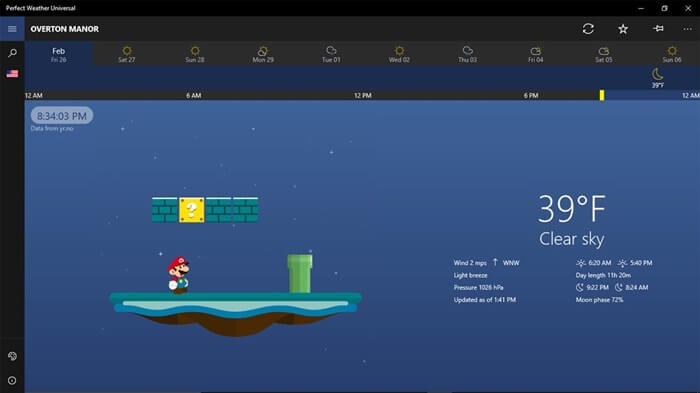
Key features of Perfect Weather Universal
- Many live tiles automatically update the forecasts during the day.
- There are multiple landscape templates or background themes that dynamically change to show the real-life weather conditions and time in your location.
- You can add and manage multiple locations, effortlessly switching between them to view forecasts.
Pros
- Beautiful themes
- Availability in over 20 languages
- Detailed incidental information, such as day length and moon phases
Cons
- Non-availability of advanced features, such as severe weather alerts and radar maps
- Only limited customization options
- The app may not have been updated for a long time
Click here to learn more about Perfect Weather Universal
3. MyRadar
Here comes MyRadar on our list of the best free weather apps for Windows. It is a fast, user-friendly, and visually-oriented weather app that offers a high-definition, animated radar of your area and other locations. This animated weather radar shows you approaching rain, storms, and other weather events in real-time.
Moreover, a zoomable map that you can zoom and scroll to check whether in other parts of your country or world, push weather warnings and alerts for severe events such as thunderstorms and tornadoes (using National Weather Service data), and the following features justify this app’s position on our list.

Key features of MyRadar
- A wide variety of overlays are available for temperature maps, wind speed, satellite cloud cover, active fire zones, and air quality.
- It offers three main maps: Gray (the basic design), Roads, and Aerial maps for a detailed view. You can switch between these maps effortlessly.
- There is live tile support.
Pros
- High-definition radar allows you to see even local weather patterns clearly
- You can enable or disable various map layers for a customized weather view
- Reliable and effective weather alerts
Cons
- Ads in the free version
- The interface feels a little cluttered
Click here to learn more about MyRadar
4. SimpleWeather
Next, we have SimpleWeather, an aptly named weather app for PC, on our list. This lightweight application is truly simple for those looking for accurate weather forecasts without complex features or heavy interfaces.
We like SimpleWeather because of its no-fuss, real-time display of current weather conditions, such as temperature, pressure, wind, and humidity. Offering forecasts for both the current day and the upcoming week, this application shows useful details, including sunrise and sunset times and the air quality index from the World Air Quality Index Project. Moreover, the following are its other remarkable features.
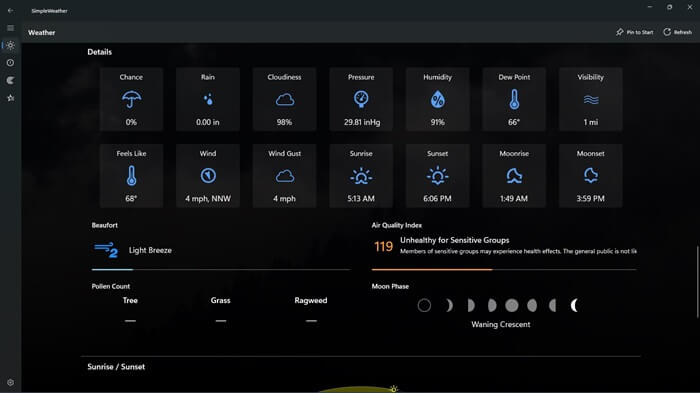
Key features of SimpleWeather
- You can add and monitor multiple favorite locations.
- The customizable live tile can be resized and pinned to the Start menu for quick weather updates.
- It alerts you about severe weather conditions.
- Simple Weather has multiple weather providers, including MET.no, the U.S. National Weather Service (US only), Apple Weather (Premium), and HERE Weather (Premium).
Pros
- Supports Windows 11 widget
- Simple and easy to use
Cons
- Lacks advanced features, such as in-depth radar maps and satellite imagery
- Customization options are too basic compared to other weather apps
Click here to learn more about SimpleWeather
5. Strawberry Weather
If you feel that simple and easy to use does not have to be boring, here is Strawberry Weather, one of the best weather apps for Windows, with a pop of color. This application offers a colorful and user-friendly interface with different icon styles, Live Tile, lock screen integration, and the ability to sync across Windows devices.
Moreover, Strawberry Weather offers weather data from OpenWeatherMap (for up to 5-day forecasts) and Dark Sky (down-to-the-minute forecasts). It also allows you to customize the app’s appearance with various icon styles (Simple, Minimalistic, and Emoji), and a “Chameleon” theme that matches your system’s color, in addition to offering the following features.

Key features of Strawberry Weather
- The Live Tile lets you view current weather conditions, such as temperature, wind, humidity, rain, and pressure, and the next three-hour forecast. You can also check the lock screen for detailed weather information and recommendations.
- It offers weather information for multiple locations.
Pros
- There are over 13 colorful themes to choose from
- It is a lightweight and resource-friendly app
- Customizable and clean interface
Cons
- Lacks advanced features, such as a weather map or radar
- Provides only basic weather information
Click here to learn more about Strawberry Weather
Also know: Best Image Editing Software for Windows with AI Features
Best Free Weather Apps for Windows 10/11: The Conclusion
That’s how you save yourself from a rainy day inconvenience or scorching Sun by planning for it well in advance with the help of the best weather apps for Windows. You can choose any free app from the above, depending on your requirements, after understanding their features, pros, and cons.
However, if you feel confused, have doubts, or have questions about this article, feel free to reach out through the comment section. You can also write us a comment to give a shout-out to your favorite free weather app for Windows if we missed it in this article.
Hopefully, you like this article. If you liked it, share it with your peers who may find it helpful. Also, get more such interesting app and software recommendations delivered to your mailbox for free by subscribing to our newsletter.

