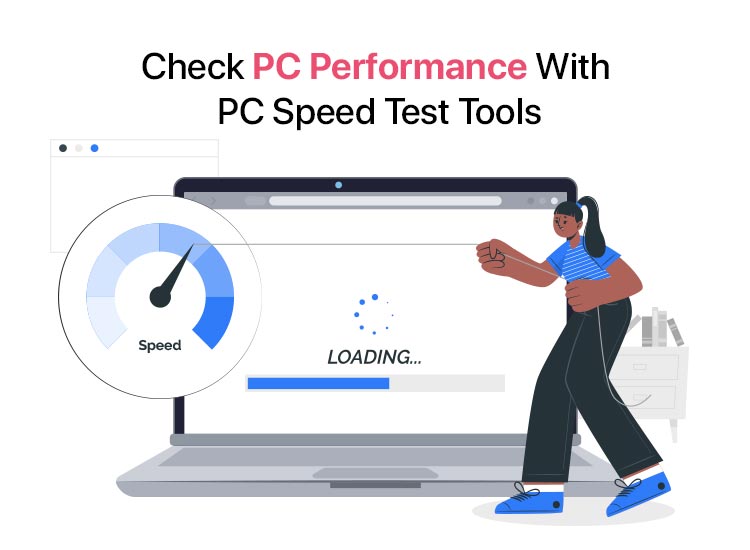
If you want to judge your PC’s performance in real time, you can use some PC speed test tools for this task. In this article, we will list and explain some of these CPU speed test programs for your ease.
All of us are sooner or later concerned about the performance of our Windows devices. Whether you are using a high-end or low-end device, the concern about performance is always there. Even as the days pass, we try to look for ways and solutions that can help you increase the performance of the device with ease.
But there is something that should be changed. That is- our concern.
Before roaming around looking for ways to enhance the performance of the device, you should first ask yourself this- is my system performing optimally? The answer to this question will help in determining the next course of action.
If the performance is optimal, you can stop worrying about enhancing the performance and focus on retaining it. However, if the performance has been shaky, then you can proceed to opt for ways to enhance the same.
But how to judge the performance of a Windows device?
There are certain PC speed test tools and platforms that will allow you to know whether your device and its peripherals are performing optimally or not. These tools are developed to stress different attributes of the entire system and rule or faulty parts.
In this article, we will discuss which are these PC performance test tools and how they help you enhance your performance.
Top CPU Speed Test Tools and Software in 2024
In the upcoming sections of this guide, we will have a look at some of the most amazing and reliable tools to judge the performance of the device. Multiple tools are available at your disposal. Hence, we suggest that you go through the list first and then download the perfect tool that meets your requirements for PC testing.
1. PC UserBenchmark
PC UserBenchmark is indeed the best tool to conduct a PC speed test. The tool determines the performance of the device on various grounds. For the same task, the tool takes the help of a variety of tests. The tool is entirely free to download and use. Using PC UserBenchmark, you can judge the performance of the GPU, RAM, CPU, drives, and various other components. You should surely check out this CPU speed test tool.
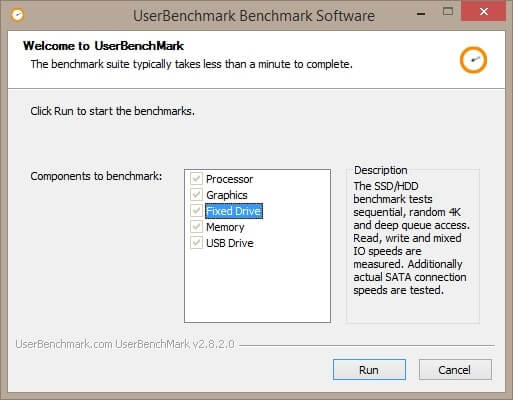
2. Technical.City
Technical.City is the next PC speed test tool for you. However, this tool is not like any other traditional tool built for performance testing. The tool allows you to compare different hardware components. You can select the type of hardware as well as the name of the piece of hardware that you want to compare with another. This online tool is quite reliable for conducting a GPU test as well.
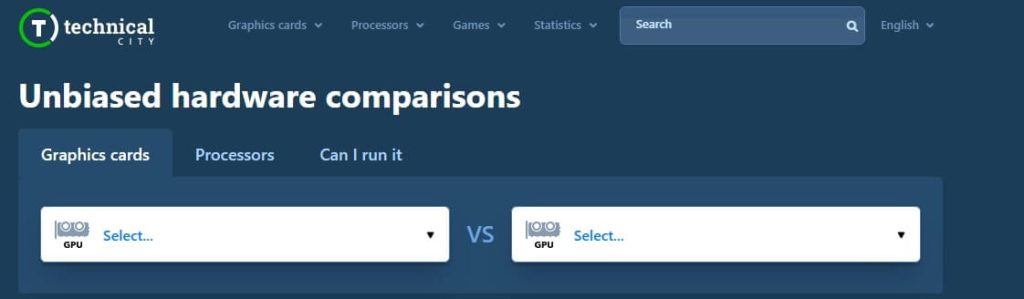
Also know: Computer Runs Slowly? Here Are the Tips to Speed Up Windows PC
3. CrystalDiskMark
The next tool on this list of the PC speed test software is CrystalDiskMark. CrystalDiskMark is quite similar to the PC UserBenchmark software offered earlier. It allows you to ascertain the performance of the system and its hardware components on various grounds. The tool is entirely free to download and use. Its performance results have been quite reliable as well. CrystalDiskMark is quite popular for drive tests.
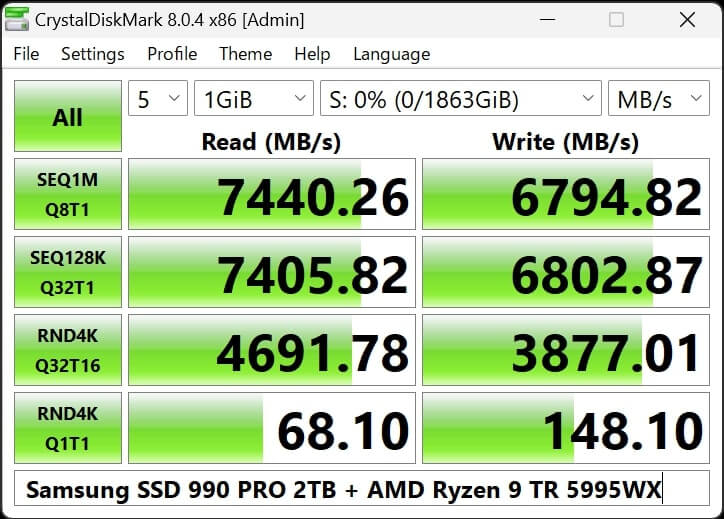
4. PassMark Software
If you are particularly looking for a PC speed test tool with benchmarking features, then you can try using the PassMark Software. This is also a free tool that allows you to determine the performance of your device according to your requirements. You can select the type of tests that you want to conduct on the tool and then use it with your ease. The RAM tests conducted by the tool are highly reliable.
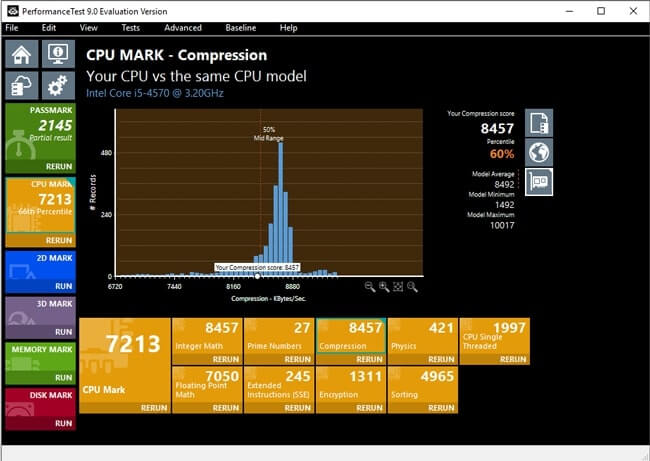
5. Novabench
Novabench is the next tool on this list of the best PC speed test tools. This tool is highly advanced and offers extensive details and results of the PC performance test. The tool allows you to compare the performance of hardware components as well. If your main concerns are related to the power and temperature of your Windows device, then you can trust this software.
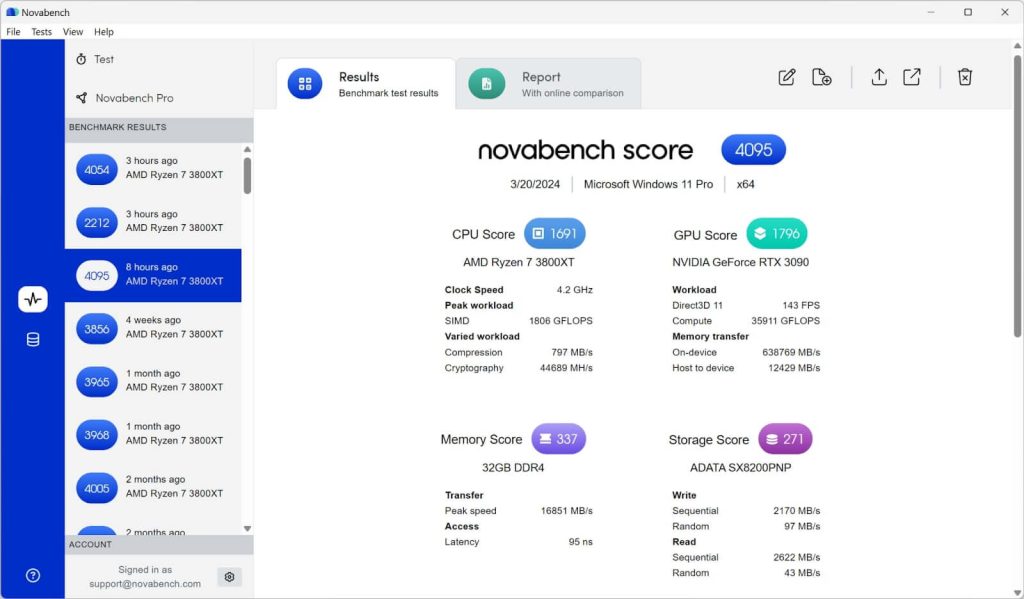
6. 3DMark
If you want a PC speed test tool to judge the performance of the graphics card, then 3DMark is the perfect tool for you. This tool offers automatic and regulated scanning options with reliable results. Apart from a GPU test, you can also conduct the CPU test, a RAM test, and whatnot on this software. Moreover, as the tool is free to download, you don’t have to worry about burning a hole in your pocket.
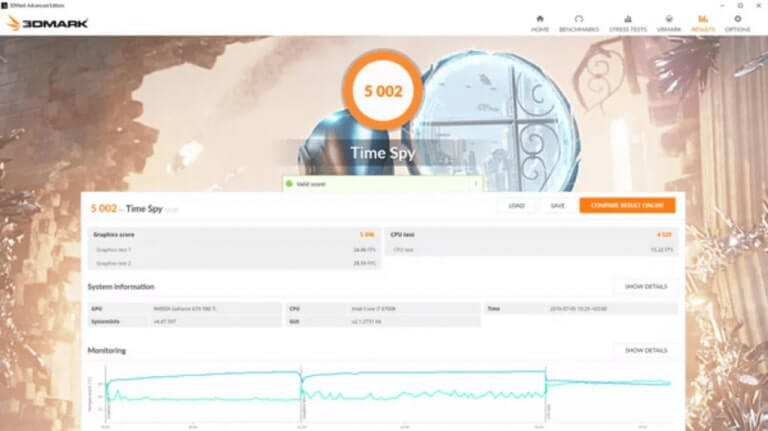
Also know: What is Malware and How to Detect and Remove it on a Windows PC
7. Speccy
Lastly, we offer you Speccy as a tool to conduct a free PC speed test. The tool’s name is related to the term specifications. It allows you to ascertain the specs of your device, and its peripherals as well as help you judge the performance of each hardware component for free. The interface of the software is quite straightforward and thus makes it easy for a beginner to conduct a GPU test, multiple drive tests, and more.

Summing Up: The Best Tools for PC Performance Test
In the previous sections of this simple guide, we had a look at some of the most reliable tools that can help you with any PC speed test. All the tools provided in this list are entirely free to use. You can download and use them without worrying about having to spend a lot. Additionally, the tool’s performance results are reliable and accurate. So, download any tool that you want and conduct a CPU speed test at your will.
If you think we have missed any tool from this list, then you can suggest the same in the comments section below. We are all ears.


2 Comments