
The Linksys AE1200 is a network adapter well-known for its easy setup, strong signal, and reliable performance. However, this network adapter, like all other network adapters, needs compatible, correct, and up-to-date drivers to ensure seamless internet connectivity.
Linksys drivers serve as a translator, allowing your operating system (OS) to communicate with your network adapter and connect to networks and the internet. Without appropriate drivers, your network adapter is merely a piece of hardware with no means to send or receive data, rendering it unusable for streaming, browsing, or other online activities.
Hence, this article explains how to download the Linksys driver and firmware update via the Microsoft Update Catalog, Device Manager, and Windows Update, i.e., the best ways to obtain the required driver software.
However, before moving further, please note that since Linksys is an end-of-life product, its official driver support may be limited. Below are its latest available driver details so that you can make sure that you download the most compatible and up-to-date drivers.
Linksys AE1200 Driver Information
- Device: Linksys AE1200 Wireless-N USB Adapter
- Supported Operating Systems: Windows 7, 8, 8.1, and 10
- Driver Version: 6.32.145.11
- Release Date: 2014-12-31
- File Size: Approximately 7.6 MB
Let’s now get started with downloading and installing the driver right away.
How to Download Linksys AE1200 Driver
You can download the Linksys drivers, such as the Linksys AE1200 driver and the Linksys firmware updates, such as the Linksys e2500 firmware, through the Microsoft Update Catalog, Device Manager, or Windows update. Below are these methods explained in detail.
Method 1: Download Linksys drivers from the Microsoft Update Catalog
The Microsoft Update Catalog is among the most reliable sources from which you can obtain the latest firmware and drivers to ensure smooth device functioning. Hence, below is how to download the Linksys drivers and firmware from there.
- First, navigate to the Microsoft Update Catalog.
- Second, type Linksys AE1200 in the on-screen search bar and press Enter.

- Next, click on the Download button for the Linksys driver update for Linksys AE1200 for your operating system. If you have no idea about the operating system your computer runs, you can follow the path Win key+ I key shortcut>System>About to note it.
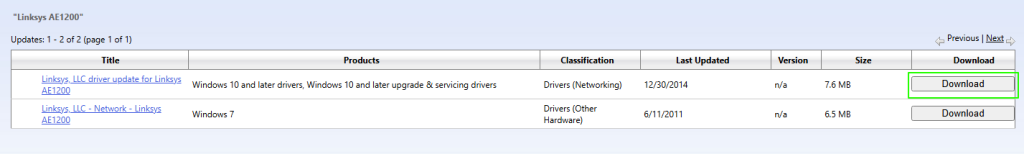
- In this step, click on the driver setup link that appears on your screen to download the setup for your Linksys drivers.
- Next, double-click on the downloaded driver setup and follow the on-screen directions to complete the driver installation.
- Lastly, restart your computer to allow the newly installed Linksys driver to take effect.
Also know: How to Install a Network Adapter Driver on Windows 10 without Internet
Method 2: Use Device Manager to download the Linksys AE1200 driver
Device Manager is a utility that comes pre-built in all Windows systems to help you perform tasks, such as driver download, installation, and update, to ensure your device performs smoothly. You can also use it to download and install the network adapter drivers, such as the Linksys drivers. Here is how.
- Begin with right-clicking the Start button and then choosing Device Manager from the menu that comes up on your screen.
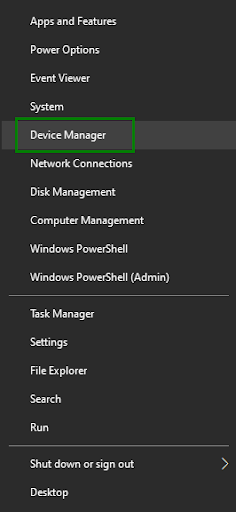
- Once the Device Manager opens, double-click on the Network Adapters to expand them.
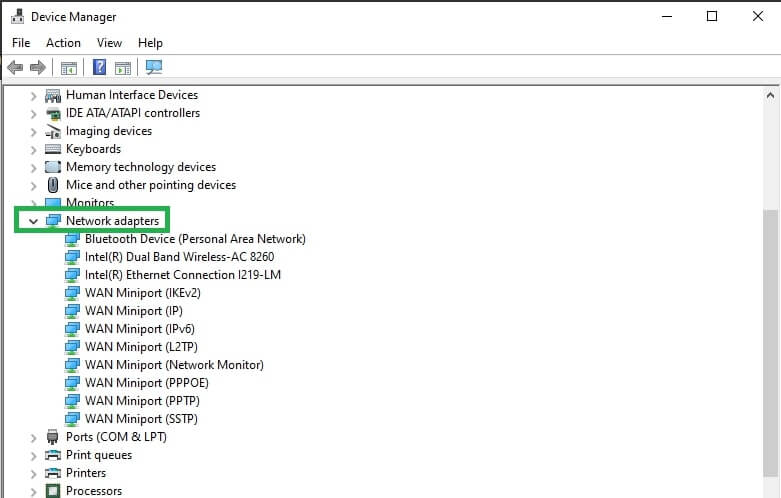
- Next, right-click on the Linksys network adapter and select Update Driver from the on-screen menu.
- In this step, choose Search automatically for drivers from the options on your screen.
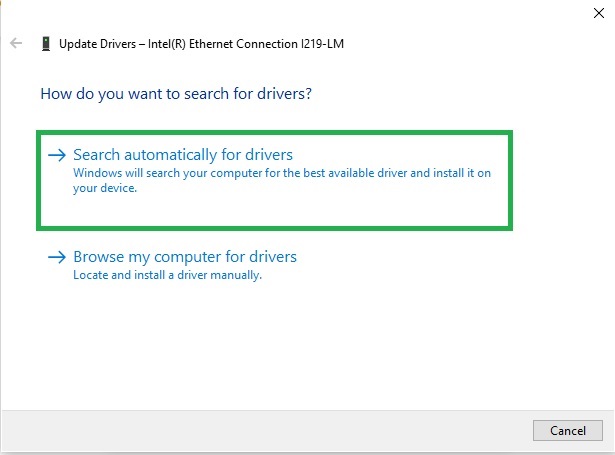
- You can now complete the driver installation by following the on-screen wizard.
- Lastly, restart your computer so the newly installed driver for your Linksys network adapter can take effect.
Method 3: Update Windows to download the driver for the Linksys AE1200 network adapter
Windows updates, in addition to fixing common bugs and patching security issues, download and install the required drivers on your system so that it can function properly. Hence, below is how to update Windows to download and install the Linksys drivers.
- Begin by applying the Win key+I key shortcut to open settings.
- Next, choose Update & Security or Windows Update from the settings menu.
- In this step, click on the Check for updates button so that Windows can find the updates available for your system.
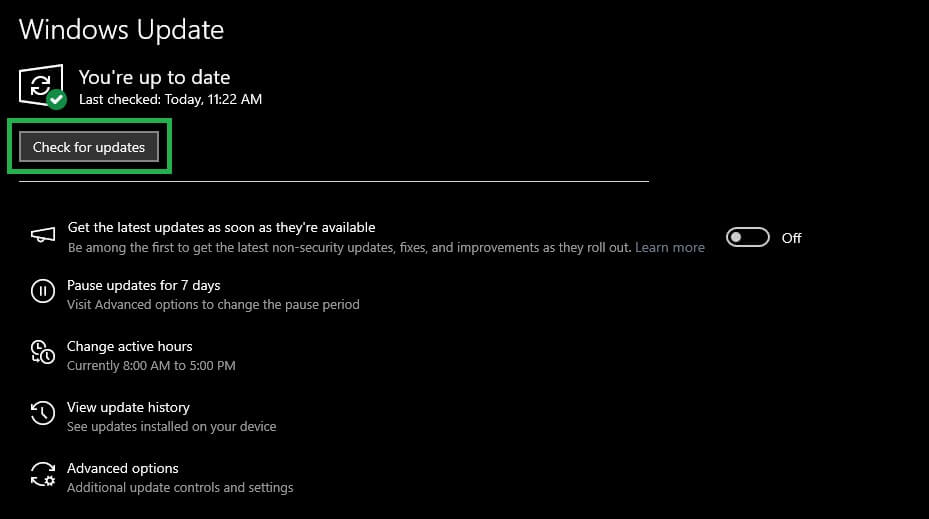
- You can now download & install the updates suggested for your computer (including all optional updates).
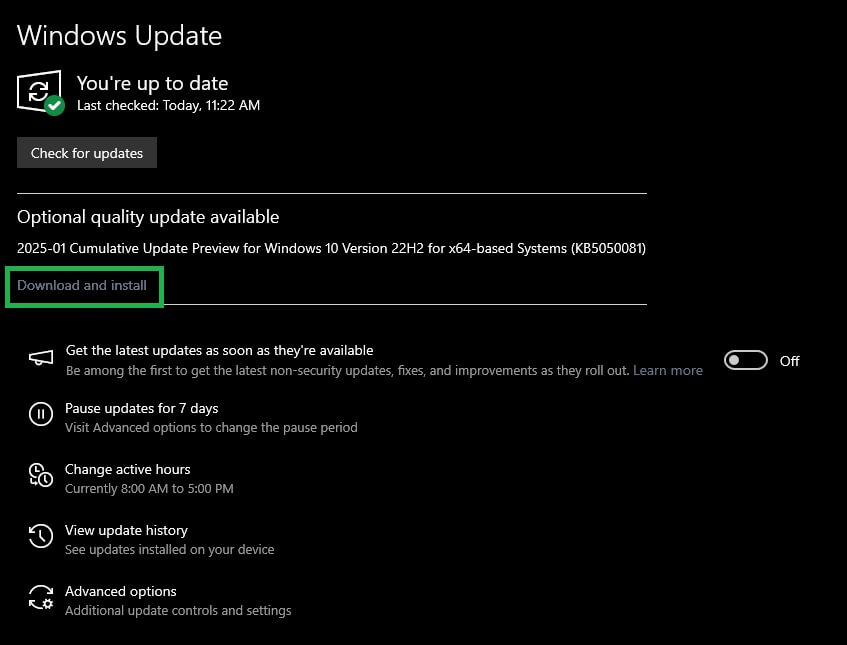
- Lastly, restart your PC to complete the update process.
Also know: How to Fix Windows Could Not Automatically Detect This Network’s Proxy Settings Error
Linksys AE1200 Driver Downloaded and Installed
With that, we have come to the end of our download and installation guide for Linksys drivers. You can follow any method from the guide above, depending on your convenience, to obtain the required drivers.
However, if you come across any better methods to download and install drivers or have any questions/concerns/feedback/suggestions about this article, feel free to let us know through the comments section.

