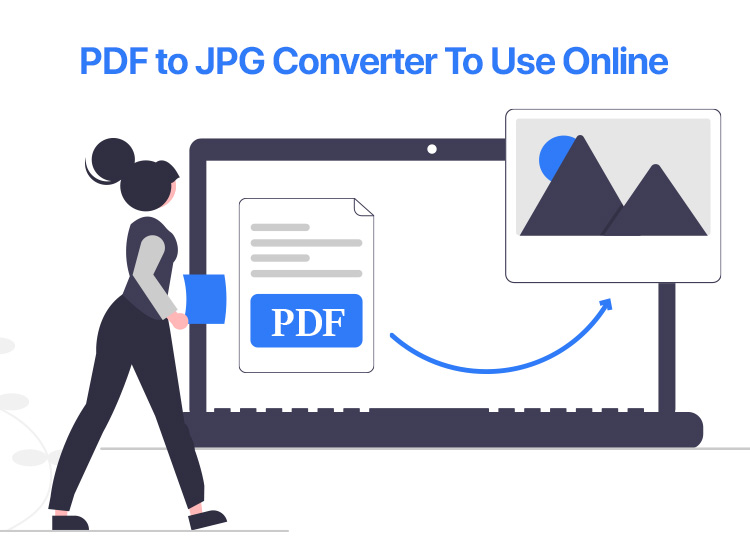
While PDF is among the most secure file formats available, sometimes it becomes inevitable that you convert a PDF to a JPG. For instance, websites that do not accept PDF documents may require you to get an image version of the same. But what would you do if you only had a PDF document? Simply use the best free online PDF to JPG converters to convert your PDF to images.
Where can you find these PDF to JPG converters? Right here, in this article. This write-up acquaints you with the best software for converting your PDF documents to JPG images for free. Let us get started with them right away without wasting your valuable time.
Best PDF to Image Converters (Free)
Below is our well-researched list of the most popular and best free online PDF to JPG converters. You can use any of these tools to convert your PDF to an image.
1. EaseUS PDF Online
Let us introduce you to EaseUS PDF Online, a smart and easy online PDF converter to convert PDF from/to Microsoft Office documents and images. This software boasts a straightforward interface, making it suitable for both beginners and professionals.
Moreover, what makes it one of the best free PDF to JPG converters is its excellent security features. No one other than you can access your files, and all your data is protected with 256-bit SSL encryption technology.
Furthermore, you can use the EaseUS PDF Online converter across various platforms, such as Windows, Mac, Linux, Android, etc. Simply upload or drag and drop the file you wish to convert to the software, wait until it converts your PDF to an image, and download and save the converted file to your device.
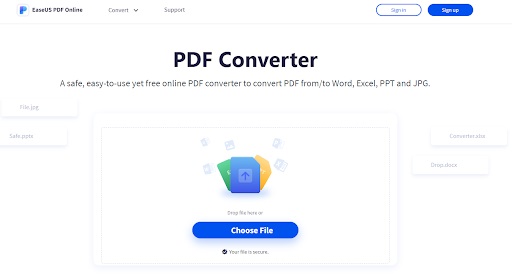
Also know: Best PDF Drive Alternatives
2. SmallPDF
Next, we have SmallPDF on our list of the best free PDF to JPG converters. PDF to image conversion, with this software, is a quick and simple four-step process. All you have to do is upload/drag and drop your PDF file to the conversion pane, choose to convert entire pages (free) or exact images (pro), click convert, and download/share the converted file.
In addition to ease of use, secure online conversion with TLS encryption, and cross-platform compatibility, 25+ PDF tools make SmallPDF a tough contender for other PDF to JPG converters.

3. Adobe
Here comes Adobe, the father of PDFs, as one of the best free PDF to JPG converters. It is a simple online converter with drag-and-drop support to convert your PDF into high-quality JPEG, PNG, or TIFF formats.
Moreover, after conversion, Adobe deletes all your files (if you do not sign in to Acrobat) to ensure data integrity. Furthermore, support for multiple browsers and operating systems adds to the reasons for including Adobe PDF to image converter in this list.

Visit Adobe PDF to JPG Converter
4. FreePDFConvert
As the name suggests, FreePDFConvert is among the best free PDF to JPG converters. Its simple user interface enables even beginners to convert their PDF documents into images effortlessly. However, you may need to get the paid version of this PDF-to-image converter for more advanced features.
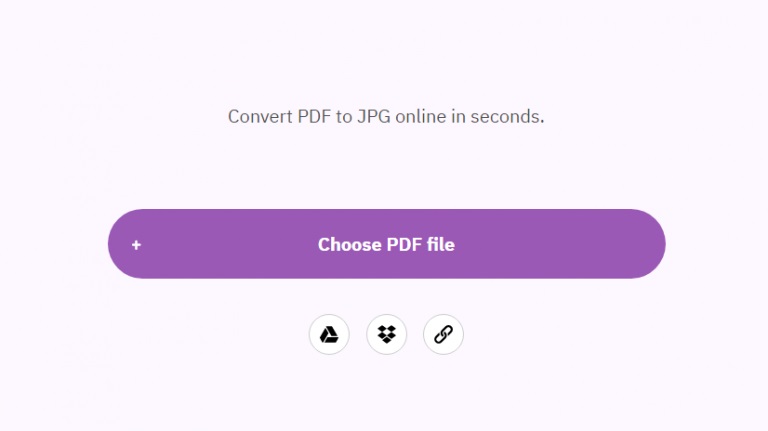
5. iLovePDF
iLovePDF is another name we recommend as one of the best free online PDF-to-image converters. It is known for its simple and user-friendly interface, secure conversion, high-quality results, and multi-platform compatibility. However, advanced features may require an upgrade to a paid plan of this software. You can try it from the link below.

Visit iLovePDF PDF to JPG Converter
Also know: Best Data Recovery Software for Windows
Wrapping Up: Best Free Online PDF to JPG Converters
You may use the best PDF to JPG converters shared in this article to convert your PDFs to high-quality JPG images for free. We hope these tools were exactly what you were looking for.
However, if you have any related questions, you can drop them in the comments section. We will be pleased to help you in whatever way we can. Your suggestions to improve this free online PDF-to-JPG converter guide are always welcome.

