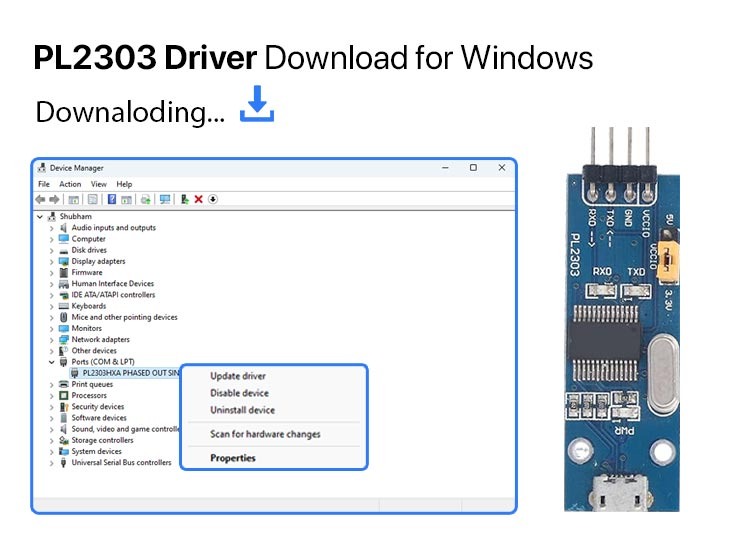
To ensure the smooth operation of your device, it’s important to download the PL2303 driver for Windows 10 or Windows 11. This article will guide you through the fastest and simplest methods to do so.
The PL2303 helps you get a RS-232 serial device connected to a Windows computer, via a USB port. In fact, it is the bridge that links the DB 9-pin male serial port connector, and the USB A connectors. In the absence of the proper PL2303 driver, the device might not function as expected which could lead to various issues.
This article will explain how to download the driver, install it, and update it on Windows 10 or 11 to ensure that your device works properly.
If you’re having trouble finding the correct PL2303 driver for your Windows 10 or 11 PC, Win Riser can be a helpful solution. This useful tool specializes in updating drivers by thoroughly scanning your device for outdated or malfunctioning drivers and then offering compatible replacements. With Win Riser, you can install all the latest drivers for your PC with just one simple click. Use the download button to try it out for free.
Guide to Downloading, Installing, and Updating the PL2303 Driver
Here are the steps you can follow to download, install, and update the PL2303 driver on Windows 10 and 11.
1. Use the Official Website to Get and Install the PL2303 Driver
The developer of the driver, Prolific, regularly updates its drivers on its official website. To download the USB to UART RS232 Windows driver, follow these steps:
- Start by navigating to the official Prolific website.
- Go to Products Application.
- Select Smart-IO from the menu that appears.
- Choose the USB to UART/Serial/Printer option.
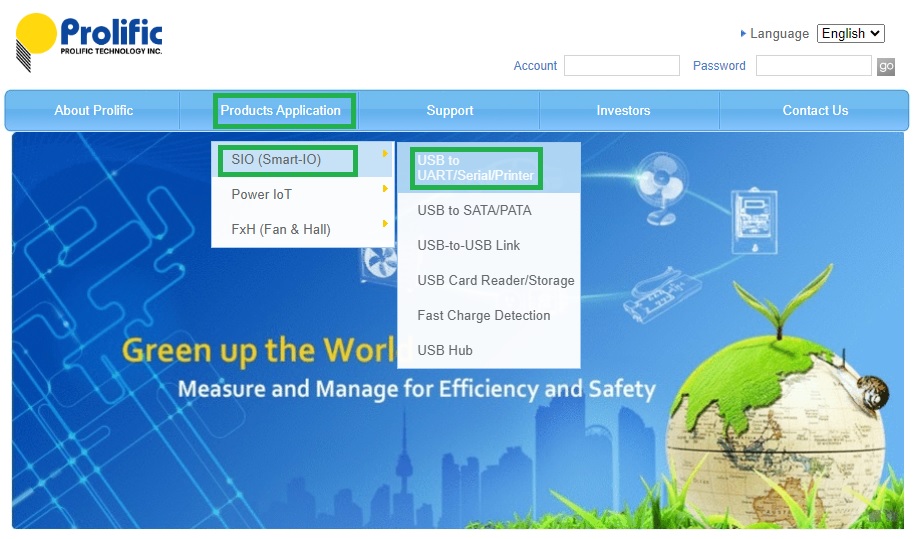
- Locate the PL2303 Windows Driver, under the available options.
- Download the Driver Installer from the link to get the driver file.

- Install the Driver, once the download is complete, by double-clicking the installer, unzipping, and running it.
- Complete the installation by following the on-screen prompts to successfully install the PL2303 USB to Serial driver.
2. Download the PL2303 Driver Using Device Manager on Windows 10/11
You can use Device Manager, your computer’s built-in tool for managing drivers, to update the Prolific PL2303 driver on Windows 10 or 11. Follow these steps to get the updated driver:
- Open Device Manager, by searching for it in the Windows search bar, and open it.
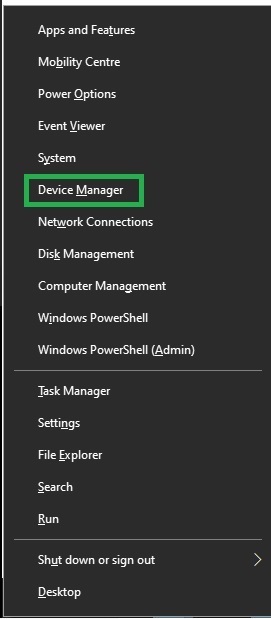
- In the Device Manager, click and expand the Ports section, to view the connected devices.
- Update the PL2303 Driver using the context menu on the Prolific PL2303 device. Then, select Update driver.
- Choose the option to Search automatically for drivers.
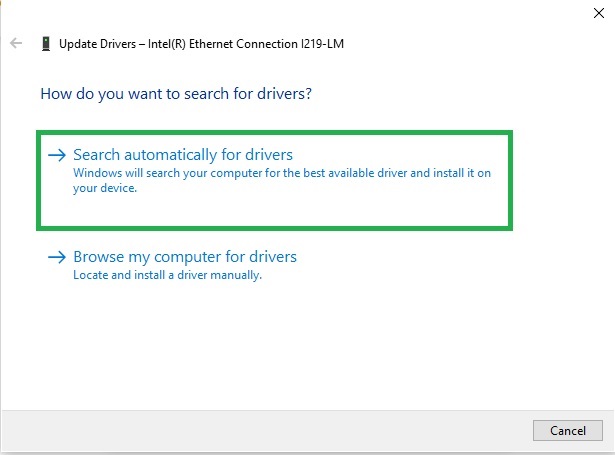
- Once the driver update is complete, restart your computer to ensure the changes take effect.
3. Keep Your Operating System Up-to-Date
Updating your computer’s operating system can automatically download and install necessary drivers, including the PL2303 driver. While this method may not always detect very recent driver releases, it’s still worth trying. Here’s how you can do it:
- Open the Quick Access Menu, by right-clicking on the Windows (Start) icon to open the Quick Access menu.
- From the menu that appears, go to Settings.
- Choose Update & Security.
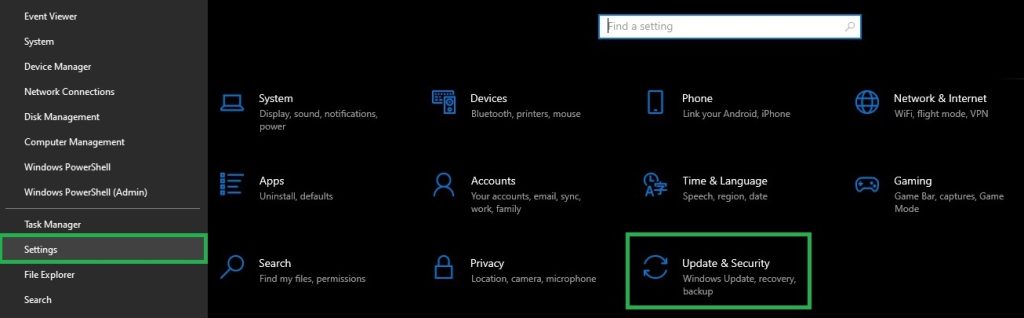
- Click on the Check for Updates button. Thus, you will see if there are any available updates for your operating system.
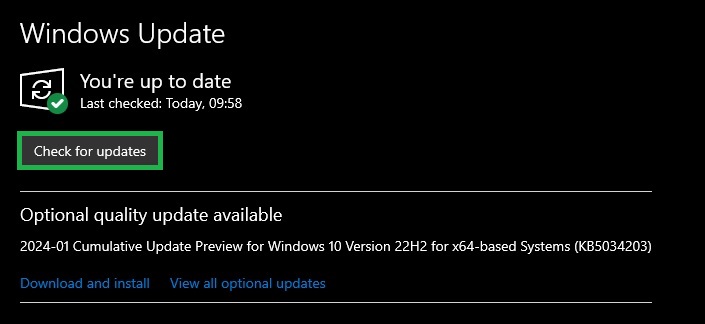
- Download and Install Updates, if any are found.
- Restart Your Computer: After the updates have been installed, restart your computer to apply the changes.
Thus, you will get the latest PL2303 driver download, for your computer.
4. Automatically Download the PL2303 Driver for Windows 11/10 (Recommended)
Now, that you are familiar with manually downloading the driver, you realize that they require time and some knowledge.
So, an automatic solution comes in handy! Win Riser is an automated tool designed to make updating the PL2303 driver and other drivers effortless. Known as one of the best driver update tools for Windows, it allows you to update drivers with just a single click. Additionally, Win Riser offers various integrated features to improve the overall performance of your Windows device. Feel free to explore them while using the tool.
But for now, let’s focus on how to update the PL2303 driver for Windows 11/10 using Win Riser.
Follow these steps to get started:
- Download the Tool: Click the button below to download Win Riser.
- Install and Launch: Install the downloaded file. Win Riser will automatically launch and begin scanning your system for any issues.
- Complete the Scan: Allow the scan to finish, then click the Fix Issues Now button. You can also choose to fix specific issues individually by navigating to their respective categories.
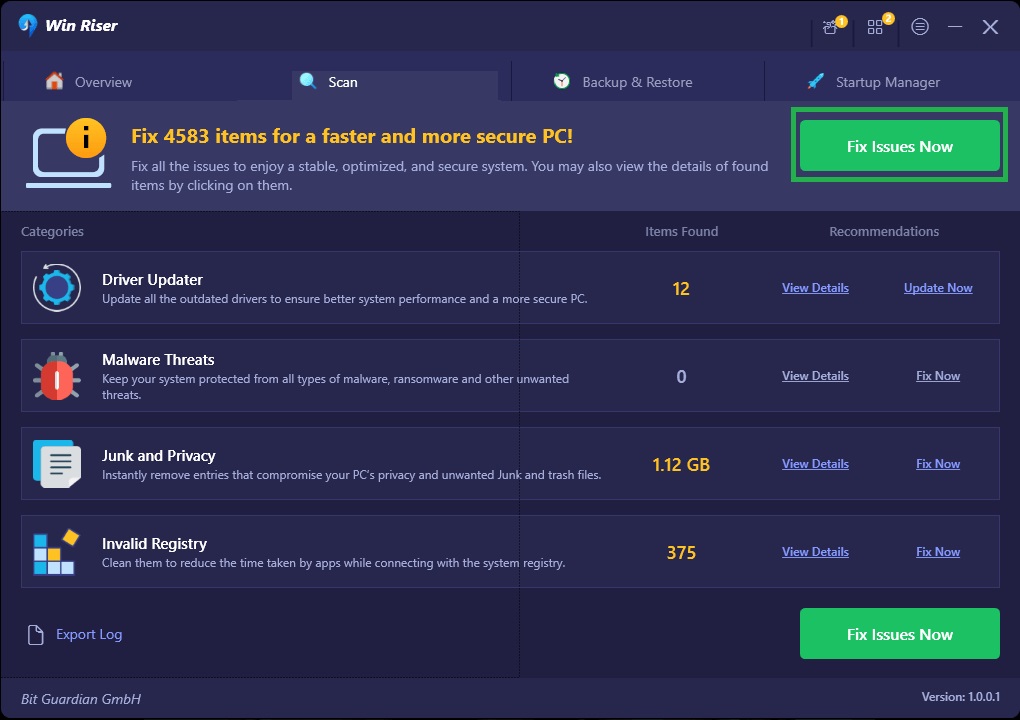
- Restart Your System: Once the process is complete and all issues have been resolved, restart your computer.
As you can see, you can get the most recent the PL2303 driver download in an easy way, by using this tool.
Most Frequent Questions
Here are the answers to the most usual questions about the PL2303 driver.
1. What is this driver?
This driver is essential software that allows the PL2303 USB to Serial controller or adapter to function smoothly on Windows 10, and 11. It creates a bridge between a DB 9-PIN port connector and a standard Type-A USB plug, enabling seamless communication between them.What is this driver?
2. How to download a serial driver to the USB?
To download and install such a driver to your USB storage device, follow these steps:
- Download it from the producer’s website.
- Identify the location of the downloaded USB_serial_win.zip file and unzip it.
- Open Device Manager on your computer.
- Find your adapter in the list and open it.
- Select the option to install the driver from the disk.
- Choose the appropriate driver for your operating system.
3. What about the Serial Adapter’s drivers?
In some cases, USB-to-Serial adapters may not have the necessary drivers already installed, especially on 64-bit operating systems. For these adapters, you’ll need to manually install the appropriate drivers to ensure they function properly.
4. Is a Driver Required for a Serial Port?
Yes, a driver is essential for both serial and COM ports to function correctly on your system. Without the appropriate driver installed, these ports will not operate as intended.
5. Are the PL2303 Drivers Compatible with Windows 11?
Windows 11 does not provide support for some of them, such as PL-2303HXA, TA, TB, HXD, RA, SA, and EA (EOL chip versions).
6. Can I Install the Prolific PL2303 Driver on Windows 11?
Yes, you can do that, by using the built-in Device Manager tool. Follow these steps:
- Open Device Manager.
- Choose Ports to expand the section.
- Locate the Prolific PL2303 device, then right-click on it.
- Select Update Driver Software.
- Choose Search Automatically for Updated Driver Software.
- After the drivers are installed, restart your PC.
PL2303 Driver Successfully Installed
In this article, we’ve provided several ways to download and install the PL2303 driver for Windows 10/11. You can choose any of the approaches mentioned above to get the job done.
For a quick and automatic driver installation, we recommend using Win Riser.
If you have other effective methods for obtaining the necessary driver, feel free to share your insights below.

