
Having the most up-to-date HP Envy 7640 driver for Windows 10/11 is crucial. It ensures the seamless operation of your printing and scanning powerhouse, in the dynamic realm of multifunction printers.
This comprehensive guide explores the significance of the HP Envy 7640 driver, delves into the top three methods to download, install, and update this essential driver, and highlights the added benefits of incorporating Win Riser into updating your ecosystem.
The Significance of the HP Envy 7640 Driver
The HP Envy 7640 stands as a premier multifunction printer, offering an impressive print speed of up to 14ppm and an array of incredible features. However, to unlock its full potential, having the correct driver is non-negotiable.
The HP Envy 7640 print driver acts as the vital bridge between your printer and your computer. Without it, effective communication between your PC and the printing machine is compromised, potentially leading to malfunctioning issues.
To address this, we present the best methods for downloading, installing, and updating the HP Envy 7640 driver, specifically tailored for Windows 10 and 11.
How to Download, Install, and Update the HP Envy 7640 Driver in Windows 11,10,8,7
You can choose from the following methods to ensure your printer’s drivers are up to date, and you enjoy your printing experience.
Method 1: Direct from HP’s Website
Of course, the producer offers all the necessary drivers on its website. So, all you have to do is:
- Head to HP’s official website, where all the necessary drivers are readily available. Here is the link to the official page.
- Hover over the Support option and select Software & drivers.
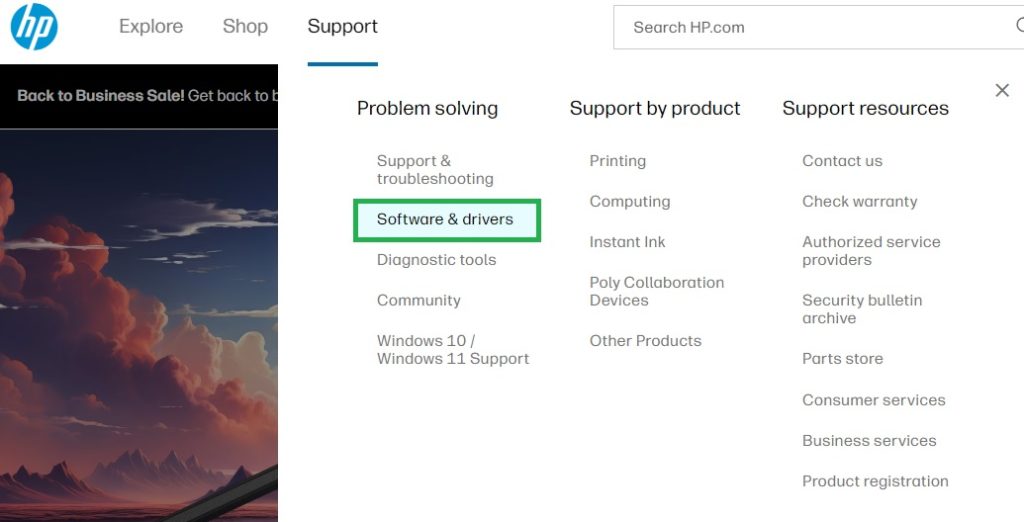
- Navigate to the Printer section.
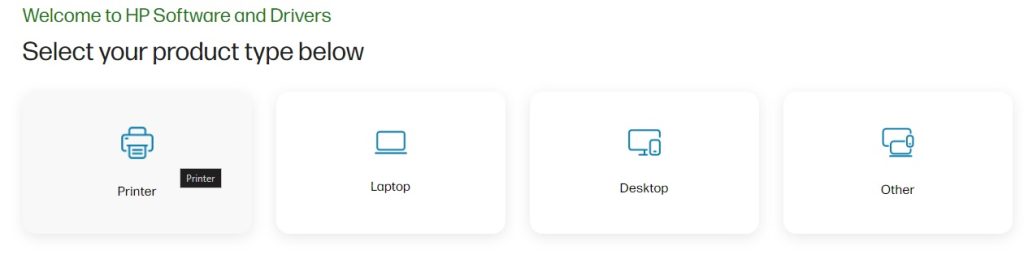
- Enter your product’s name – HP Envy 7640, and select your operating system if necessary.
- Click on the download button for the HP Envy 7640 installation software.
- Run the installer, following the on-screen prompts to complete the driver installation.
Once you do this, you will have the latest driver installed.
Method 2: Utilize Device Manager to Download the Driver Update
Any Windows machine comes with the Device Manager utility. This helps you find, download, and install any necessary drivers for the peripherals linked to your computer. It is good to know that it will fix your potential issues with the printer. So, what you need to do is to:
- Right-click the Windows icon and select Device Manager.
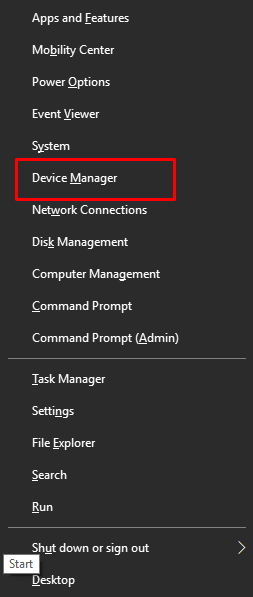
- Locate and click on your printer under Printers or Print Queues.
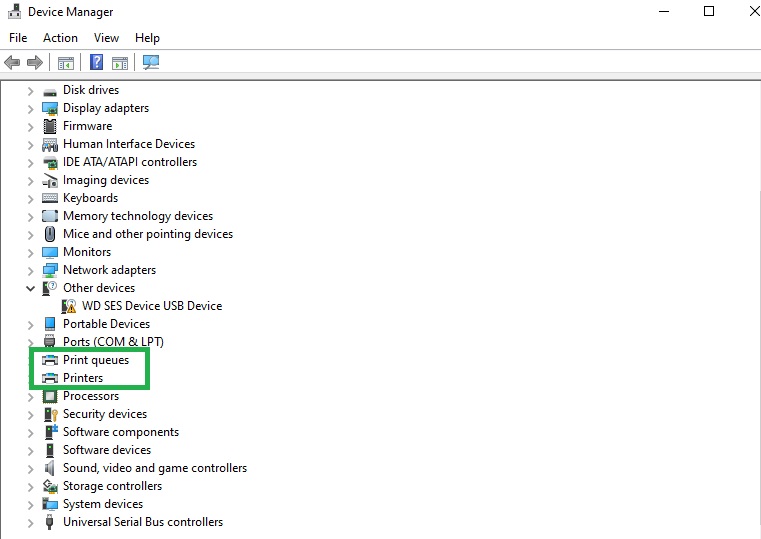
- Right-click the HP Envy 7640 driver and choose Update driver.
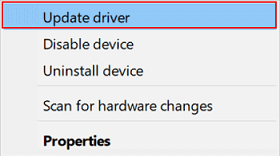
- Opt for Search automatically for updated driver software.
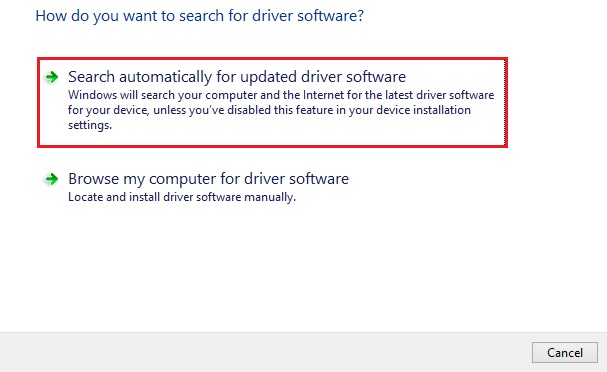
Be patient, as the download might take up to a few hours. Make sure that your computer would not enter the Sleep mode. Once the download completes (allowing some time for this process), restart your device.
Method 3: Automatic Update HP-Envy-7640-Driver with Win Riser (Recommended)
Still, you might feel that you do not have the necessary time or patience, and want to solve this issue quickly. Or you might not be tech-savvy. Hence, it is a good idea to use an automatic tool for downloading and updating drivers automatically. In this case, Win Riser is for you.
Also benefit from its additional features, including driver backup, system restore points, scheduled scanning, and more.
- Download and install it by clicking the button below.
- Once you’ve installed the software, simply initiate a PC scan with Win Riser, check the on-screen results, and choose the option to fix any issues right away.
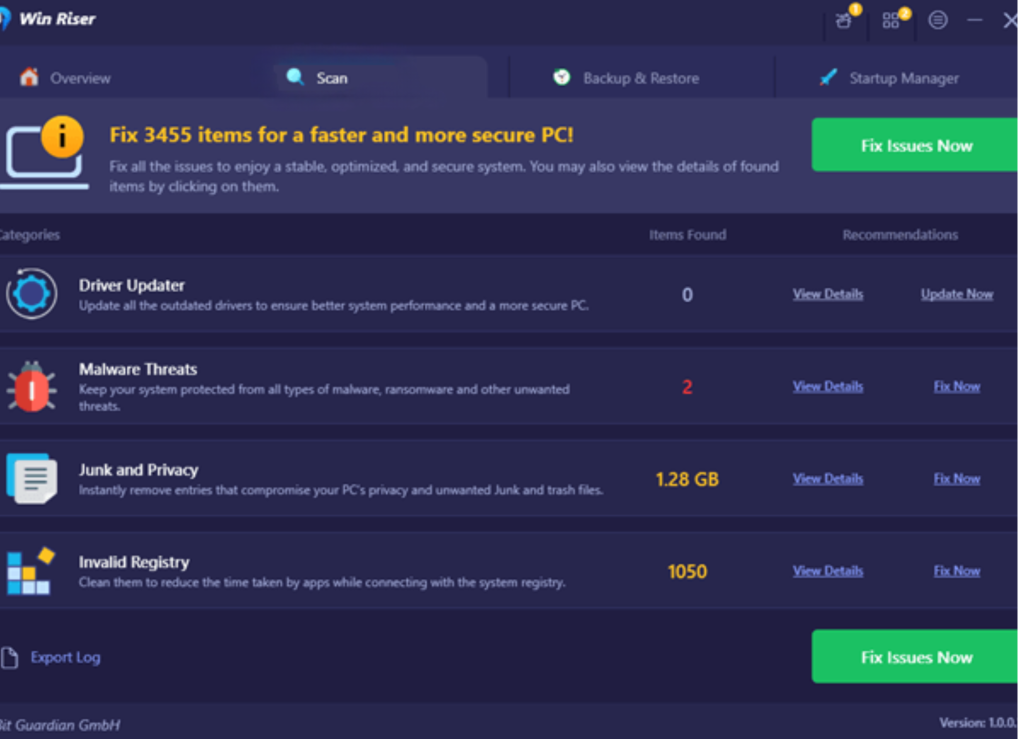
Our Recommendation
While manual methods have their merits, Win Riser stands out as the recommended choice due to its user-friendly interface, time efficiency, and reliability. This software streamlines the driver update process, minimizing the risk of downloading incorrect drivers that could compromise your PC’s performance.
With this guide, you can now enhance your printer’s performance by installing the latest HP Envy 7640 driver. This will improve your Windows 10 or 11 system. Thus, you now possess the tools for a smooth and error-free printing experience.
The Benefits of Win Riser in Streamlining the Printing Experience
Win Riser not only simplifies the driver update process. It also offers additional features that contribute to a more efficient and reliable printing experience:
- User-Friendly Interface: Win Riser provides an intuitive interface that makes it easy for users to navigate through various print settings and preferences. This simplification enhances the user’s life.
- Time Efficiency: Win Riser saves valuable time by automating the driver update process. The software checks for updates and installs them automatically. So, it ensures that the HP Envy 7640 drivers are always up to date.
- Reliability: The reliability of Win Riser lies in its ability to streamline the driver update process without compromising system stability. Users can trust the software to deliver accurate and compatible driver updates.
- Additional Features: Win Riser goes beyond a simple driver update tool. It offers features such as driver backup, system restore points, and scheduled scanning. All these provide users with a comprehensive solution for managing their printing ecosystem.
So, having the latest HP Envy 7640 driver for Windows 10/11 is essential for unlocking the full potential of your printer. Our guide provides you with the tools to ensure a smooth and error-free printing experience.
By incorporating Win Riser into your printing ecosystem, you also gain access to additional features that enhance efficiency and reliability. Embrace the power of the HP Envy 7640 driver, with the help of Win Riser. Thus, you will witness the transformation of your printing operations into a seamless and user-friendly experience. Feel free to share any questions or thoughts in the comments, and stay tuned for more tech guides to elevate your digital experience.


1 Comment