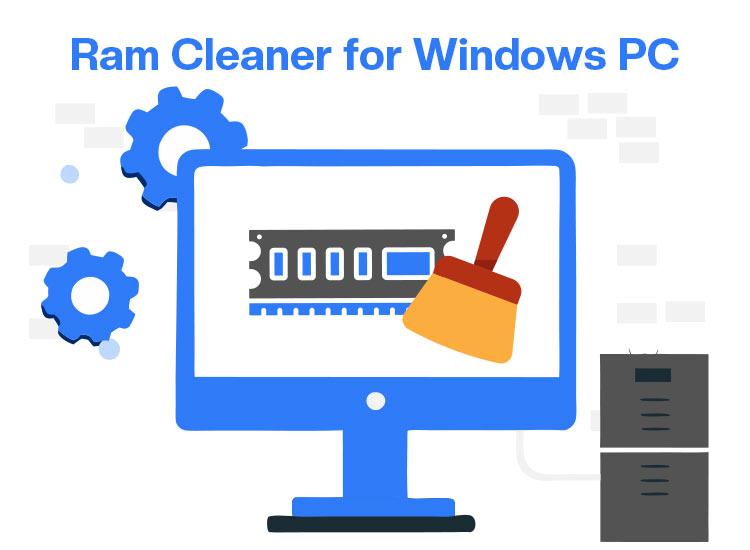
Do you miss those times when your computer was fast, smoothly functioning, and you could juggle between applications as much as you wanted? If you wonder where those days have gone, it is wise to check whether your Windows PC’s RAM is cluttered, and if so, use a RAM cleaner to give it the much-needed breathing space to bring back the lost smooth, snappy performance.
Cluttered RAM —i.e., if the RAM is near or at full capacity —may force your operating system to rely excessively on virtual memory (also known as the paging file) on the storage drive (HDD or SSD), leading to significant performance degradation.
To check if your RAM is cluttered, i.e., your RAM usage consistently ranges between 85-100%, you can follow the path Ctrl+Shift+Esc>Performance>Memory to see the current percentage of RAM being used.
If you find the RAM usage concerning, i.e., 85-100%, you can use one of the best RAM cleaners for Windows 10/11 reviewed in this article, including software such as Wise Memory Optimizer, Fortect, IOLO System Mechanic, Razer Cortex, and IObit Advanced SystemCare.
However, before going deeper into the best PC RAM cleaners, let’s clear any confusion you may have about what exactly a RAM cleaner is and why you need one in the first place.
What Is a RAM Cleaner
Simply put, a RAM cleaner is a software that frees up a PC’s random-access memory (RAM) by closing inactive processes and programs, and clearing the memory and cache.
While modern Windows systems (Windows 11 and 10) have a built-in memory management system, third-party RAM cleaners, also known as RAM optimizers and boosters, offer added advantages, such as more efficient real-time RAM consumption viewing, boosting CPU performance, and enhancing the system’s memory by killing unwanted processes.
Hence, performing a memory or cache clearing action using the best RAM cleaning software is an excellent way to fix application malfunctions, free up resources for specific tasks, and clear corrupted cache that may degrade your system performance.
Now that you are familiar with RAM cleaners and what they do, let’s help you choose one for your computer.
What Is the Best RAM Cleaner for Windows 10/11
The best RAM cleaners for Windows are ones with features like one-click optimization, automatic cleaning schedules, real-time memory monitoring, identification and termination of unnecessary background processes, a user-friendly interface, and additional performance boosting options like browser cleaning. The following are some software (including Wise Memory Optimizer, Fortect, IOLO System Mechanic, Razer Cortex, and IObit Advanced SystemCare) with all or most of these features.
1. Wise Memory Optimizer
Meet Wise Memory Optimizer. It is among the best free RAM cleaners to free up RAM with one click by defragmenting memory and closing background processes.
Running on 32-bit and 64-bit Windows XP, Vista, 7, 8, 10, and 11 systems, this software functions in the background, automatically freeing up memory when it drops below the levels you define. Moreover, here are other key features of this software that make it an excellent tool for RAM cleaning.
Key features of Wise Memory Optimizer
- It continuously monitors your system’s RAM usage and displays it visually (like a pie chart) for better understanding.
- Wise Memory Optimizer cleans up both “cached” and “in use” memory, including Windows’ standby RAM.
- This software is also available in a portable format (you can run it directly from a USB drive) and uses minimal system resources.
- The software has customizable settings, allowing you to clean the clipboard during optimization and switch between light and dark themes.
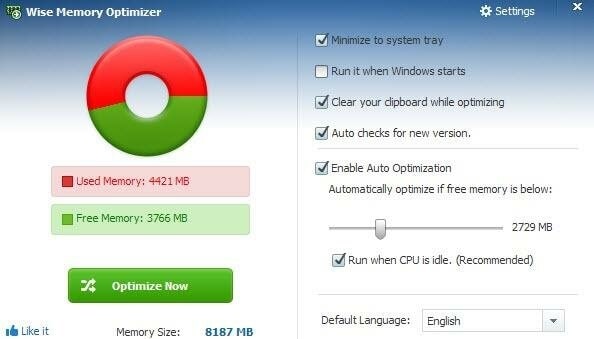
Click here to learn more about Wise Memory Optimizer
Also know: Best Free Disk Cleaner Software to Free Up Space in Windows 11/10
2. Fortect
Next, we have Fortect on our list of the best RAM cleaners for Windows 11/10. It is basically a PC repair and optimization tool that also allows you to monitor and manage your RAM usage. This software frees up system resources, including RAM, by removing junk files, malware, and broken system files. Additionally, the following are the features of this software that justify its position in this article.
Key features of Fortect
- In addition to RAM usage, it monitors your complete hardware health, including CPU temperature.
- This software compares your PC specs to the average user, helping you identify potential hardware weaknesses.
- Along with junk file removal, system file repair, and malware protection (real-time and cloud-based), it offers an excellent driver updater to update outdated or faulty drivers.
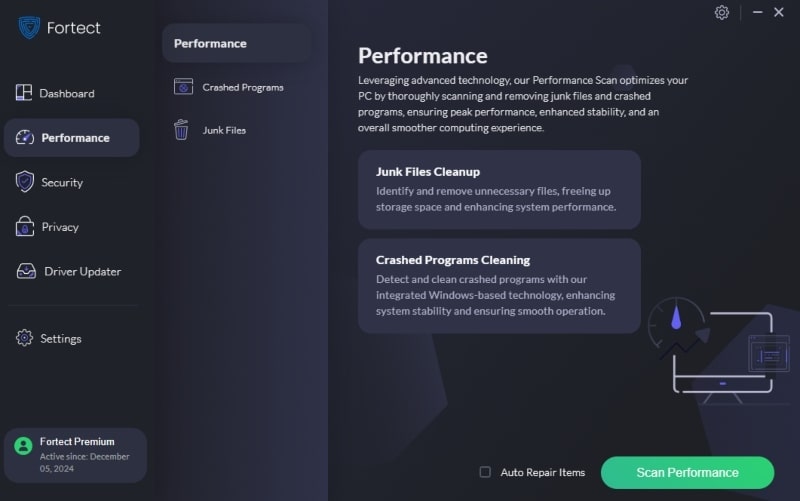
Click here to learn more about Fortect
3. IOLO System Mechanic
Here we have IOLO System Mechanic on our list of the best RAM cache cleaners. It is a comprehensive optimization suite that cleans Windows RAM through a tool known as Memory Mechanic, which forms a part of the larger DeepClean feature. This tool defragments RAM to reclaim memory space, helping with more efficient memory allocation to active processes. Moreover, the following are the most likable features of this software.
Key features of IOLO System Mechanic
- It boasts an integrated antivirus and malware protection system.
- This software detects and resolves over 50 common problems automatically.
- IOLO System Mechanic uses NetBooster technology to optimize network settings, accelerating internet downloads and streaming.
- You can use this software to delete browsing history securely, patch Windows vulnerabilities, and block malicious threats.
- It deletes junk files, removes unwanted programs, and cleans other clutter.
- This software lets you find and restore deleted files.
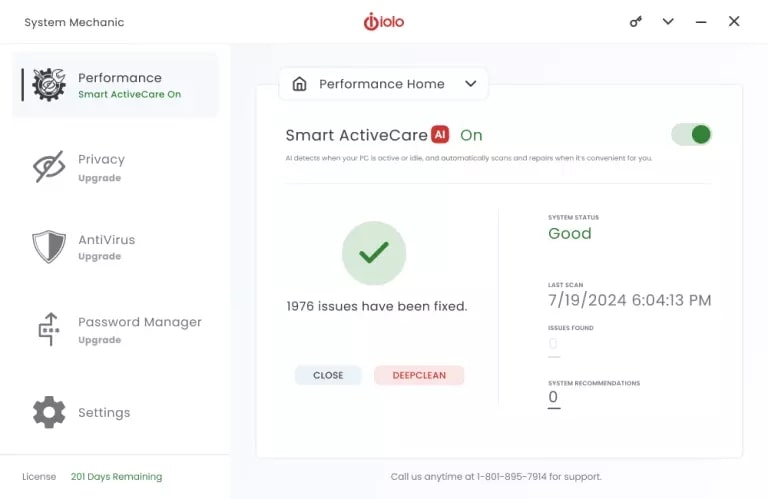
Click here to learn more about IOLO System Mechanic
4. WinUtilities Memory Optimizer
WinUtilities Memory Optimizer is an excellent choice for those looking for a totally free RAM cleaner for Windows 10/11. It is an effective and easy-to-use tool to manage system memory with the primary goal of freeing up cached memory and improving the overall performance of your computer. We like this software because of its continuous real-time monitoring of current memory usage and the following remarkable features.
Key features of WinUtilities Memory Optimizer
- You can configure this software to free up RAM automatically when usage drops below a specified level.
- It boasts an option to consolidate free memory space, improving performance.
- You can customize the optimization parameters according to your specific requirements.
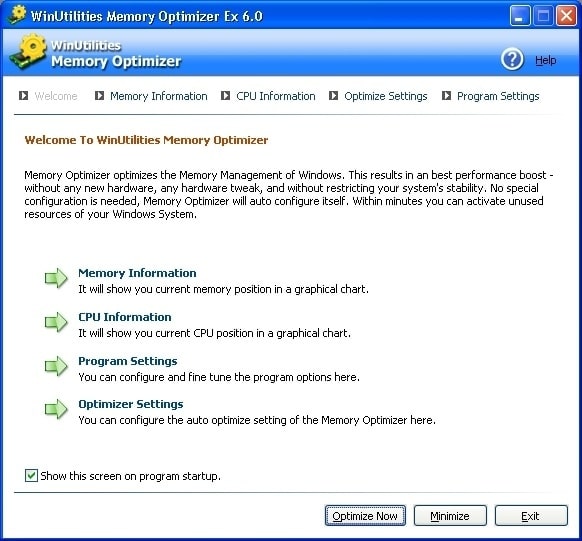
Click here to learn more about WinUtilities Memory Optimizer
5. IObit Advanced SystemCare
The list of the best RAM cleaners for Windows 11/10 cannot be complete without talking about IObit Advanced SystemCare. It is an all-in-one PC optimization tool that ensures your system runs optimally. This software offers a comprehensive “Care” function that cleans and optimizes your PC, disables unnecessary startup items and background processes, and includes the following notable features.
Key features of IObit Advanced SystemCare
- It offers sophisticated tools to clean and optimize your Windows registry effectively.
- IObit Advanced SystemCare keeps a vigilant track of the health of processing units and the disk conditions of your computer.
- Its streamlined startup management ensures a faster response from your system.
- There are robust data protection tools available.
- It enhances your internet speed for a smoother online experience.

Click here to learn more about IObit Advanced SystemCare
Also know: Best Free Registry Cleaner Software for Windows
Best RAM Cleaners for Windows 11/10
That’s a wrap for the best Windows PC RAM cleaners to solve various performance issues and make your computer perform smoothly. You can go through the features of all the above software and choose one that suits your requirements perfectly.
However, if you feel confused, have questions, have some other favorite RAM cleaner that we missed to include on our list, or just want to talk about anything technology, you can let us know through the comments section below.

