
Do you need to edit a password-protected PDF document (ethically and with all necessary authorization to edit it), but you only have the viewing password, or have forgotten the password? Then, the best PDF unlocker software to unlock a PDF without a password is what you need.
The PDF password remover without a password is a software that removes password limitations from secured PDFs, allowing you to open, edit, copy, print, or view the PDF file without affecting the original data.
Hence, in this article, we have listed the best PDF unlockers for you, carefully selected after thorough research, analysis, and comparison of their capabilities to remove various kinds of passwords, batch processing abilities, user-friendliness, and the ability to maintain original formatting and data integrity. Let’s walk you through them right away to save valuable time.
Well-Researched List of the Best Software to Unlock PDF Without a Password
Below are our top picks for the best PDF unlocker software to unlock any PDF without needing a password. You can choose the program that fits your needs the most from the following list.
1. PDF Candy
Meet PDF Candy. It is among the best PDF password remover tools without a password, with a wide range of options for editing, converting, and merging PDFs. This user-friendly software offers a detailed PDF editor you can use to modify images, text, and other document elements, in addition to the remarkable features below.
Key features of PDF Candy
- You can use this software to convert PDF files to and from different formats, such as Excel, Word, EPUB, PowerPoint, and images.
- It allows you to combine multiple PDF documents into one or divide large PDFs into smaller ones.
- With this software, you can compress PDF files, decreasing their size without losing the quality.
- It supports OCR (Optical Character Recognition) that allows you to convert scanned PDF documents into editable text.
- You can apply conversions or edits to multiple files in one go.
To use PDF Candy to unlock any PDF, simply click on the + Select Files(s) button, choose the files you wish to decrypt, choose from automatic and manual modes to unlock the PDF, and then click Download File to download the decrypted file.
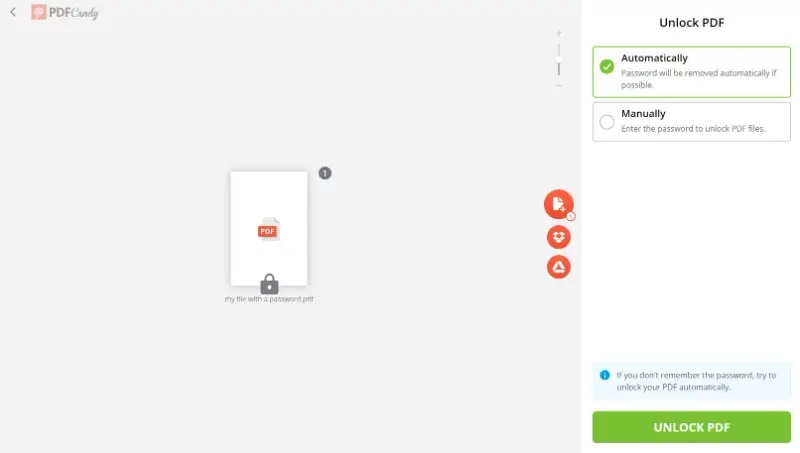
Click here to learn more about PDF Candy
Also know: Best Free PDF to JPG Converter to Use Online
2. SysTools PDF Unlocker Tool
Allow us to introduce you to the SysTools PDF Unlocker Tool. This software, with a sleek interface, is among our favorites because of its batch PDF password unlocking, removal of printing, copying, editing, page extraction, and other restrictions, along with the following features that make it the best password remover without a password.
Key features of SysTools PDF Unlocker Tool
- It does not need the existing password to remove owner-level limitations.
- SysTools PDF Unlocker Tool ensures that the original formatting and data integrity are intact.
- It boasts preview functionality, allowing you to view the file content before and after unlocking the file.
- This software generates reports, offering insights into the success or failure of the PDF unlocking process.
- It uses 128-bit and 256-bit encryption to keep your data secure.
To use SysTools PDF Unlocker Tool, download and install the software from the link below, open the software, add the files you wish to unlock, if your file has a user-level password, enter it in the designated field, and then click unlock to remove the password.
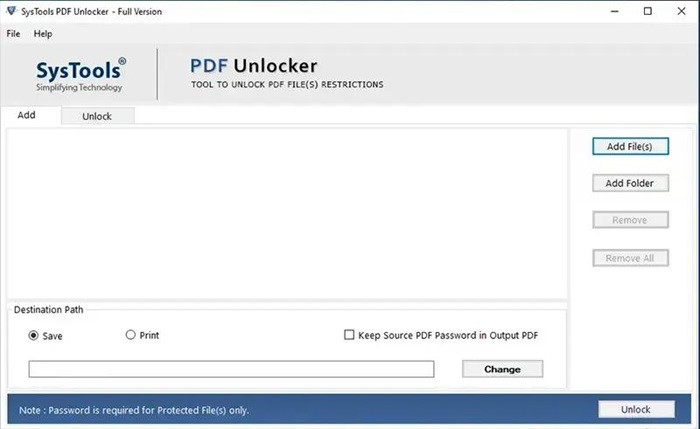
Click here to learn more about SysTools PDF Unlocker Tool
3. SmallPDF
Next, we have SmallPDF on our list of the best software to unlock any PDF. It is a user-friendly, web-based software that removes passwords from PDFs without a password, in addition to offering PDF conversion, compression, and the following helpful features.
Key features of SmallPDF
- It lets you add text, images, and annotations to edit PDF documents.
- You can merge multiple PDFs into one document or split one document into smaller documents.
- SmallPDF allows you to add digital signatures to PDF documents.
- There is OCR (Optical Character Recognition) to help you extract text from PDFs.
- You can decrypt multiple PDF files at the same time.
To use SmallPDF, click Choose File to upload the PDF you wish to unlock, confirm you are opening a PDF you have all legal authorizations to edit, and then click Unlock PDF to complete the task.
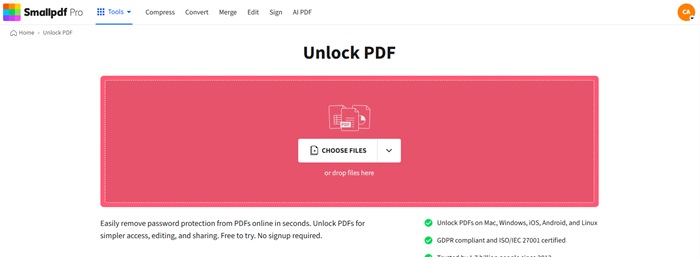
Click here to learn more about SmallPDF
4. PDF2Go
Here comes PDF2Go, one of the best free PDF password removers. It is a comprehensive, web-based platform that lets you effortlessly manage and manipulate PDF documents. Some of the most fascinating features of this software include an option to convert a PDF to another format, cloud integration (it allows you to upload and process files directly from cloud storage services), and the following.
Key features of PDF2Go
- You can add images, edit text, highlight content, and draw directly within a PDF file.
- It boasts a compression tool to help you reduce the PDF size, making it easy to share and store.
- You can merge and split PDF documents depending on your requirements.
- It allows batch PDF file processing.
To use the PDF2Go PDF unlocker, click on the Choose File button on the tool’s website, upload the PDF you wish to unlock, and then click on the Download button to save the decrypted file on your device.
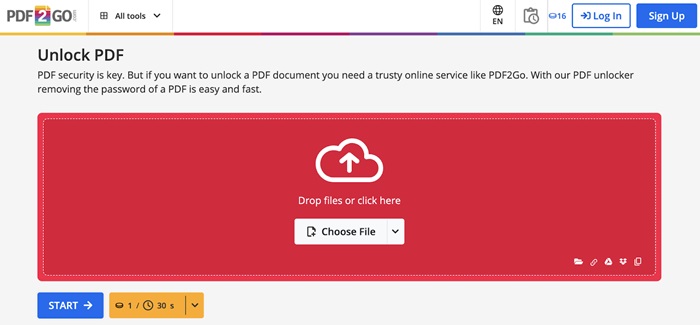
Click here to learn more about PDF2Go
5. UnlockAnyPDF
The list of the best PDF unlocker software to unlock PDF without a password cannot be complete without UnlockAnyPDF. It is a user-friendly and efficient software to remove passwords and restrictions from PDFs. Moreover, below is what we like most about this software.
Key features of UnlockAnyPDF
- You can use this software to convert PDFs to other formats, such as Word, XLSX, and DWG.
- This software allows you to compress a PDF to make it easily shareable.
- It lets you convert HEIC, HTML, JPG, Keynote, spreadsheets, text, and other documents to PDFs.
- UnlockAnyPDF uses 256-bit encryption to secure your files and automatically deletes them after processing.
To use this PDF password remover without a password, click Choose PDF File, select the PDFs you want to unlock, wait until the software unlocks your file, and then download the result.
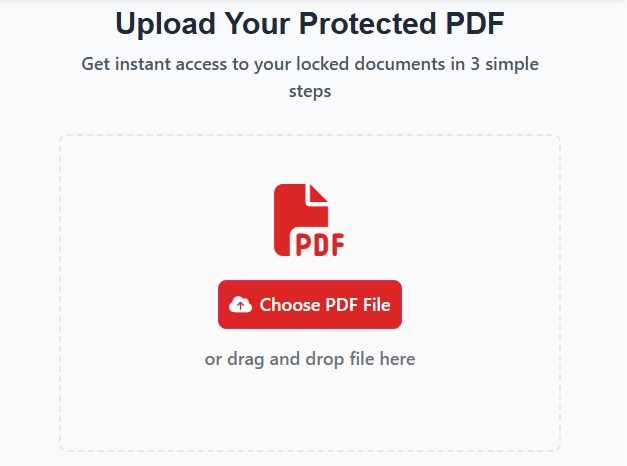
Click here to learn more about UnlockAnyPDF
Also know: Best PDF Drive Alternatives
Best Software to Unlock PDF Without a Password: The Conclusion
It’s now the time to stop struggling with locked PDFs, as you can unlock any PDF effortlessly using the best PDF unlockers in this article. Simply, go through the above list of software and choose the one that meets all your requirements.
However, if you are confused or need help selecting the right software for your needs, or have other questions/feedback about this article, feel free to let us know through the comments section.

