
Do you remember how fast your computer was when it was new? It could complete any task in seconds. But over time, it has likely become slow and unresponsive. The main reason for this drop in performance is often too much clutter and cache in your PC. So, how to clear cache on computer? To clear cache on Windows 10 and fix other issues, you need a good Cache cleaner and tune-up software.
With the help of Cache Cleaner software, you can improve your computer’s performance by removing invalid registry entries, deleting temporary files, cleaning program caches, and more. There are numerous free PC cleaners available online, and they all claim to be the best. This makes it hard to tell which ones are effective and which are not.
However, to help you find the right Cache cleaner tools, we looked closely at the best Windows computer cleaning software and how to clear cache on Windows 10/11. In this article, we have compiled a list of the 5 best free Cache cleaner programs that will help you to clear computer cache and improve the performance of your PC. So, let’s dive in and explore which Cache Cleaner software works best for Windows 11 and 10.
5 Best Free Cache Cleaner Software for Windows 10/11 PC
So, if you are wondering how to clear cache on Windows 10/11 PC, you are at the right place. Here, we have listed the 5 best free Cache cleaner programs that will help you remove corrupted registry files, delete temporary files, clear computer cache, and perform many other tasks.
1. WinRiser
The first software on our list is the Win Riser program, which is one of the best free Cache cleaners for Windows 10/11 PCs. The program is popular and widely used by Windows PC users worldwide. The program’s advanced functions and extensive range of features are the main reasons for its popularity. How to clear pc cache? Win Riser is there to help. With Win Riser, you can do a number of things to enhance the device’s overall performance, including removing temporary files, fixing registry issues, and clearing trash. Most significantly, this free PC cleanup program is not only used to clear cache in Windows 10/11 PCs; it may also be used to automatically update drivers and eliminate malware.
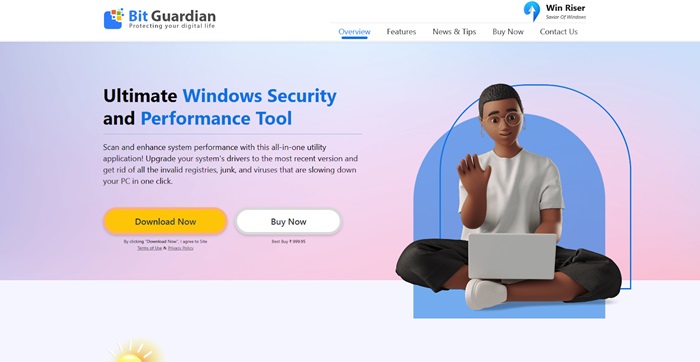
Features:
- Integrated Driver Updater: Win Riser has a built-in Windows driver updater. The tool checks for out-of-date, defective, or missing drivers and helps you to download and update them with a single click.
- Malware Remover and Tracker: The program also has an integrated feature that searches the system for malicious files and malware that are hidden deep within. With just one click, you can remove hidden threats from your system and restore vital system resources, which will improve overall performance.
- Junk Removal: Junk Cleaner is another feature that will help you with how to clear cache on computer. The program thoroughly checks the system for unnecessary temporary data and junk.
- Integrated Startup Manager: Win Riser’s sophisticated Startup Manager makes it simpler to take charge of your device’s startup apps. Better startup performance and quicker load times are guaranteed when startup chaos is controlled.
- Scheduled Scanning: With the integrated scan scheduler, you can specify your preferred scan times, which guarantees system optimization without interfering with your workflow.
Also know: Best Duplicate Photo Finder and Cleaner Tools
2. PC Cleaner
PC Cleaner is a simple and user-friendly Cache cleaner program. It is a powerful program that finds and fixes system errors, disk failures, registry issues, clear computer cache, and out-of-date drivers. It provides tools to ensure optimal PC health, including a registry cleaner, disk defrag, driver updater, PC health check, and scheduled automatic disk cleaning. With a single click, it can remove trash files, unnecessary programs, and software traces. In addition to providing cutting-edge features like intruder capture, ad removal, privacy protection, real-time system monitoring, and PC problem repair, it protects against malware, spyware, and adware.
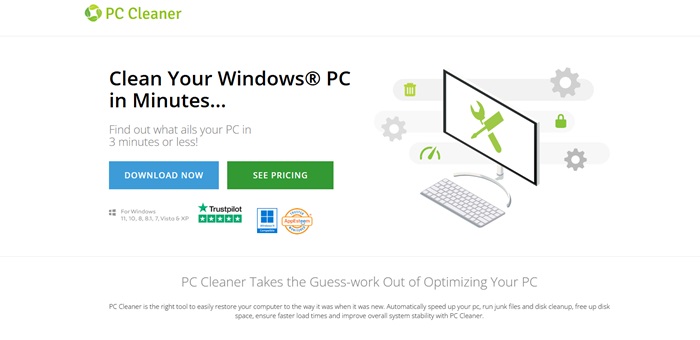
Features:
- Junk File Removal: This function clear cache in Windows 10/11, removes hidden system clutter, and terminates unnecessary temporary files that build up over time. In a single sweep, it rapidly increases performance and frees up disk space.
- Registry cleaner: It corrects broken or invalid registry entries, which frequently lead to software bugs or system instability.
- Startup Manager: This tool significantly reduces boot time by assisting you in disabling unused apps from starting at boot.
- Drive Error Repair: The program looks for file system corruption and logical errors on your hard drive.
- Disk Optimization: PC Cleaner reorganizes your disk layout by defragmenting fragmented data blocks. This speeds up program load times and decreases the time needed to access files.
- One-Click Optimization: This is one of the biggest benefits for non-technical users when they want to know how to clear PC cache. With just one click, it launches several cleaning and optimization tools that will help you clear cache in Windows 10/11 PCs.
3. CCleaner
CCleaner helps you manage your computer to make it run faster, clear cache in Windows 10/11 PCs, and remove online tracks. Its features include a driver updater, PC health check, registry cleaner, disk defrag, safer browsing, and scheduled automatic disk cleaning, which maintain the best possible computer security and performance. In addition, this Cache cleaner gets rid of browser junk, tracking cookies, and temporary files. This application offers a faster, crash-free computing experience by effectively managing bloatware, malware, spyware, and adware threats.
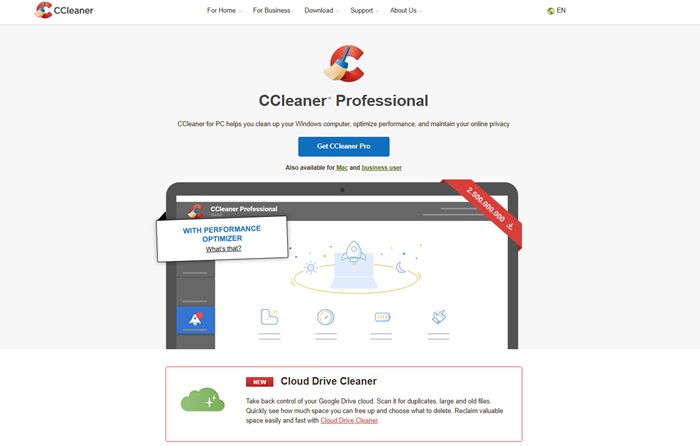
Features:
- Registry Cleaner: Examines and corrects corrupt registry entries, which frequently cause crashes or sluggish startup times. This utility assists in fixing recurrent app freeze problems on an older Windows 10 computer.
- Browser Cleaner: Removes history, cookies, and cache from Chrome, Firefox, Edge, and other browsers. This improves online privacy while also freeing up space.
- Custom Clean: Gives you the option to select which Windows components, folders, or apps to clean. You can use the tool to save your favorite cleaning configuration as a preset for later use.
- Software Updater: Examines installed software and highlights potentially dangerously out-of-date versions.
- Disk Analyzer: Provides a graphic representation of the things taking up drive space, such as large video files or duplicate folders.
- Accessibility Optimization: This feature helps people who are blind or visually impaired by being compatible with NVDA screen readers.
4. Outbyte PC Repair
Outbyte PC Repair is a Windows optimization and Cache cleaner utility. This all-in-one tool finds, fixes, and removes damaged files from your computer. With tools like a Registry Cleaner, Disk Defrag, and Driver Updater, it improves PC health. This powerful PC repair application offers one-click PC tune-up, malware and spyware protection, and quick removal of temporary files and junk. It offers a wide range of features, including disk space, privacy protection, speed enhancement, system element optimization, and smart file deletion.
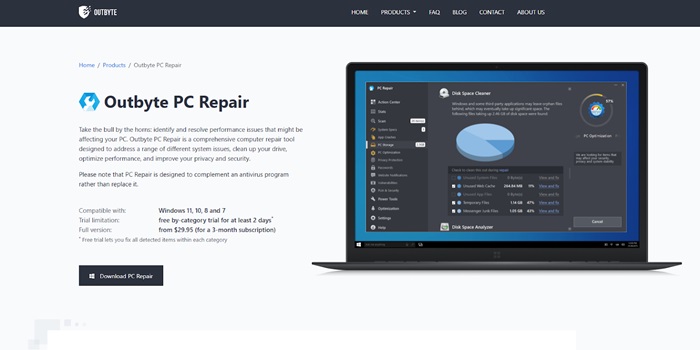
Features:
- Performance Monitoring: This function keeps track of resource-intensive programs that cause your computer to lag and allows you to control or disable them.
- Memory Optimization: Outbyte cleverly frees up RAM by stopping or pausing pointless background operations.
- Error Detection: The program looks for issues with the system, such as broken files or incorrectly configured settings.
- Software Uninstaller: Outbyte provides a list of infrequently used programs and enables you to delete them all. This is more comprehensive than the Windows built-in uninstaller, which frequently leaves registry entries behind.
- Battery Saver: By restricting background activities and lowering screen brightness, the battery-saving module lessens CPU strain.
- System Crash Logs: This feature keeps track of all software crashes and provides the file path and event cause in plain English.
5. System Mechanic
The System Mechanic program enhances RAM, drivers, CPU performance, download speed, and PC boot time. System Mechanic is a powerful PC optimization program that can identify, diagnose, and fix more than 30,000 distinct computer problems. It provides scheduled automatic disk cleaning, ensures safer browsing, clear cache in Windows 10/11 PCs, and improves PC health with a registry cleaner, disk defrag, and driver updater. System Mechanic protects against bloatware, malware, spyware, and adware and provides a one-click PC tune-up.
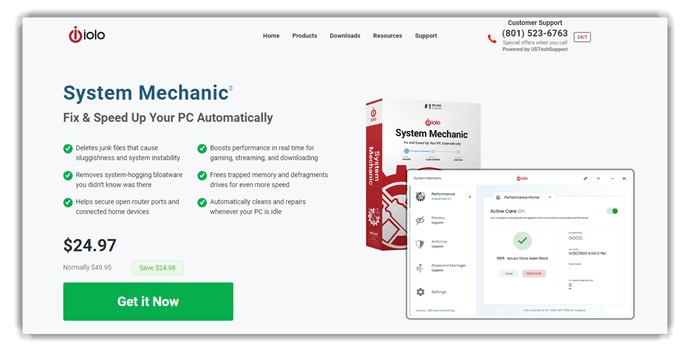
Features:
- NetBooster: This function speeds up downloads and minimizes buffering by optimizing hidden internet settings like TCP/IP and DNS. It optimizes background settings for a more rapid and seamless web experience.
- LiveBoost: LiveBoost helps you with ongoing tasks by actively reallocating your CPU, RAM, and disk usage. It prioritizes foreground apps to ensure smoother performance when editing or gaming.
- Program Accelerator: It speeds up system performance and programs by rearranging fragmented files. It increases responsiveness because it only concentrates on program files, unlike conventional defragmenters.
- Memory Mechanic: This function fixes memory leaks to recover unused memory. It is perfect for multitasking, particularly if your computer becomes sluggish after extended use.
- System Shield: System Shield employs AI-based detection to provide real-time antivirus protection. It recognizes and neutralizes unknown threats automatically before they have a chance to do harm.
- Startup Optimizer: This Cache cleaner utility deletes unnecessary programs from your computer’s startup menu when it boots up. It improves system readiness and speeds up boot time.
- Internet Cleanup: This function clear computer cache, temporary web files, and cookies. It enhances privacy by removing tracking information in addition to speeding up browsing.
Also know: Best Free Registry Cleaner Software for Windows
Final Takeaway
Keeping your Windows 10 or 11 PC running smoothly requires regular maintenance, and utilizing a reliable cache cleaner can be a significant step in that direction. The five programs highlighted in this article offer effective solutions for removing clutter, optimizing performance, and enhancing your overall computing experience.
We sincerely hope that you will make an informed decision after reading our reviews of the best free Cache cleaners and PC tune-up programs and getting the answers to your queries about how to clear cache on computer. With the top PC cleaning software, you can enhance your computer’s performance and reach new heights. You can choose the feature that best meets your needs by looking through all of them.

