
A free disk space analyzer for Windows 10, 11 is a must, as nowadays, computers play a crucial role in our regular lives. Regardless we use them for work, personal needs, or studies, regular computer users often encounter the issue of running out of disk space.
Of course, anyone can take care of this, using an effective disk space analyzer software. This kind of utility can scan your hard drives, both the internal and the external ones. Then, it provides comprehensive reports regarding the use of the storage space. This information helps you manage files and clean up your system effectively.
But as there are dozens of Windows disk space analyzers and cleaning tools available, finding the right one for your Windows computer can seem overwhelming.
Still, don’t worry! After serious research, we’ve compiled a list of the best disk space analyzers for Windows 10, and 11 to make your decision easier.
10 Top Free Disk Space Analyzer Software for Windows 10/8/7/XP
Discovering how your device’s storage is now easier than ever, due to the best disk space analyzer for Windows 10, and 11 options available today! Let’s dive into these exceptional tools and find the right choice for your Windows system.
1. Glary Disk Explorer
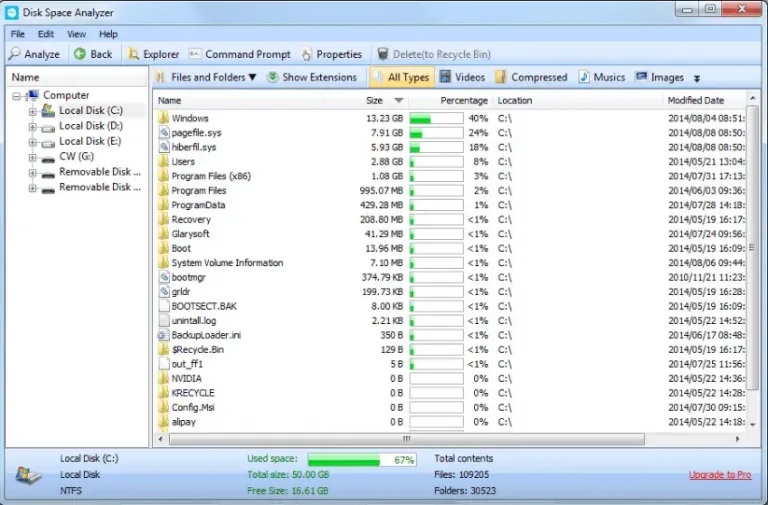
Price: Free
Supported OS: Windows 7, 8, 8.1, and 10
If you’re searching for the best free disk space analyzer software for Windows, here is the answer: Glarysoft’s Disk Explorer. This powerful tool scans local, as well as network drives, device drivers, and directories on your Windows system. Then, it reports in detail the percentage of disk usage, arranged by size.
Key Features:
- Fast and user-friendly interface
- Comprehensive scan to analyze disk space usage of your Windows 10 computer
- Details about the occupied space, in percentage or graphical form
- Organized catalogues of all the files and folders on storage devices, automatically
- It comes with many filters to help users in this
2. CCleaner
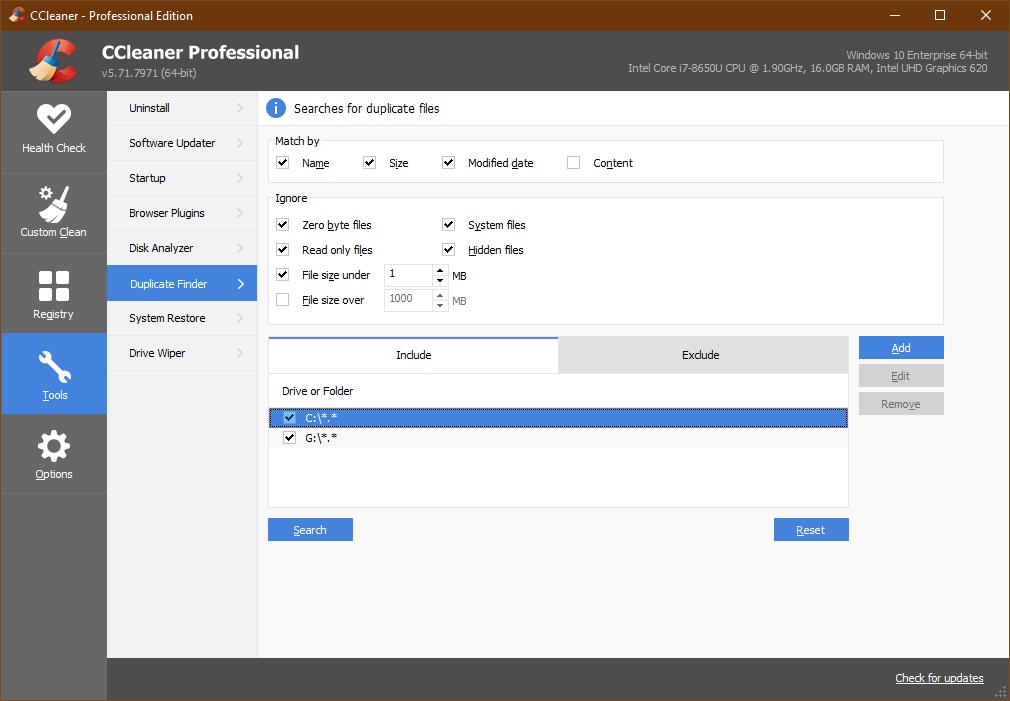
Price: Free version, $19.95 (Professional version), and $29.95 (Professional Bundle)
Supported OS: Windows 7, 8, 8.1, and 10
When discussing the best free disk space analyzer tools, Piriform’s CCleaner is a must-mention. While primarily known as a Windows optimization software, it also has robust disk space analysis capabilities. CCleaner includes a disk analyzer for Windows 10, which provides a detailed overview of how your system uses the HDD space. Moreover, it identifies files and folders that use most space on your computer.
Key Features:
- Elegant interface and user-friendly usage
- Uses percentages to show the space usage by different file formats
- Conducts a thorough analysis of internal and external disk space usage
- Enables users to get rid of the junk files to free up space
Also read: Best Free PC Cleaner and Optimizer for Windows 10, 11 in 2024
3. WinDirStat
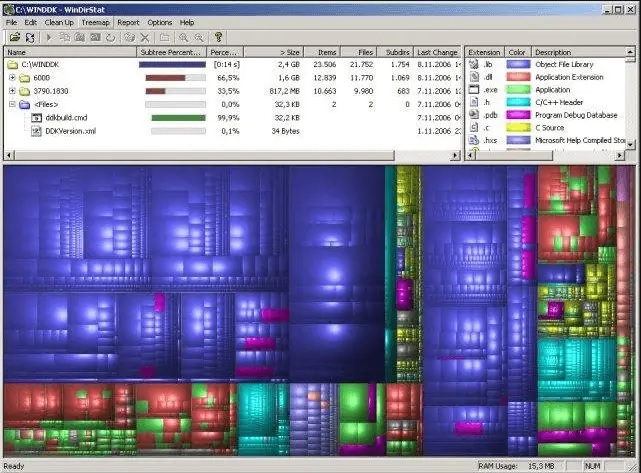
Price: Free
Supported OS: Windows 95 (IE5), 98 SE, ME, NT4 (SP5), 2000, XP, Vista, 7, 8, and 8.1
WinDirStat is a top-tier disk analyzer for Windows, as millions of worldwide users find it a good system optimization tool, that also solves issues related to the disk space. One of the standout features is that it’s free, thus a go-to choice for users of all levels.
The disk analyzer for Windows thoroughly scans your system and presents a detailed disk usage report in the form of a treemap, which categorizes files according to their type. After the analysis is ready, you can easily get rid of the junk and duplicated files, with its cleanup tool.
Key Features:
- This Microsoft utility is open-source
- It is fast
- Efficiently removes cache and junk
- The treemap visualization with colorful statistics makes disk space analysis straightforward
4. DiskSavvy
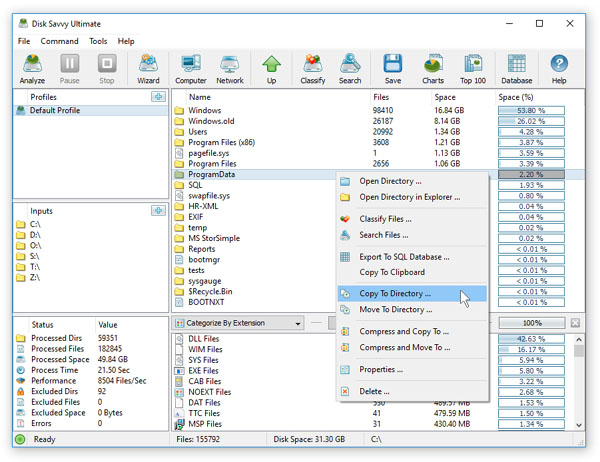
Price: Free
Supported OS: Windows XP, Vista, 7, 8, and 10
As we reached the fourth place in the list, DiskSavvy is another appreciated disk space analyzer for Windows 10, and 11. The tool helps you remove specific space-consuming files and folders, automatically. For this, it would scan and analyze disk space for Windows 10, and NASs (network-attached storage devices).
In addition to its powerful capability to analyze disk space, this disk drive space analyzer boasts a clean, user-friendly interface that even beginners can easily navigate. Still, it is available in free and paid versions. The premium edition offers additional features.
Key Features:
- Quick and user-friendly, very effective in PC scanning
- It offers numerous filters to organize the reports
- Equipped with a robust file-tracking system
- Users are offered a pie chart result of the disk space analysis
5. TreeSize
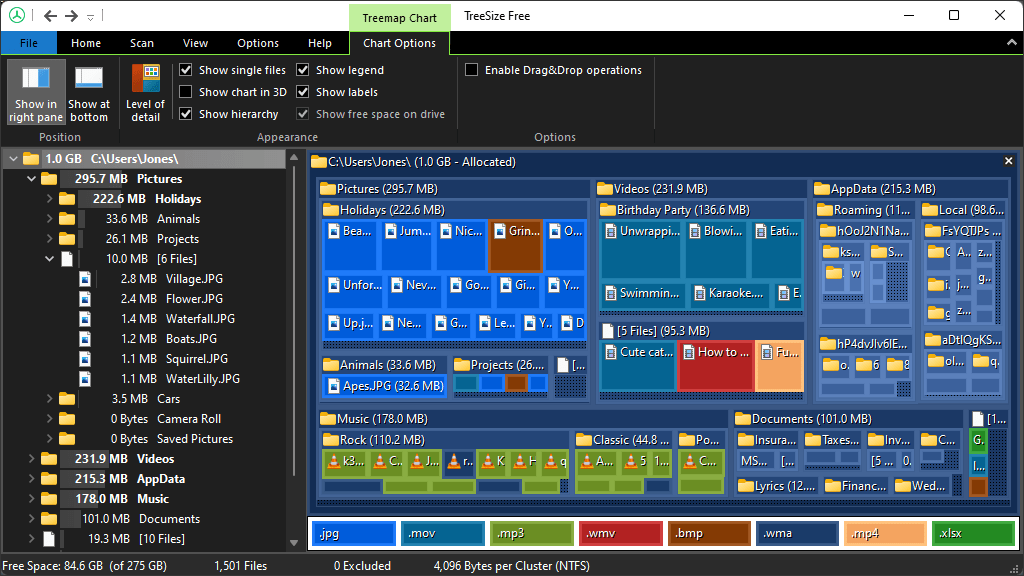
Price: Free
Supported OS: Windows Vista, 7, 8.1, and 10
TreeSize comes from JAM Software, and it is a top contender among disk space analyzers. It effectively analyzes system drives and, like WinDirStat, this Windows 10 disk usage analyzer presents the information through a clear and straightforward treemap chart.
Moreover, TreeSize boasts a user-friendly interface, in over 16 languages.
Key Features:
- Lightweight application with minimal system resource usage
- Outstanding capabilities for visualization
- Integrated with Windows Explorer for easy removal of junk and large unnecessary files
- Fully compatible with all Microsoft Windows systems (both 32-bit and 64-bit)
Also read: Best Free Junk File Cleaner for Windows 10, 11 PC in 2024
6. SpaceMonger
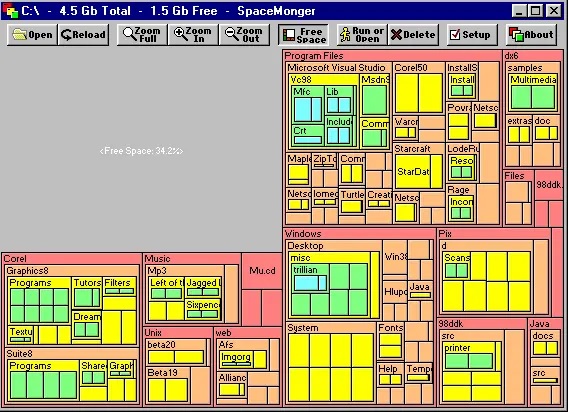
Price: $19.99
Supported OS: Windows, Mac, Linux, and Chrome OS
A highly effective tool for Windows users, SpaceMonger is dealing with disk space issues. This disk drive space analyzer quickly scans files and folders on your computer, analyses them, and provides easy-to-understand results through, in treeview, or pie chart formats. It’s an excellent solution for freeing up valuable storage space in just a few minutes.
Key Features:
- Straightforward, quick, and user-friendly interface
- Meaningful results, with colorful visualization
- Customizable aspect settings
- Support in multiple languages
7. SpaceSniffer
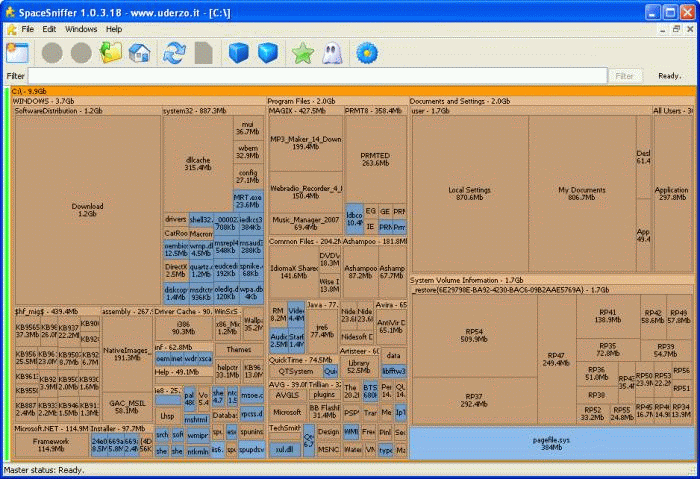
Price: Free
Supported OS: Windows 8, 7, Vista, and XP
SpaceSniffer, from Uderzo, is a free and open-source tool for Windows. Moreover, its treemap layout for the use of disk space helps users identify and remove files that are taking up unnecessary space on the system.
Key Features:
- Customizable colors for various
- It comes with support for alternate data streams (ADS)
- Includes the option for file categorization based on name, size, and more
- It works with older Windows versions, such as 8, 7, Vista, and XP
8. JDiskReport
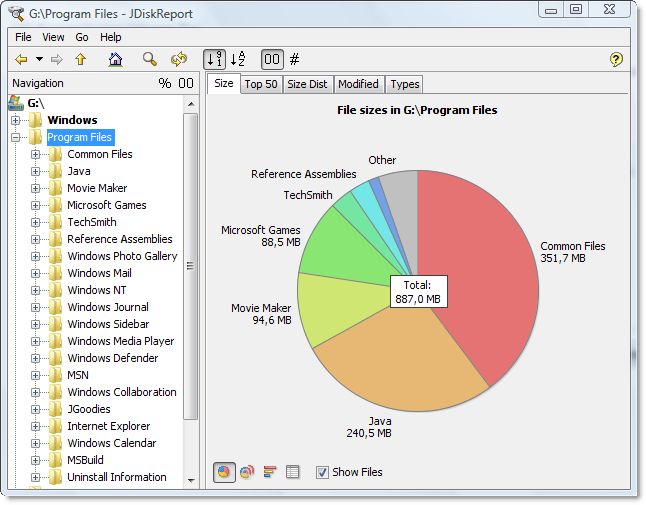
Price: Free
Supported OS: Windows 7, 8, and 10
JDiskReport, developed by JGoodies, is a free disk space analyzer, that provides details about the hard disk usage through pie charts, tables, and bar graphs. A standout feature is that it does not harress its users with any ads, or toolbars. Thus, it proves to be an excellent choice for efficient storage management.
Key Features:
- Lightweight application, and modern interface
- Offers various file management options to recover space on your disk
- It is not only compatible with Windows, but also with Mac, and Linux computers
9. RidNacs
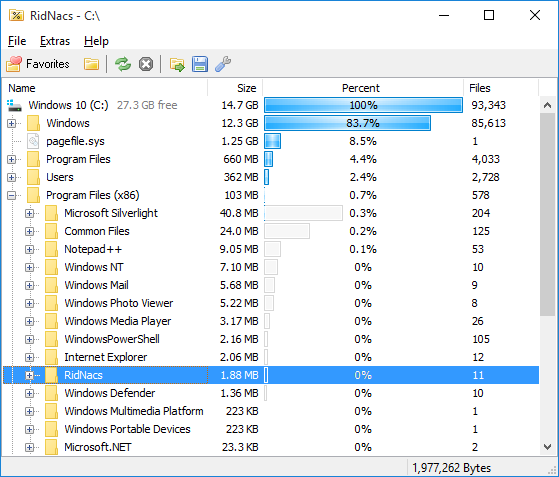
Price: Free
Supported OS: Windows XP, Vista, 7, 8, 8.1, and 10
RidNacs offers fast and efficient analysis, after automatically scanning multiple directories and network/hard drives. Then, the Windows 10 disk usage analyzer presents its report through a multi-column tree view.
Key Features:
- RidNacs offers you the possibility to both open or delete files directly from its interface
- Displays file space usage as a percentage
- Minimal memory usage
- It rapidly scans your system and delivers the results in no time
- The junk file cleanup option enhances Windows’ performance
Also read: Best Free Registry Cleaner Software for Windows 10, 11 PC in 2024
10. GetFolderSize
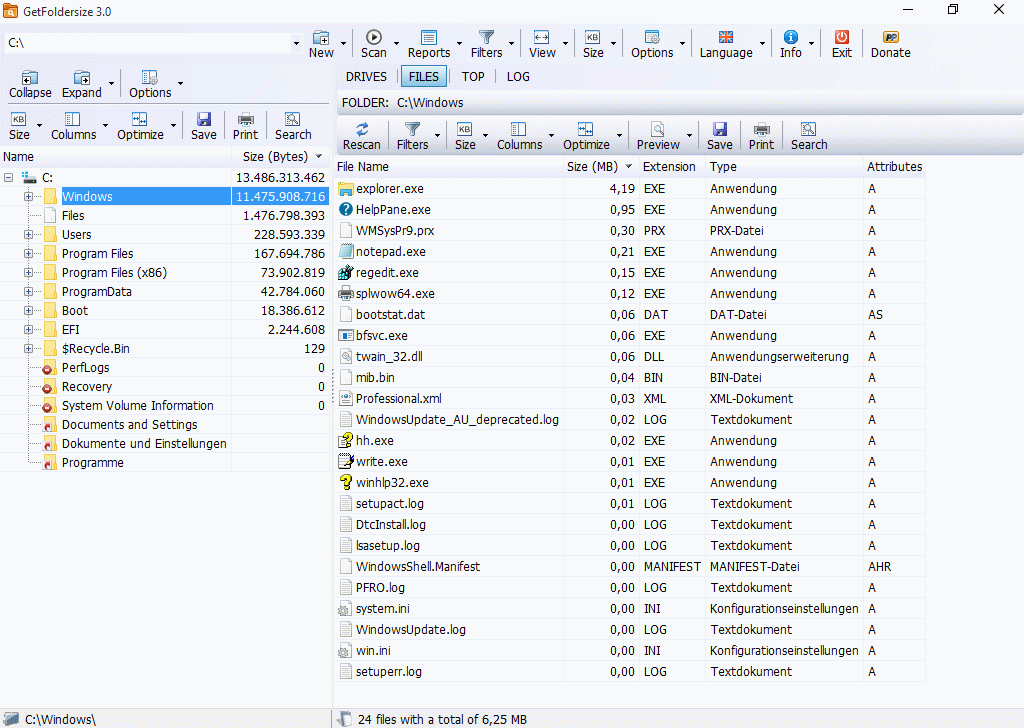
Price: Free
Supported OS: Windows XP, Vista, 7, 8, and 10
GetFolderSize is the last in our list of 10 best free space analyzer software. After scaning the system, it and provides a detailed list of directories, and the disk space they use. GetFolderSize focuses on the hard drive space. Additionally, this disk drive space analyzer allows users to visualize the list of files within any folder. The sizes of files and folders are shown in GB, MB, and KB.
Key Features:
- Freeware compatible with both 32-bit and 64-bit versions of Windows
- The results of the analysis are displayed in tree-view format
- Efficient resource usage, minimizing system impact
Make your Choice: The Best Free Disk Space Analyzer for Windows 11, and 10
Here’s a roundup of the top disk usage analyzer for Windows 11, and 10, in 2024, chosen for their popularity, robust features, and user-friendly design. Each of them provides a comprehensive set of file management tools to help you keep your disk clean and recover lost storage space on your hard drive.
So, pick one disk space analyzer for Windows 11, or 10, from the list for your Windows PC today and easily tackle your low disk space issues!

