
Lenovo T460 is a notebook PC that is well-received by customers for its functionality, fast performance, and value for money. However, it may behave erratically over time, showing signs of degradation, such as frequent crashes, slow speed, unexpected blue screen errors, etc. Since outdated or missing drivers are the top culprits behind these issues, downloading and installing the latest Lenovo T460 drivers is the best way to ensure glitch-free device performance.
The up-to-date and compatible Lenovo ThinkPad T460 drivers will help the attached hardware to communicate with your laptop’s operating system, ensuring smooth performance. Hence, this article guides you through the most appropriate ways to download, install, and update your device drivers.
Methods to Download, Install, and Update Lenovo T460 Drivers
You can follow the methods below to download and install the updated Lenovo ThinkPad T460 drivers.
Method 1: Use Device Manager to download and update Lenovo T460 drivers
Device Manager is a built-in Windows program for downloading and installing the latest drivers and solving driver-related issues on your computer. Below is how to use this tool to download and install the updated Lenovo T460 drivers for Windows 10/11.
- First, right-click the Start button on your taskbar and choose Device Manager from the available options.
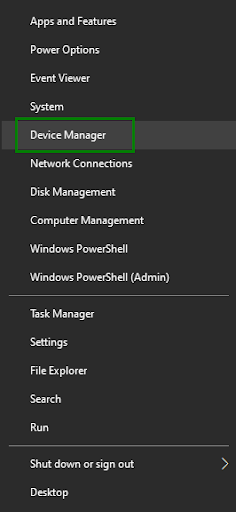
- Once the Device Manager appears, double-click the category of the problematic hardware for which you need drivers to expand it. For example, if you experience problems with your printer and wish to download a printer driver, double–click the Printers or Print Queues category.
- Next, right-click the problematic hardware and choose Update driver from the on-screen context menu.
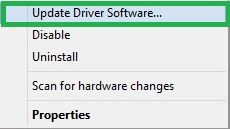
- Allow Windows to search automatically for drivers.
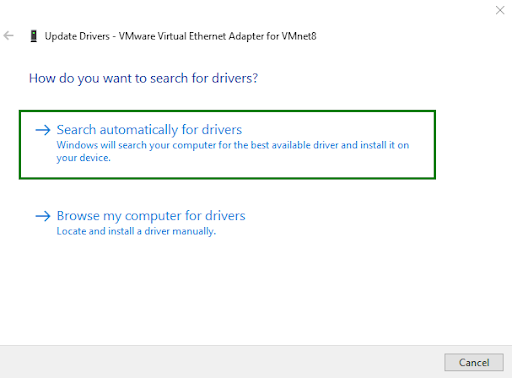
- Wait for the driver download and installation process to complete.
- Lastly, restart your laptop to complete the above process.
Also know: DisplayLink driver download on Windows 11,10
Method 2: Download and install Lenovo ThinkPad T460 drivers from the manufacturer
All device manufacturers release the required drivers to keep the system running smoothly on their official websites. Moreover, since the manufacturer’s official website is among the most reliable driver sources, below is how to download and install the Lenovo T460 drivers update from the manufacturer.
- First, navigate to the Lenovo T460 page on Lenovo’s official website.
- Next, click on the Scan Now button if you do not know which drivers on your computer need to be downloaded or updated. If you know the drivers needing a download or update, click Select Drivers.
- If you chose Select Drivers in the previous step, choose your operating system, click on the problematic device category, and then click on the arrow to expand the latest driver.
- Next, click Download to download the Lenovo T460 drivers file on your laptop.
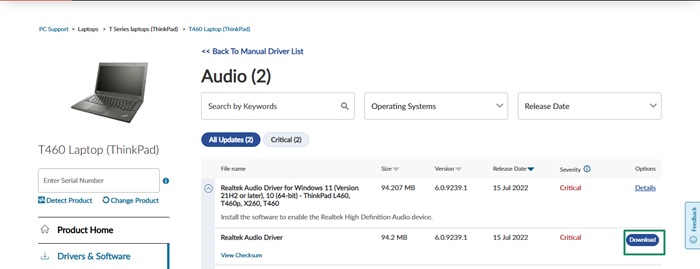
- In this step, double-click the downloaded file and follow the instructions to install the driver.
- Lastly, restart your computer after completing the driver installation to complete the process.
Method 3: Perform a Windows update to download and install the Lenovo T460 drivers
Updating Windows downloads missing drivers along with updating outdated ones to solve related problems. Hence, you can follow these steps to update Windows to download and install the latest Lenovo T460 drivers.
- First, right-click the Start button and choose Settings from the available menu.
- Choose Update & Security from the on-screen settings panel.
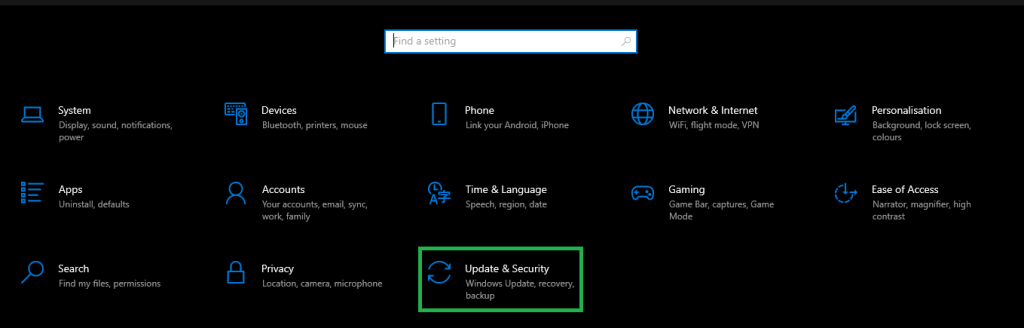
- Next, navigate to the Windows Update option and check for updates.
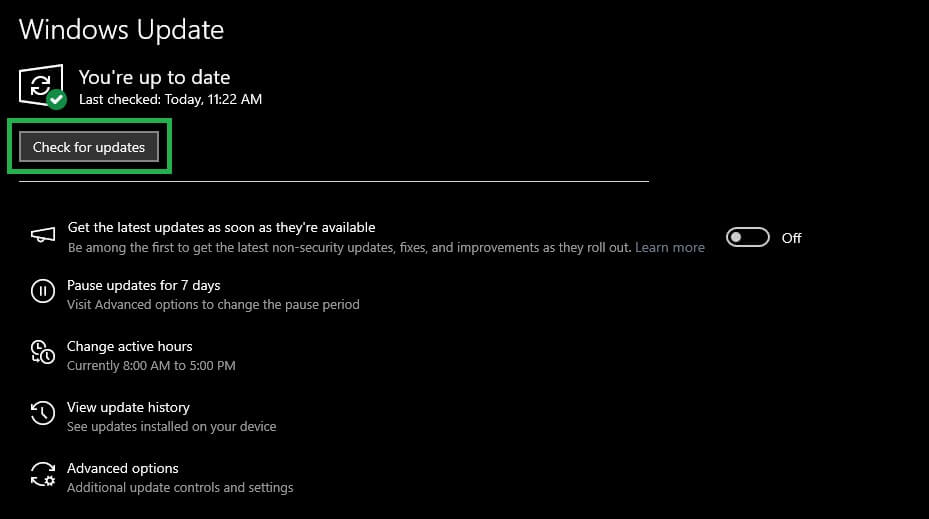
- In this step, download and install all suggested updates, including optional updates.
- Lastly, restart your notebook PC to complete the update process.
Also know: FTDI Drivers Download for Windows 11/10/8/7
Lenovo T460 Drivers for Windows 10/11 Downloaded and Installed
That is all for the methods to download, install, and update Lenovo ThinkPad T460 drivers for Windows 10/11. You may follow any of the above methods, depending on your convenience, to get the latest drivers for error-free computer performance.
However, if you have any questions or concerns about this guide, leave them in the comments for our experts to address. And for more helpful technology-related guides and tips, keep following our blog.

