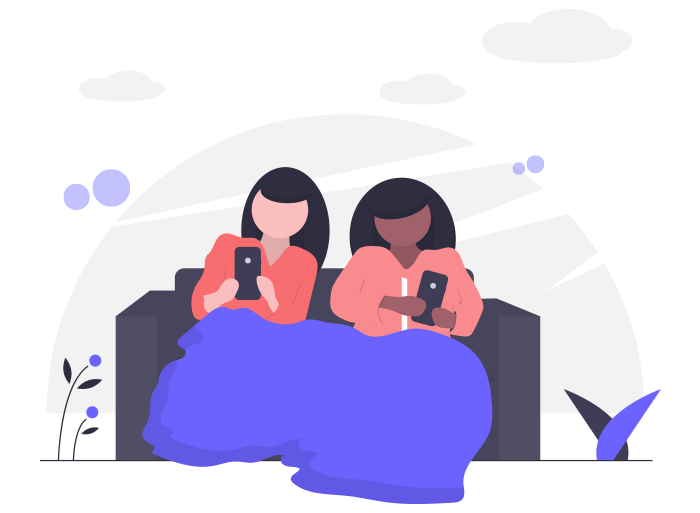
Children are impressionable and vulnerable. It takes a lot of patience on the parents’ part, to help kids see the right path for navigating the digital world. Parents must use parental control apps to provide them with a sheltered environment.
As the old saying goes, “action speaks louder than words.” When children see their parents occupied in the smartphone all the time, one cannot expect them turning out to be ‘screen averse.’
Parents have to create a strong bond of trust and understanding with kids and use Bit Guardian Parental Control to monitor their kids. Let us find out what changes parents must incorporate in their lives to limit children’s access to the internet.
5 Changes in a life-style to limit a child’s internet access
1) Parents must use devices to a minimum
Parents use smartphones to facilitate professional commitments and for entertainment too. It is a common sight to see a parent texting or talking on a smartphone while driving a car, with children in the back seat.
What kind of message does it pass to the kids? Parents must ensure not to make children feel like smartphone enjoys the highest priority in their parents’ lives.
2) Start forming healthy habits from early childhood
The patterns that are followed from an early childhood remain with a kid for life. What to expect from a child, who in infancy is allowed smartphone access while still being in a pram? Or from a toddler who’s given a smartphone during a meal at a restaurant to amuse itself?
Parents must stop using a phone as a babysitter and should keep looking for different ways to tackle a child.
3) Engage them in an activity of their interest
Children love playing with natural things, such as water, soil, mud. Encourage them to play outdoors as often as they can. Enroll them in sports or art activities based on their preferences.
Plan picnics and outings during weekends with friends and families. Ensure your child’s safety with phone monitoring apps.
4) Educate them about all the pros and cons of the internet
Children are very smart and understand a lot, more than we give them credit for. Try to educate them about why you insist on playing by the rules when it comes to smartphones and social media.
Once they realize that their safety is your main priority, they would try to be responsible and make sure to be worthy of your trust. Protect your child with the kid tracker app.
5) Always keep the communication channels open and honest
If a child is apprehensive about parents’ reactions to one of their blunders, they might never admit it to you. Let your child trust you, implicitly. They must know that you are always there to support them through their ups and downs.
5 use of parental controls to limit a child’s internet access
1) It allows parents to block inappropriate apps
Professionals design the games and apps in a manner that fascinates kids while incapacitating their young minds, which invariably has an adverse effect on their education.
One never realizes how this attraction of smartphone turns into an addiction, which is difficult to get rid of. Child monitoring apps allow parents to block any app that is inappropriate for their age.
2) Parents can deny a child access to Play Store
It is common knowledge that parents in their busy lives do not find time to check the new apps their kids download from Play Store. Sometimes, the app might give an appearance of being benign but can be proved otherwise.
So, once they download all the necessary apps that you approve of, you can disable their access to the Play Store with the help of the child blocker app.
3) Parents can schedule a child’s activities online
A child’s overall development depends hugely on their routine. When a child is accustomed to certain healthy and regular rituals from a young age, they grow up to be a responsible adult.
But lost in the digital world, they might start deviating from the schedule, which unquestionably plays havoc on their physical, mental and emotional state. Parental control apps allow you to schedule your child’s bedtime and access to other apps.
4) It enables you to create a customized home screen for your child
Parents can create a personalized home screen on kid’s smartphone with the help of parental controls.
Say, during the exams, you might allow them to use to very selected apps. It proves to be very beneficial to limit his access to the internet.
5) Parental controls permit you to set a time-limit for apps
It would be unreasonable to prohibit the use of any app kids might use for recreation. You can grant them access to such apps for a limited time. Parental control apps allow you to set a time-limit for a single or a group of apps.
Bit Guardian Parental Control is a fantastic app that consists of all the functions stated above. Besides, it permits the child to send an alert to a parent in an hour of need. In case, a smartphone gets lost or stolen; a parent can locate it with the help of GPS.
Parents nowadays are wary of technology, no doubt! But they must also try to be as tech-smart as their kids and use parental control to ensure their welfare in the vague digital world. Download Now.



1 Comment