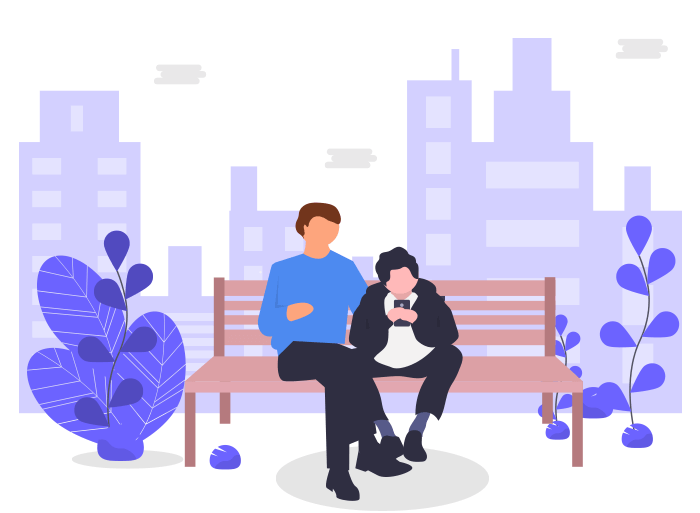
Does your child own a smartphone and spends more time online? If yes, you must bear specific points in mind and should start using the parental control app. Here are also 10 best parental control tips.
Do you know any of the digital hazards your child needs to be aware of? Well, cyberbullying, cyberstalking, online predation, sexting are the threats which are well-known compared to the malware.
Viruses, worms, trojans, ransomware, adware are malicious software(malware), written with the intent of damaging devices, and stealing data. A load of people is panicking over the recent instances of malware attacks that are coming to light, highlighting the privacy risk users face today.
Parents might warn their children about the known digital hazards and ask them to remain cautious during online navigation. But children are curious by nature and hackers to keep finding new ways to get into others’ phones.
If you are concerned about your child’s privacy and want to protect their personal information from spyware attacks, use child monitoring apps, and ask them to follow the tips mentioned here.
10 Best parental control tips to protect your child’s privacy online
Keep every device password protected
Even though your kids might not feel the need, it is crucial to protect all their digital devices, including smartphones, tablets, laptops, or any other gadget that has their personal data through passwords.
The device might get stolen while your kids have left it unprotected, and their personal information could fall into the wrong hands. Use parental control apps to locate your child’s phone in case it gets lost or stolen.
Develop good password habits
Advise them to keep strong (a mix of letters, numbers, and symbols) and unpredictable passwords for all their online accounts. And they can use a password manager for keeping track of their passwords.
Do NOT keep the same password for all service logins and accounts. Ask your children to change their password frequently, at least every 6 months.
Tell them to remember to log-out from their account as just closing the browser window may leave the account logged-in, allowing anyone accesses to their personal information.
Ensure two-factor authentication
Try having multi-factor authentication wherever possible. Almost all major services used today offer two-factor authentication service. It requires a person to insert a password and OTP generated via an authenticator app or sent on SMS/email to confirm their identity before allowing access.
Adding a second layer of security ensures no one can gain access to your child’s account in case your password is leaked or stolen. Ascertain your child’s security with the help of kid’s safety apps.
Install an authenticated security suite
Malware does not affect your computer only, thanks to the hackers inventing new techniques; it can get into your smartphone as well.
You can get a basic level of security with free security solutions available but paying for a security suite is commendable for your child. A security suite gives you anti-virus, anti-malware, and firewall protection.
Invest in a VPN
A VPN (Virtual Private Network), is a program that allows users to connect to the Internet with added security encryption. It ensures the connection to be anonymous and secure from hackers or other tracking software.
Ask your kids to use a VPN at all times while connecting to the Internet if they have confidential data stored on their devices. Various free and paid VPN services are available, wherein many of the paid ones give you a trial period to test out their service.
Establish good browsing habits
Your interaction with the digital world is mainly through your browser. So, you have to be very careful to ensure that you are not leaving a trail of footprints for someone to follow.
Inform your child that only those HTTPS links should be used which indicates that the website is secure. They must never save their passwords in the browser for their convenience. Tell them to use private browsing or incognito mode always.
Instill good browsing habits in your child and build a safe world for them by using parental controls.
Keep changing search engines
A number of search engines keep track of your browsing to target ads according to your preferences. It is scary having someone always watching over your child’s shoulder whenever they are doing an online search.
Look for secure search engines that do not force target ads if that is what you want for your child. Customize your child’s home screen allowing only appropriate apps by using parental control apps.
Pay close attention to app permissions
We tend to install apps without looking at the permission access required, making the data prone to being leaked or stolen. Both Android and iOS give the option to manage app permission, and it is advisable to switch off permissions that are irrelevant to the app.
Reviewing permissions and switching off the unnecessary ones help to make your child’s device more secure.
With child monitoring apps, you can block the Play Store to deny them access to downloading any new app. And when they come for permission you can supervise and guide them while downloading new apps.
Examine third-party account access
Ask them to refrain from using “Login with Google” or “Login with Facebook/Twitter”, when visiting a new website that requires registration. Because if a person logs in using any of those, then they are granting access to all of their information to these third parties, making them prone to security risks.
In your child’s phone, go to the security settings of such service, where you can view which third party sites/apps have access to your accounts. It will have an option where you can disable access.
Another method to avoid third-party access is to use a disposable email address for signing up on such websites.
Do not use public Wi-Fi networks
Using free Wi-Fi services in public places is pretty risky and can compromise your sensitive information. Instruct your child strictly, NOT to access personal bank accounts, or confidential personal data, on unreliable public networks.
Help them understand, never to allow a few moments of online convenience to compromise their money or financial information being stolen. Save your child from suffering the embarrassment of their personal information being publicly released by installing a child monitoring app.
Everyone should follow some basic rules on the Internet to secure their privacy and avoiding scams. Ask your children never to download software or apps from unknown sources, not to open any email attachment or click on any link from unknown senders.
Let us not believe in every news we receive from social platforms without confirming from reliable sources first. Bit Guardian Parental Control, allows parents to set a limit on child’s screen time, to block inappropriate apps as well as calls, and offers many functions to keep your child safe. We’ll add more items to this list of best parental control tips, so you can say informed and safe.

