
Are you on the lookout for the best free driver updater software? Look no further! We’ve meticulously compiled a list of the finest driver updaters tools, designed to cater to Windows 10/11 and older operating systems. Also, this comprehensive guide aims to assist you in selecting the perfect driver update tool tailored to your specific needs. So, join us in this exploration of these tools and delve into why maintaining updated drivers is paramount for the optimal performance of your computer. In the end, you will find the best driver updater choice for you.
Understanding the Essence of Drivers and Their Updates
Think of a driver as the lifeblood that propels your computer’s capabilities, facilitating communication between your system and connected peripherals. Missing or outdated drivers can give rise to a myriad of issues such as printer malfunctions, game lag, network connectivity problems, the Blue Screen of Death (BSoD) errors, and unresponsive peripherals like mice or keyboards. Therefore, to circumvent these problems, regular updates of drivers on Windows 10 or 11 become essential.
The Indispensability of Driver Updaters
The process of manually updating drivers can be a daunting, and also a time-consuming task. This is where the significance of driver updater software comes into play. These tools are adept at automatically downloading and installing the latest Windows drivers for your computer, thus ensuring a seamless operational system. However, with a plethora of options available online, the challenge lies in selecting the right program that suits your requirements.
Updating and installing drivers on Windows might seem overwhelming. But it primarily involves three methods. The first one is by utilizing the producer’s website, while the second option relies on the Device Manager (a built-in free driver manager). Of course, you have the possibility to use a driver updater tool from another software developer. Nevertheless, the latter is often recommended for its user-friendly approach.
Anyway, in the following sections, we’ll guide you through the process of choosing a reliable driver updater by highlighting essential features.
Key Criteria for Evaluating the Best Driver Updater Tools
In our quest to pinpoint the best free driver updater software, we subjected various contenders to rigorous testing and ranking based on criteria such as how friendly it is to use it, the speed of the scan, and its performance. Besides, we considered the operating system compatibility, the reliability of the solution, and the presence of specific features, including:
The Backup and also the Restoration: The tool’s ability to revert to the previous driver version in case of unforeseen issues.
The Option to Schedule the Scan: The convenience of scheduling scans without disrupting your workflow.
Ignore Option: Allowing users to exclude certain drivers from the scan process.
The Size of the Driver Database: A comprehensive database facilitating hassle-free updates.
The Option to Update Drivers with Only One Click: The capability to resolve issues instantly, with a one click.
According to our comparative tests, Win Riser is the best free driver updater for Windows 11, 10 and earlier versions. Also, it is worth mentioning that this accolade is attributed to its robust driver management features, user-friendly interface, and exceptional performance.
Win Riser not only supports one-click system restoration but also boasts features like malware detection and integrated startup management.
Exploring the Best Free Driver Updater Tools
So, let’s dive in, and check the list of the best free driver updater software for the newest Windows versions.
1. Win Riser – The Best Way to Update Drivers
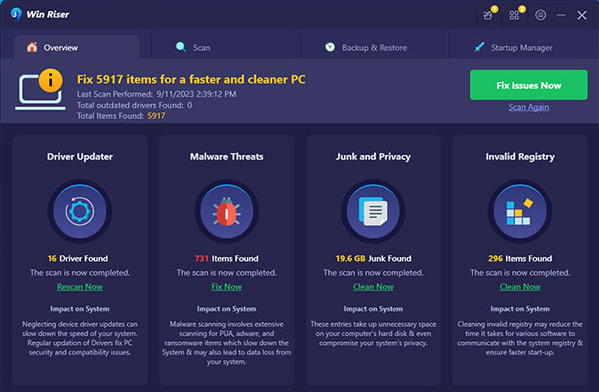
Win Riser is your go-to buddy if you’re on the hunt for the coolest and also free driver updater for Windows 11, and Windows 10. Imagine this tool as your computer’s superhero, because it ensures everything runs smoothly! Created by the same team that developed Bit Driver Updater, Win Riser gained the trust of users around the world.
Win Riser gives your computer a power-up. So, with a simple click, it effortlessly downloads and updates drivers on both Windows 10 and 11, making your life easier.
Here are Win Riser’s key features:
- Effortlessly restore your system to a previous state, with just one click.
- Detect and remove malware and junk from your system, while ensuring a clean and secure computing environment.
- Built-in tool to manage startup applications, streamlining and optimizing the way your system boots up.
- Equipped with a tool that cleans up invalid entries in your system registry, enhancing overall system performance.
- It gives users flexibility. Thus, they can choose a quick one-time system scan or set up convenient schedules for daily/weekly scans.
- Easily back up your drivers and also restore them with a single click. Thus, you always have a safety net for your essential system components.
Pros
- Mightiest driver update utility.
- Easy to use and friendly User Interface.
- Real-time notifications about the security of the system and, of course, optimization.
- Automatic and thorough scanning.
- Delivers driver updates that are not just good, but 100% reliable.
- Allows users to stroll through their PC scanning path.
- Comes with the option to create a list of drivers/registries to ignore.
Cons
- Lack of RAM clearing option.
- No multilingual interface.
- Incompatible with Windows Vista or XP.
With the best driver updater, you can fix each outdated driver individually. Still, to take advantage of the full automatic driver updater and one-click fixer, you need to upgrade to premium, for $49.95/6 months.
2. Bit Driver Updater – Best Driver Updater
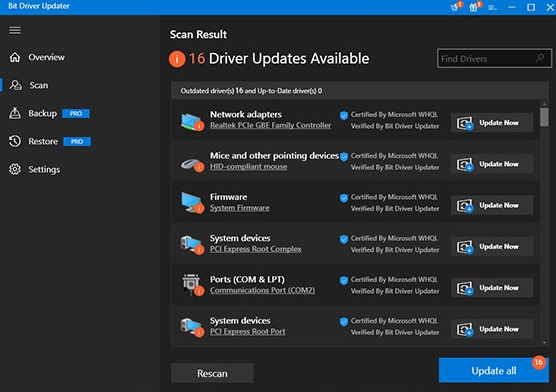
Bit Driver Updater comes in second place. Users appreciate it not only for its ability to detect driver issues. Of course, the speed of drivers’ downloads is also an important feature.
But here are all its main features:
- Easily create and restore driver backups.
- Effortlessly safeguard and restore your existing drivers.
- Say ‘no thanks’ to certain updates by excluding drivers you’d rather keep in their current state.
- Scans on your clock, as you can schedule the scans when it suits you best
Pros
- Sleek and user-friendly interface.
- Extensive driver database.
- Round-the-clock customer support.
- In-depth analysis of drivers.
Cons
- It doesn’t support older XP and Vista Windows versions.
Just like our Win Rizer, Bit Driver Updater allows users to update drivers individually. So, to have it done automatically, you need the paid version, at $49.95/six months.
3. Outbyte Driver Updater – Automatic Driver Updater
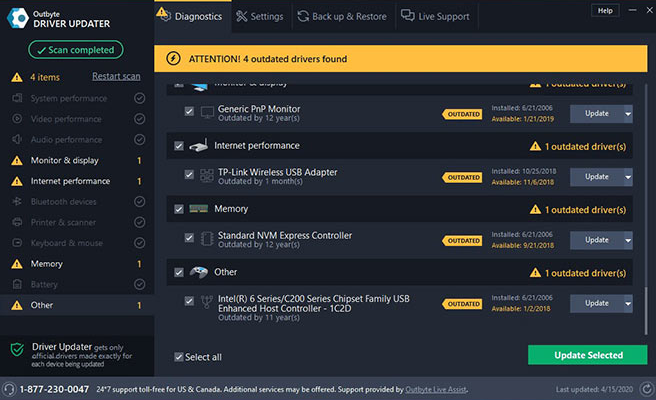
Outbyte Driver Updater offers a range of features to optimize your computer. In addition to its core function of updating drivers on Windows 10, and 11, it also provides numerous optimization choices and an automatic backup system. Moreover, it brings in automatic restoration of your system.
It also comes with automatic scanning and a convenient scan scheduler.
Main features:
- Money-back if you’re unsatisfied with the product.
- 7-day software trial.
- Enhances overall PC performance.
- Intuitive user interface.
Pros
- Sleek, easy to use and intuitive interface.
- Extensive driver database.
- Round-the-clock customer support.
- In-depth analysis of missing or outdated drivers.
Cons
- The free version restricts some essential features.
- A high cost comes with the paid plan.
- Automatic updates are not available with the free version.
You can download the software for free, but it does not have a freeware version. The Pro option starts at $29.95/three months.
4. DriverPack Solution – A Free Way to Download Drivers
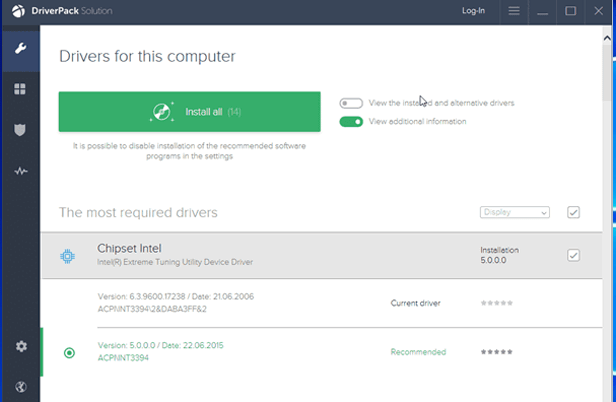
DriverPack Solution secured its spot on our selection of the finest 2026 best driver updaters for Windows 11 and 10. But the software also comes with effective solutions to tackle other various computer issues. Additionally, it facilitates both straightforward individual and comprehensive driver updates for groups of software. So, this automatic driver updater turns out to be a solution to consider.
DriverPack Solution’s main features:
- Effortless solution for driver download and also for its update.
- Multilingual user interface for enhanced accessibility.
- Diverse options allow you update the outdated drivers.
- Gentle on system resources.
Pros
- Intuitive software with user-friendly interface.
- Swift and straightforward driver updates.
Cons
- Some security solutions identify it as potential malware.
- Users may find some features unnecessary.
Driver Pack Solution is the best free driver updater software. Nevertheless, it does not require any license for Windows 10 and 11.
5. Driver Easy – Driver Checker, Free
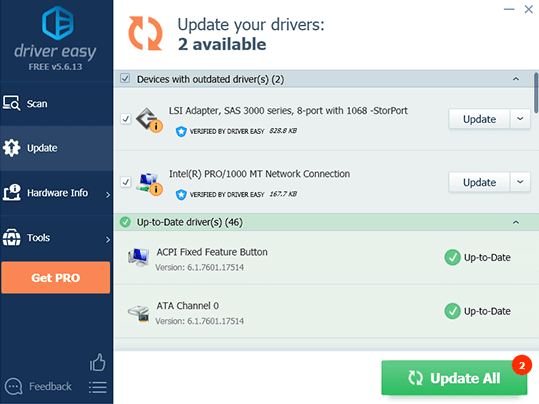
Driver Easy helps to easily update drivers and boost Windows PC performance. Moreover, it finds drivers that are out-of-date, even offline, so it can detect outdated drivers on your computer and update graphics drivers, audio, video drivers, printer drivers, and so on. Basically, any user can use it to update drivers on Windows 10 and 11. Also, scan scheduling options, bulk updates, and point creation restoration are things to consider. It also uninstalls drivers for the peripherals that you no longer use. For this, you can find below some of the best features of this tool.
Here are Driver Easy’s main features:
- Download and install driver updates directly from the interface.
- Accelerate the speed of driver downloads for a faster updating process.
- Compare your existing drivers with the proposed ones to stay informed.
- Hide specific devices. Thus, you will no longer get update notifications for them.
- Access comprehensive information about your computer, including network cards, video cards, processors, etc.
- Conveniently download system updates directly through the Driver Easy program.
Pros
- Quick scanning speed for your PC.
- Minimal consumption of resources.
- Conducts driver scans, while you system is idle, for efficiency.
- Boasts a vast database with over 8 million drivers.
Cons
- Downloads of drivers take quite a long time.
- The free version lacks automation.
- This option also lacks many features.
Its free version offers some features, which are limited compared to the premium one. Still, the price for the latter one, available for Windows both 32 and 64-bit, starts from $29.95/year.
6. IObit Driver Booster – A Driver Installer Working Offline
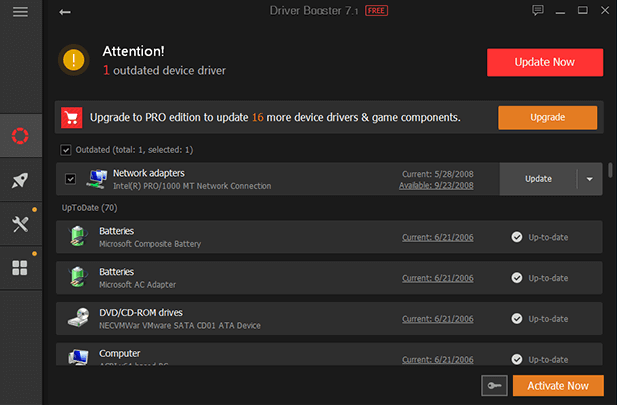
IObit Driver Booster secured its place on our list of the most valuable and free driver updater for Windows 10, 11. It allows you to freely scan and/or update a whopping 6,500,000 drivers, so it ensures a smoother performance for your PC.
But beyond its reputation as a top-notch driver updater for Windows 11 and 10, this software is also recognized for its outstanding game-boosting features, disk defragmentation, and also the next remarkable attributes.
IObit Driver Booster’s most important features:
- Downloads drivers for printers, webcams, mice, and also for other devices.
- Brings an automatic driver update option, to make sure you have the most recent drivers, all the time.
- It also uses idle periods to download drivers.
- Comes with support for offline updates.
- A restore point for drivers is created when using this solution.
- Still, additional useful features allow uninstalling drivers, rollback to the previous versions, and a list of drivers available for export as text files.
Pros
- Schedule scans effortlessly.
- You can personalize it with different themes.
- Activate silent mode for a seamless experience.
- Enjoy unlimited driver updates with a single click.
Cons
- Does not provide alerts for missing drivers.
- Experience advertisements.
- Some features may necessitate the installation of additional IObit software.
IObit Driver Booster also offers a trial version, from which you can choose the premium one. Still, its Pro version has a price starting from $19.95/year.
7. Snappy Driver Installer – Free Driver Updater
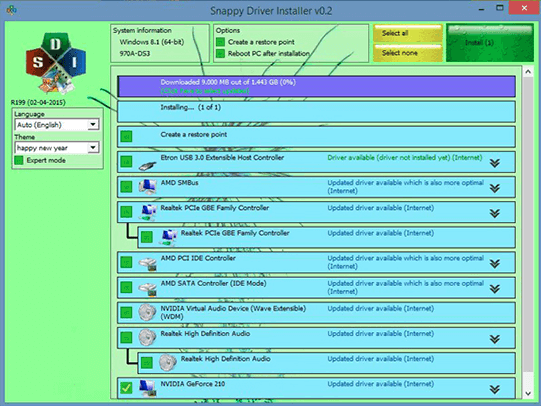
Snappy Driver Installer made its way to our list, as the best driver updater for Windows 10 and 11. It allows anyone to freely update their Windows drivers. Although it comes with a lot of features, the unique one is its portability — you can take it on a memory stick anywhere you go.
The tool effortlessly updates outdated drivers, no matter they are video, audio, or card drivers, microphone drivers, etc. Its additional features, such as driver backup and restoration, and offline driver downloads, also make it a good choice among the best free driver updater software.
Here are Sanppy Driver’s key features:
- Easily filter the results of the scan for existing and older drivers, most recent driver versions, and the missing ones.
- Install drivers in packs, grouping them for various hardware categories. Thus, you can have them grouped in batches, for audio peripherals, or video cards, for instance.
- Detect invalid and also duplicate drivers efficiently.
- Access complete information about drivers, including version number, the installed ones and their dates, the manufacturer and the ID of the hardware.
- Conveniently allows users to locate and also launch the INF driver files.
- Enjoy additional helpful features, such as bulk driver downloads and also create a restore point.
Pros
- Command-line installation support for added flexibility.
- Advanced features for comprehensive driver management.
- Access driver downloads directly within the program for convenience.
- Enjoy unlimited driver downloads, as well as updates without any restrictions.
- Benefit from an ad-free environment, so you get a seamless user experience.
Cons
- No automated scan scheduling for a manual approach to driver updates.
- Features an outdated user interface.
- May not be as beginner-friendly compared to other options.
Snappy Driver Installer provides a free driver update service without the need for a license key, so there is no paid version. Thus, you can feel free to download this driver updater.
8. AVG Driver Updater
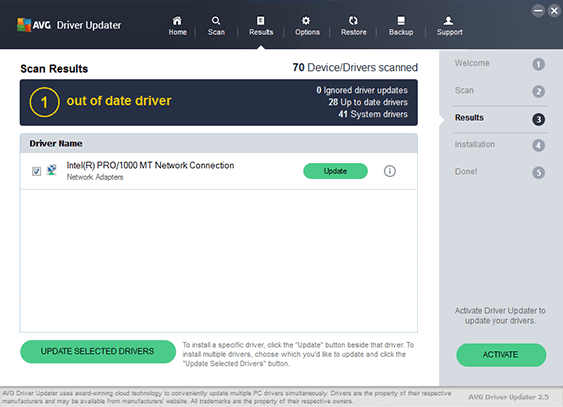
Discover the exceptional driver updating capabilities with AVG’s Driver Updater, designed for Windows 10/11. Also, resolve Blue Screen of Death errors and various issues through both scans that happen in real-time, and also updates.
AVG Driver Updater stands out among the top Windows computer driver updaters, offering a clean User Interface (UI). It is easy to install, it offers information about the driver resource, an extensive database of over 8 million drivers, and also additional impressive features. But let’s explore the outstanding capabilities of this driver updater.
The AVG key features are:
- Schedule scans for drivers that are out of date, according to your preferences.
- Conduct scans in the background, thus identifying problematic drivers proactively.
- Skip updating the drivers you are not interested in.
- Enjoy support in over 13 languages. So, you will benefit from a personalized experience.
Pros
- One-click driver updates for quick, as well as easy maintenance.
- Automatic installation of drivers for hassle-free updates.
- Efficient use of system resources for optimal performance.
- User-friendly interface for a smooth experience.
- I also ensures driver safety, by checking malware infection.
- Standard driver updating functionality.
Cons
- Premium version comes with a higher price tag.
- Free version limited to scanning hardware devices only.
Similar to several other leading free driver updater options mentioned here, AVG Driver Updater isn’t completely free. Still, you can utilize the trial version to explore premium features initially. Subsequently, an annual fee of $43.99 is applicable if you opt for the premium option of it. Therefore, considering the reasonable price, you can give AVG’s Windows driver updater program a try.
9. Avast Driver Updater
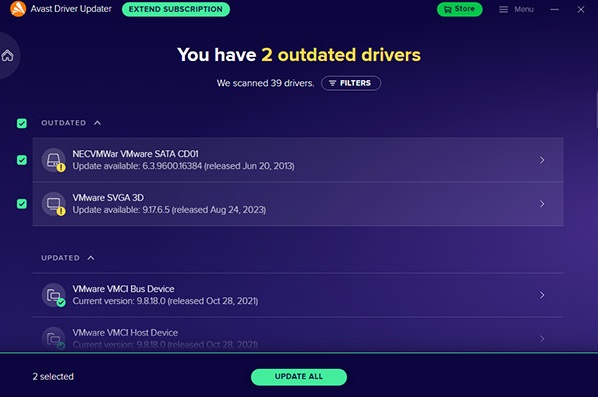
Avast Driver Updater cannot be ignored for updating drivers, because it stands out as one of the best driver updaters for Windows 10, and 11. Thus, you will keep crashes away from your system and will encounter fewer failures.
With just a single click on this top-notch free driver updater for Windows 10, 11, you can easily obtain all the necessary driver updates for your computer. The software also excels in conducting thorough scans to identify and update outdated drivers. Explore the features that we picked.
Avast Driver Updater – Key features:
- The software comes at a reasonable annual price of $43.99.
- Its extensive driver database covers a wide range of drivers from popular, as well as local manufacturers.
- Customize automatic scanning options, according to your preferences.
- Download the software and install it on Windows 11/10 devices, for convenient use.
Pros
- Simple installation process.
- User-friendly for beginners.
- Interactive user interface.
Cons
- Not compatible with previous Windows versions.
- Absence of performance-enhancing features.
Still, similar to several other leading free driver updater tools mentioned here, AVG Driver Updater is not free of charge. Nevertheless, the trial version allows you to explore its premium features briefly. Subsequently, an annual fee of $43.99 is applicable if you choose to acquire the premium version of AVG Driver Updater. So, if the cost seems reasonable, you can consider trying out this Windows driver updater program.
10. DriverFix
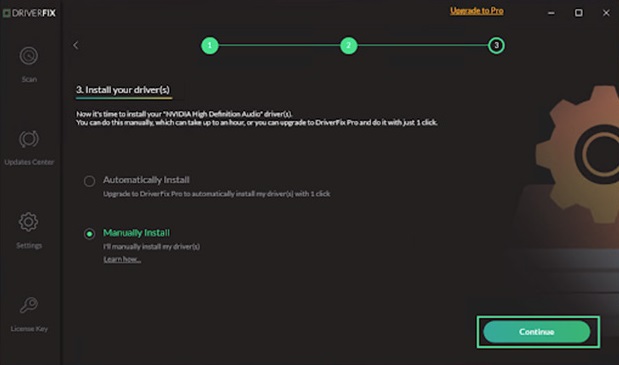
Expanding the lineup of top-notch options to the best free driver updater software, we bring also you the next contender: DriverFix. It stands out as a straightforward yet powerful tool designed to boost your device’s overall performance through efficient driver updates. Moreover, sporting a lightweight design and a user-friendly interface, it provides a comprehensive array of features for driver updates and beyond.
This best driver updater tool presents a detailed report highlighting any issues with the drivers on your PC. But, to add more to the capabilities of this computer driver updater, you can go ahead and also explore the characteristics we listed.
DriverFix’s most important features:
- Boasting a vast driver database with a huge number of drivers (millions) available, the automatic driver update utility also ensures comprehensive coverage.
- Thanks to its lightweight nature, it enables swift system scans for quick and at the same time efficient results.
- Featuring a real-time manager, the tool provides a transparent view of the progress of ongoing updates.
- Utilize the updater to effortlessly create backups of your drivers, ensuring a reliable restoration whenever needed.
Pros
- User-friendly interface for easy navigation.
- A variety of plans to cater to different needs.
- Availability of a free version for basic requirements.
Cons
- Intrusive pop-ups.
- Limited additional features for improvement.
Although you can initially download DriverFix for free, it’s important to note that you cannot use it completely free. So, to access the premium options and enhanced functionalities, a subscription is required. This starts from $19.95/year.
In conclusion, the relatively low cost of this driver updater tool positions it as a leading option among driver updates.
11. Ashampoo Driver Updater
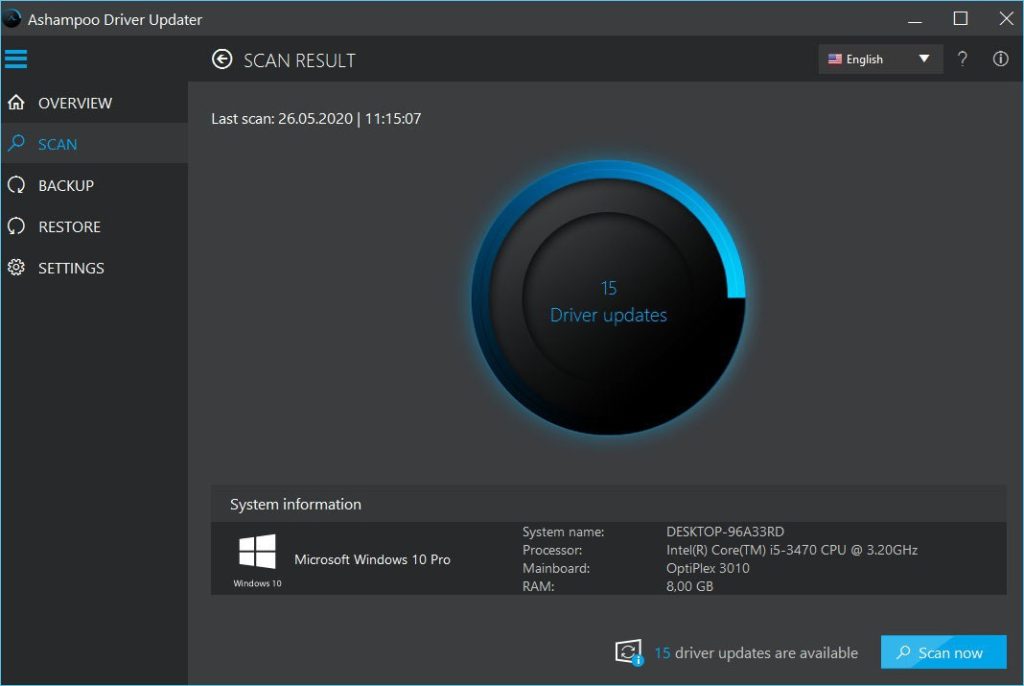
Here’s another one of the best driver updaters for Windows 11/10. Ashampoo Driver Updater is a free driver updater for Windows. The driver database of the software is quite extensive and includes drivers for different kinds of devices, including those for printers, scanners, keyboards, network adapters, USBs, and many others.
This is the best driver updater tool that finds and installs the updates for missing and outdated drivers on your system. If you have a slow-performing PC< you can use Ashampoo Driver Updater to improve its performance.
Ashampoo Driver Updater’s most important features:
- The tool allows you to update all kinds of device drivers with a single click.
- If you are facing any kind of connectivity or performance issues with any device, Ashampoo Driver Updater can help you fix them.
- With the help of Ashampoo Driver Updater, you can ensure that your system does not face any crashes or lag.
Pros
- Easy to use
- Free and paid versions available
- Alluring UI
Cons
- Limited features.
- Has scope for improvement
It’s true that Ashampoo Driver Updater is available for free. The free version allows access to limited features of the tool. If you wish to access the advanced features of the tool, you will need to purchase the premium version for $15 per year.
The price of the driver updater is a bit high compared to some other available options. However, a single subscription to the tool allows you to use Ashampoo Driver Updater on three different devices.
12. Driver Talent
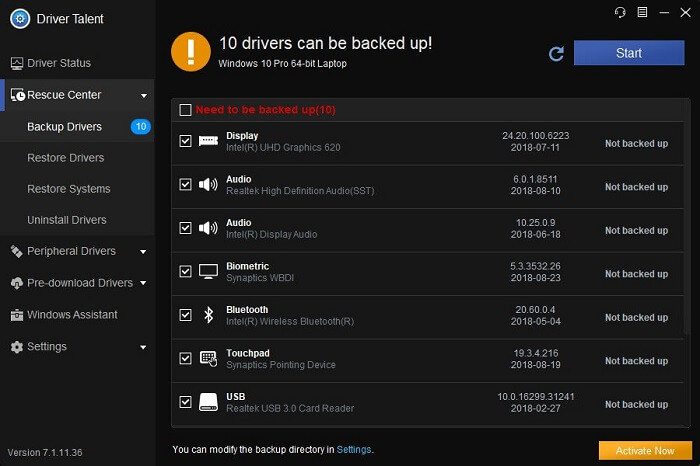
Next, we have Driver Talent on our list of the best driver updater software. It is a reliable solution for one-click driver updates on Windows computers. The most likable thing about this software is its ability to install the best-matched network drivers for your device from its in-built driver database without an active internet connection. Moreover, below are its other notable features.
Key features of Driver Talent
- It lets you pre-download and save drivers for future use
- Driver Talent supports one-click driver management, backup, restore, uninstall, and reinstall
- This software offers effective system cleaning tools
- It boasts support for Windows Server and NT operating systems
- Driver Talent has a huge database of drivers
Pros
- Fast device scanning
- Ease of use with dual-pane UI
- Wide compatibility
Cons
- No advanced features
- Availability of better alternatives
While the basic version of Driver Talent is free, you can get its Pro version at a price ranging from $29.95 to $99.95 (depending on the plan you choose) to get faster download speeds, access to a more comprehensive driver database, and features like automatic backups and restore points.
13. DriversCloud
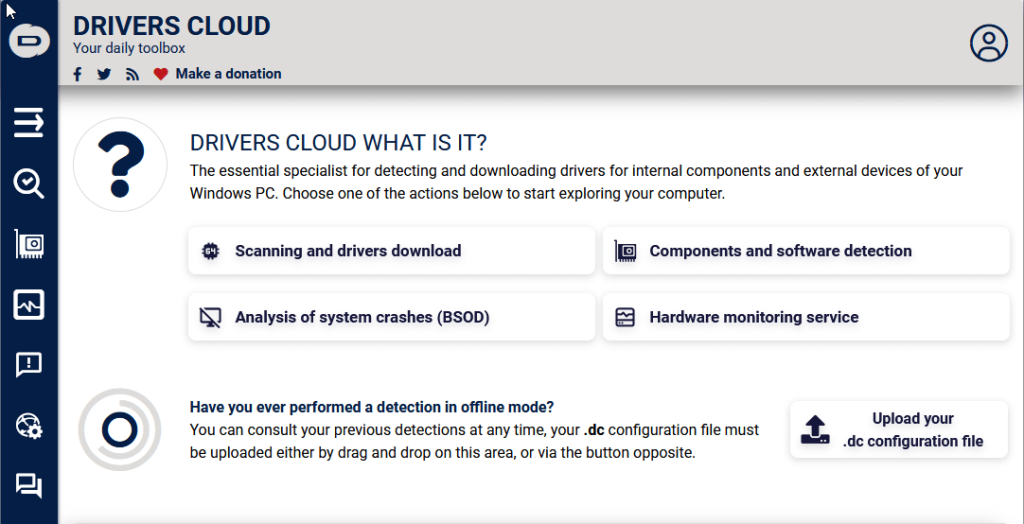
Let us introduce you to DriversCloud. It is a unique free driver updater tool that runs from within the web browser. In addition to being an excellent driver updater, this software doubles up as a free system information tool that provides details about your network, graphics cards, PCI cards, and more, and as a BSOD analyzer.
Moreover, the ability to scan for outdated drivers without an active internet connection, the availability of detailed driver information (including the driver’s version number, manufacturer, hardware ID, INF file name, etc.), and the following features set it apart from many other names on this list.
DriversCloud’s most important features
- It automatically identifies the hardware in your system and searches for the correct drivers for it
- DriversCloud lets you backup and restore your existing drivers
- It comes with a silent installation mode, allowing you to install drivers with no user interaction
- You can add the drivers that you do not wish to update to the driver exclusion list
Pros
- User-friendly
- Ability to toggle beta updates on/off
- Can filter out non-WHQL drivers
- Sends email alerts about available driver updates
Cons
- One-click driver updates are limited to a 15-day trial (unless you get the Pro version)
- Requires the creation of an account
- The free trial version lets you update only one driver at a time
While DriversCloud offers a free trial for 15 days, you can upgrade to the pro version after the trial expires at a custom price to get additional benefits, such as one-click driver updates.
14. PC Helpsoft Driver Updater

Meet PC Helpsoft Driver Updater. It is another free automatic driver updater that you can try. This software updates drivers for all devices, ranging from your printer to network adapters, with ease.
Moreover, much like the other free driver updaters on our list, PC Helpsoft Driver Updater supports automatic system scanning and helps improve your system performance with a single click. Furthermore, the following are some more helpful features of this driver update tool.
Key features of PC Helpsoft Driver Updater
- It scans your computer automatically for outdated, broken, or missing drivers.
- You can back up your current drivers before updating them.
- It lets you schedule scans on a weekly or monthly basis.
- PC Helpsoft Driver Updater retains your complete driver history for future use.
Pros
- Supports low-end devices
- There are no ads
Cons
- Outdated interface
- It may come bundled with other software
While the basic version of PC Helpsoft Driver Updater is completely free, you can subscribe to its premium version for $3 per month to unlock its full features.
15. DriverMax

DriverMax stands out from the crowd by offering more than just standard driver updates. It not only keeps your drivers up to date but also ensures important Windows components like C++ Runtime, DirectX, Oracle Java, and others are up-to-date as well. This added functionality boosts both driver performance and overall system productivity.
With its automated scanning and update scheduling, DriverMax helps maintain system health without constant manual checks. Plus, it provides multiple simultaneous downloads, saving you time and effort during bulk updates.
Key Features of DriverMax:
- Supports multiple downloads at the same time for faster updates.
- Schedules updates and checks for newer versions proactively.
- Automated scanning and updating keeps your drivers always current.
- User-friendly interface makes it easy to manage updates and rollbacks.
- Sends notifications when new updates are available, ensuring you never miss a critical driver change.
Pros
- Supports driver updates for over 2.5 million devices.
- Offers drivers backups in case you need to roll back.
- Safe and secure – all updates are verified and free from malware.
Cons
- The free version is heavily limited in functionality.
- The premium version is relatively expensive compared to alternatives.
If you are looking for a driver updater that also keeps system libraries and runtime environments updated, DriverMax is a strong contender. While the free version is limited, its wide device support and built-in backup functionality make the Pro version worth considering for power users.
16. DriverHub- The best driver updater with a recovery section
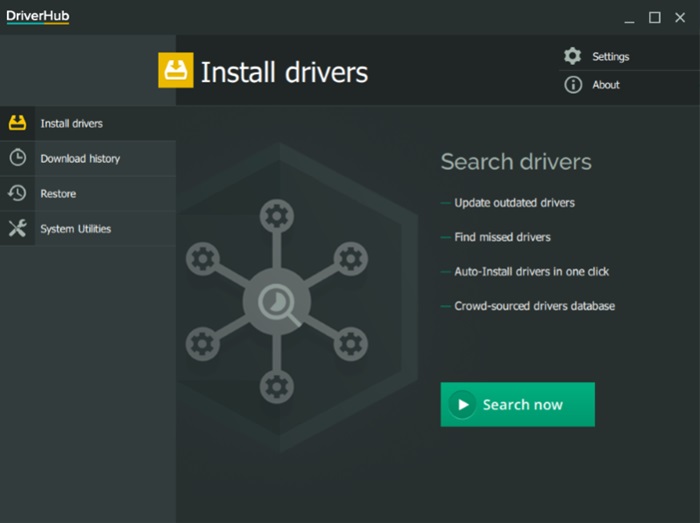
Let’s introduce you to DriverHub. This free driver updater stands out for its simple interface, automatic driver detection, download, and installation. It scans your computer automatically to detect missing, outdated, or corrupted drivers and install the best-matched driver versions from its database.
Moreover, DriverHub is praised for its recovery/rollback option that creates a backup or restore point before installing new drivers, allowing you to revert to previous drivers if anything goes wrong, in addition to the following features.
Key features of DriverHub
- It offers built-in Windows tools such as Task Manager and Disk Management within the application.
- DriverHub supports bulk driver downloads.
- The pro version allows prioritized downloads and download history viewing.
Pros
- User-friendly driver updater
- Functions perfectly with other applications
Cons
- Recommendations for unrelated product downloads
- Slow download speed
The software is available for free. However, to get advanced features, such as prioritized downloads and automatic backups, you can get a 30-day license of DriverHub Pro for $11.95.
17. DriverSupport

DriverSupport is among the best software to update PC drivers, which also helps fix the annoying system issues. The software comes with highly useful features, such as a tool to remove unnecessary system files. Below, we have described all other things that make the software the best among the other free tools to find and install the latest driver updates in 2026.
Features of DriverSupport
- It has the much-needed driver backup and restore options.
- Option to schedule scans for automatic scanning.
- You can exclude the drivers from the scanning process.
- It allows you to uninstall the drivers that you do not need.
- Real-time monitoring of the PC.
- Boasts Device Driver Matching Technology to match the drivers correctly.
- There is a system cleanup tool to delete unwanted files and free up space.
- Just-in-time software optimization to boost the performance of frequently used software.
Pros
- Easy to use UI
- Enormous driver database
- Excellent customer support
- Anywhere access
- Real-Time driver repair service
Cons
- Finds fewer outdated drivers than its competitors
- No automatic driver download and install feature
- Non-descriptive driver details
- Useful features are unavailable in the free driver updater version
The complete version of DriverSupport costs $9.99 per month. The software’s free version is also available to scan for driver issues.
Nurturing System Performance with the Best Free Driver Updater Software
| Features | Win Riser | BitDriver Updater | Outbyte Driver Updater | DriverPack Solution | Driver Easy | IObit Driver Booster | Snappy Driver Installer | AVG Driver Updater | Avast Driver Updater | Driverfix |
| Installation Time | 40s | 15s | 56s | 2.34 min | 30s | 58s | 10s | 45s | 45S | 26s |
| Drivers Found on Fresh Windows | 16 | 16 | 4 | 14 | 2 | 1 | 11 | 1 | 2 | 0 |
| One-click fix | Yes | Yes | Yes | Yes | Yes | Yes | No | Yes | Yes | Yes |
| Menu languages | 1 | 4 | 7 | 50+ | 14 | 42 | 27 | 30 | 50+ | 18 |
| Driver Backup | Yes | Yes | Yes | Yes | Yes | Yes | No | Yes | Yes | Yes |
| Driver Restore | Yes | Yes | Yes | No | Yes | Yes | Yes | Yes | Yes | Yes |
| Windows OS compatibility | 11, 10, 8 & 7 | 11, 10, 8.1, 8 & 7 | 11, 10, 8 and 7 | 11,10, 8, 7 and XP | 11, 10, 8.1 & 7 | 11, 10, 8.1, 8, 7, Vista, and XP | 11, 10, 8 , 7, Vista, XP and 2000 | 11, 10, 8, 7 & XP | 11, 10, 8, 8.1 & 7 | 11, 10, 8, 8.1 & 7 |
| 24/7 Support | Yes | Yes | Yes | No | Yes | Yes | Yes | No | Yes | Yes |
| Installer Size | 14.8 MB | 10.6 MB | 20.8 MB | 14.62 MB | 5.15 MB | 28.1 MB | 416 KB | 1.36 MB | 1.34 MB | 649 KB |
| User Interface (1-10) | 9 | 8.5 | 8 | 8 | 7.5 | 7 | 6.5 | 6.5 | 6 | 6 |
FAQs
Here are some frequently asked questions that will help you get the desired answers to all your queries:
Q1. What is the best trusted driver updater?
The best-trusted driver updater of all time is Win Riser.
Q2. Should I trust the driver updater?
Yes, you can trust a driver updater, provided you download and use a reliable tool from trusted companies.
Q3. Is there an actually free driver updater?
Yes, a tool like Win Riser is an actually free driver updater for Windows 10/11.
Nurturing System Performance with the Best Free Driver Updater Software
The selection of the right free driver updater tool plays a pivotal role in sustaining your system’s performance. Also, as you navigate through your specific needs and preferences, carefully consider the features offered by each tool. Of course, regular updates to drivers ensure a seamless and efficient computing experience on Windows 10 and 11. Dive into this expansive realm of the best free driver updater software. As a result, you will empower your PC for optimum functionality.


25 Comments